 PHP Framework
PHP Framework
 Workerman
Workerman
 Workerman development: How to implement a remote control system based on TCP protocol
Workerman development: How to implement a remote control system based on TCP protocol
Workerman development: How to implement a remote control system based on TCP protocol
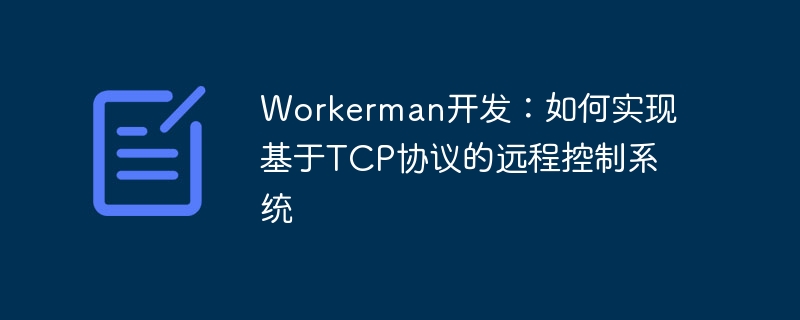
Workerman Development: How to implement a remote control system based on TCP protocol
Introduction:
With the continuous development of information technology, remote control systems are increasingly used Widely used in various fields. The remote control system based on TCP protocol can provide stable and reliable connection, so it is widely used. This article will introduce how to use PHP to develop a remote control system based on the TCP protocol and provide specific code examples.
1. What is Workerman?
Workerman is a high-performance network programming framework developed based on PHP. It supports TCP, UDP, WebSocket and other protocols, and is suitable for quickly building high-concurrency network applications. Compared with traditional web application development, the main feature of Workerman is that it supports long connections and asynchronous IO, which can achieve real-time and high performance. Therefore, Workerman is very suitable for developing remote control systems.
2. Steps to implement a remote control system based on TCP protocol:
- Create a TCP server:
First, we need to create a TCP server to listen for client connection requests. Using the TcpWorker class provided by Workerman, you can easily create a TCP server. The following is a sample code for creating a TCP server:
require_once __DIR__ . '/workerman/Autoloader.php';
use WorkermanWorker;
$tcp_worker = new Worker('tcp://0.0.0.0:9999');
$tcp_worker->onConnect = function ($connection) {
// 处理客户端连接事件
};
$tcp_worker->onMessage = function ($connection, $data) {
// 处理客户端消息事件
};
$tcp_worker->onClose = function ($connection) {
// 处理客户端断开连接事件
};
Worker::runAll();- Handling client connection requests:
In the onConnect event callback, we can handle the client's connection request. Some permission verification operations can be performed in this event, such as verifying the client's identity, etc. The following is a sample code for handling client connection requests:
$tcp_worker->onConnect = function ($connection) {
// 验证客户端身份
if (!validate($connection->remoteAddress)) {
$connection->send('Permission denied.');
$connection->close();
}
// 接受连接
$connection->send('Welcome to remote control system.');
};- Handling client messages:
In the onMessage event callback, we can process the messages sent by the client. According to the content of the message, corresponding operations can be performed, such as executing commands, uploading files, etc. The following is a sample code for handling client messages:
$tcp_worker->onMessage = function ($connection, $data) {
// 处理客户端发送的消息
if ($data == 'command1') {
executeCommand1();
$connection->send('Command 1 executed.');
} elseif ($data == 'command2') {
executeCommand2();
$connection->send('Command 2 executed.');
} else {
$connection->send('Invalid command.');
}
};- Handling client disconnection:
In the onClose event callback, we can handle the client disconnection event. In this event, some cleanup operations can be performed, such as releasing resources, etc. The following is sample code for handling client disconnect events:
$tcp_worker->onClose = function ($connection) {
// 处理客户端断开连接事件
releaseResources();
};- Start the server:
Finally, we need to call Worker::runAll() to start the server and let the server Keep running waiting for client connections. The following is a sample code to start the server:
Worker::runAll();
3. Summary:
By using the Workerman framework, we can quickly develop a remote control system based on the TCP protocol. By creating a TCP server, processing client connection requests, processing client messages, and handling client disconnect events, we can implement a stable and reliable remote control system. Workerman provides a convenient and easy-to-use API interface, making the development of remote control systems easier and more efficient.
Note: The above code examples are only for demonstration purposes. In actual situations, corresponding logical processing, exception handling, etc. need to be carried out according to specific needs.
Reference:
- Workerman official documentation: http://www.workerman.net/
- Workerman GitHub repository: https://github.com/walkor /Workerman
The above is the detailed content of Workerman development: How to implement a remote control system based on TCP protocol. For more information, please follow other related articles on the PHP Chinese website!

Hot AI Tools

Undresser.AI Undress
AI-powered app for creating realistic nude photos

AI Clothes Remover
Online AI tool for removing clothes from photos.

Undress AI Tool
Undress images for free

Clothoff.io
AI clothes remover

AI Hentai Generator
Generate AI Hentai for free.

Hot Article

Hot Tools

Notepad++7.3.1
Easy-to-use and free code editor

SublimeText3 Chinese version
Chinese version, very easy to use

Zend Studio 13.0.1
Powerful PHP integrated development environment

Dreamweaver CS6
Visual web development tools

SublimeText3 Mac version
God-level code editing software (SublimeText3)

Hot Topics
 1377
1377
 52
52
 Implement file upload and download in Workerman documents
Nov 08, 2023 pm 06:02 PM
Implement file upload and download in Workerman documents
Nov 08, 2023 pm 06:02 PM
To implement file upload and download in Workerman documents, specific code examples are required. Introduction: Workerman is a high-performance PHP asynchronous network communication framework that is simple, efficient, and easy to use. In actual development, file uploading and downloading are common functional requirements. This article will introduce how to use the Workerman framework to implement file uploading and downloading, and give specific code examples. 1. File upload: File upload refers to the operation of transferring files on the local computer to the server. The following is used
 Which one is better, swoole or workerman?
Apr 09, 2024 pm 07:00 PM
Which one is better, swoole or workerman?
Apr 09, 2024 pm 07:00 PM
Swoole and Workerman are both high-performance PHP server frameworks. Known for its asynchronous processing, excellent performance, and scalability, Swoole is suitable for projects that need to handle a large number of concurrent requests and high throughput. Workerman offers the flexibility of both asynchronous and synchronous modes, with an intuitive API that is better suited for ease of use and projects that handle lower concurrency volumes.
 How to implement the basic usage of Workerman documents
Nov 08, 2023 am 11:46 AM
How to implement the basic usage of Workerman documents
Nov 08, 2023 am 11:46 AM
Introduction to how to implement the basic usage of Workerman documents: Workerman is a high-performance PHP development framework that can help developers easily build high-concurrency network applications. This article will introduce the basic usage of Workerman, including installation and configuration, creating services and listening ports, handling client requests, etc. And give corresponding code examples. 1. Install and configure Workerman. Enter the following command on the command line to install Workerman: c
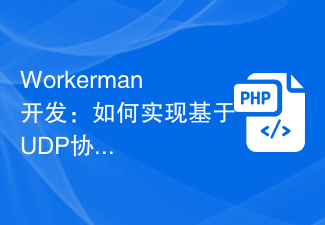 Workerman development: How to implement real-time video calls based on UDP protocol
Nov 08, 2023 am 08:03 AM
Workerman development: How to implement real-time video calls based on UDP protocol
Nov 08, 2023 am 08:03 AM
Workerman development: real-time video call based on UDP protocol Summary: This article will introduce how to use the Workerman framework to implement real-time video call function based on UDP protocol. We will have an in-depth understanding of the characteristics of the UDP protocol and show how to build a simple but complete real-time video call application through code examples. Introduction: In network communication, real-time video calling is a very important function. The traditional TCP protocol may have problems such as transmission delays when implementing high-real-time video calls. And UDP
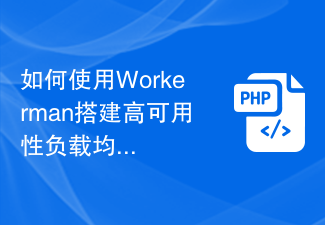 How to use Workerman to build a high-availability load balancing system
Nov 07, 2023 pm 01:16 PM
How to use Workerman to build a high-availability load balancing system
Nov 07, 2023 pm 01:16 PM
How to use Workerman to build a high-availability load balancing system requires specific code examples. In the field of modern technology, with the rapid development of the Internet, more and more websites and applications need to handle a large number of concurrent requests. In order to achieve high availability and high performance, the load balancing system has become one of the essential components. This article will introduce how to use the PHP open source framework Workerman to build a high-availability load balancing system and provide specific code examples. 1. Introduction to Workerman Worke
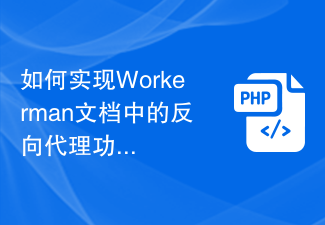 How to implement the reverse proxy function in the Workerman document
Nov 08, 2023 pm 03:46 PM
How to implement the reverse proxy function in the Workerman document
Nov 08, 2023 pm 03:46 PM
How to implement the reverse proxy function in the Workerman document requires specific code examples. Introduction: Workerman is a high-performance PHP multi-process network communication framework that provides rich functions and powerful performance and is widely used in Web real-time communication and long connections. Service scenarios. Among them, Workerman also supports the reverse proxy function, which can realize load balancing and static resource caching when the server provides external services. This article will introduce how to use Workerman to implement the reverse proxy function.
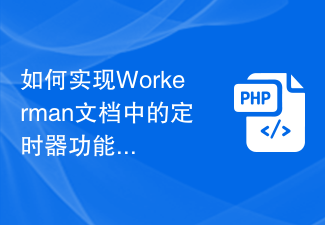 How to implement the timer function in the Workerman document
Nov 08, 2023 pm 05:06 PM
How to implement the timer function in the Workerman document
Nov 08, 2023 pm 05:06 PM
How to implement the timer function in the Workerman document Workerman is a powerful PHP asynchronous network communication framework that provides a wealth of functions, including the timer function. Use timers to execute code within specified time intervals, which is very suitable for application scenarios such as scheduled tasks and polling. Next, I will introduce in detail how to implement the timer function in Workerman and provide specific code examples. Step 1: Install Workerman First, we need to install Worker
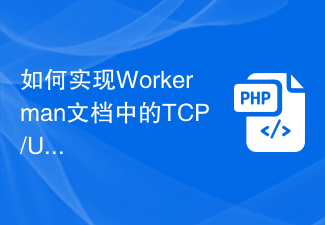 How to implement TCP/UDP communication in Workerman documentation
Nov 08, 2023 am 09:17 AM
How to implement TCP/UDP communication in Workerman documentation
Nov 08, 2023 am 09:17 AM
How to implement TCP/UDP communication in the Workerman document requires specific code examples. Workerman is a high-performance PHP asynchronous event-driven framework that is widely used to implement TCP and UDP communication. This article will introduce how to use Workerman to implement TCP and UDP-based communication and provide corresponding code examples. 1. Create a TCP server for TCP communication. It is very simple to create a TCP server using Workerman. You only need to write the following code: <?ph



