How to use Vue to achieve 3D stereo effect
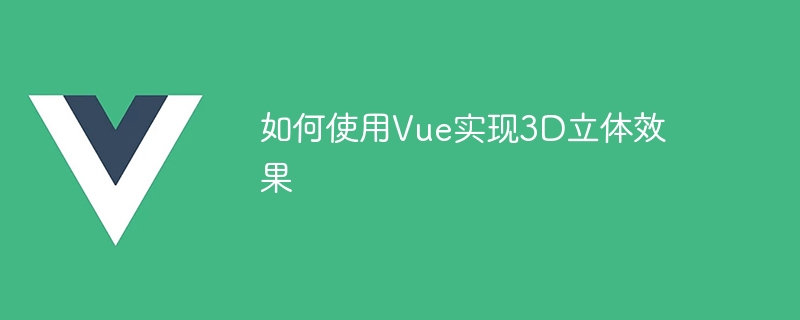
How to use Vue to achieve 3D stereoscopic effects
Vue is a front-end framework that can be used to build highly interactive single-page applications. Implementing 3D stereoscopic effects in Vue can add dynamics and visual effects to web pages. This article will introduce how to use Vue to achieve 3D stereoscopic effects and provide some specific code examples.
1. Preparation
Before we start, we need to make sure that Vue has been installed. If it is not installed yet, you can install it through the instructions on the official website (https://vuejs.org/).
2. Use CSS3 to achieve 3D effect
To achieve 3D stereoscopic effect in Vue, we mainly achieve it by using the transform attribute of CSS3. The transform attribute can change the shape, size and position of an element. The following is a simple Vue component that uses CSS3 to achieve 3D effects:
<template>
<div class="container">
<div class="card">
<img src="/static/imghw/default1.png" data-src="image.jpg" class="lazy" alt="Image" />
<div class="text">
<h2 id="Card-Title">Card Title</h2>
<p>Card Description</p>
</div>
</div>
</div>
</template>
<script>
export default {
name: "Card",
};
</script>
<style>
.container {
perspective: 1000px; // 设置透视视角
width: 300px;
height: 200px;
}
.card {
width: 100%;
height: 100%;
position: relative;
transform-style: preserve-3d; // 设置元素的变换样式为3D
transition: transform 0.5s;
}
.card:hover {
transform: rotateY(180deg); // 当鼠标悬停时,元素绕Y轴旋转180度
}
img {
width: 100%;
height: 100%;
object-fit: cover;
backface-visibility: hidden; // 设置图像在背面时不可见
}
.text {
position: absolute;
top: 0;
left: 0;
width: 100%;
height: 100%;
backface-visibility: hidden; // 设置文本在背面时不可见
transform: rotateY(180deg); // 默认显示背面
background-color: rgba(0, 0, 0, 0.5);
text-align: center;
color: #fff;
padding: 20px;
}
h2, p {
margin: 0;
padding: 0;
}
</style>In this Vue component, we use the transform property of CSS3 to achieve 3D effects. When the mouse is hovered over the card, the card rotates 180 degrees around the Y-axis, showing the reverse side. When the mouse leaves the card, the card returns to its default state.
3. Use JavaScript to achieve interactive effects
In addition to using CSS3, we can also use JavaScript to achieve more complex interactive effects. In Vue, you can use the component's life cycle hook function and combine it with JavaScript for more flexible operations. The following is an example of using Vue and JavaScript to achieve a 3D three-dimensional effect:
<template>
<div class="container">
<div class="cube" ref="cube">
<div class="side" v-for="(color, index) in colors" :key="index" :style="{ backgroundColor: color }"></div>
</div>
</div>
</template>
<script>
export default {
name: "Cube",
data() {
return {
colors: ["red", "green", "blue", "yellow", "purple", "orange"],
};
},
mounted() {
const cube = this.$refs.cube;
let rotateX = 0;
let rotateY = 0;
cube.addEventListener("mousemove", (event) => {
rotateX = (event.clientY / window.innerHeight - 0.5) * 90;
rotateY = (event.clientX / window.innerWidth - 0.5) * 90;
this.rotateCube(rotateX, rotateY);
});
cube.addEventListener("mouseout", () => {
rotateX = 0;
rotateY = 0;
this.rotateCube(rotateX, rotateY);
});
},
methods: {
rotateCube(rotateX, rotateY) {
const cube = this.$refs.cube;
cube.style.transform = `rotateX(${rotateX}deg) rotateY(${rotateY}deg)`;
},
},
};
</script>
<style>
.container {
perspective: 1000px;
width: 300px;
height: 300px;
}
.cube {
position: relative;
width: 100%;
height: 100%;
transform-style: preserve-3d;
transform-origin: center center;
transition: transform 0.5s;
}
.side {
position: absolute;
width: 100%;
height: 100%;
opacity: 0.9;
}
.side:nth-child(1) { transform: translateZ(150px); }
.side:nth-child(2) { transform: rotateY(90deg) translateZ(150px); }
.side:nth-child(3) { transform: rotateY(180deg) translateZ(150px); }
.side:nth-child(4) { transform: rotateY(270deg) translateZ(150px); }
.side:nth-child(5) { transform: rotateX(90deg) translateZ(150px); }
.side:nth-child(6) { transform: rotateX(-90deg) translateZ(150px); }
</style>In this example, we use a div element as a cube, set up 6 faces, and listen to mouse movement events through JavaScript. to calculate the position of the mouse on the screen and change the rotation angle of the cube. By changing the value of the transform attribute, the rotation effect of the cube is achieved.
Summary
Using Vue to achieve 3D stereoscopic effects can add dynamics and visual effects to web pages. This article introduces how to use CSS3 and JavaScript to achieve 3D effects, and provides some specific code examples for reference. I hope this article can help you and enable you to better use Vue to achieve 3D stereoscopic effects.
The above is the detailed content of How to use Vue to achieve 3D stereo effect. For more information, please follow other related articles on the PHP Chinese website!

Hot AI Tools

Undresser.AI Undress
AI-powered app for creating realistic nude photos

AI Clothes Remover
Online AI tool for removing clothes from photos.

Undress AI Tool
Undress images for free

Clothoff.io
AI clothes remover

AI Hentai Generator
Generate AI Hentai for free.

Hot Article

Hot Tools

Notepad++7.3.1
Easy-to-use and free code editor

SublimeText3 Chinese version
Chinese version, very easy to use

Zend Studio 13.0.1
Powerful PHP integrated development environment

Dreamweaver CS6
Visual web development tools

SublimeText3 Mac version
God-level code editing software (SublimeText3)

Hot Topics
 From PHP to Go or Front-end? The suggestions and confusions of reality from experienced people
Apr 01, 2025 pm 02:12 PM
From PHP to Go or Front-end? The suggestions and confusions of reality from experienced people
Apr 01, 2025 pm 02:12 PM
Confusion and the cause of choosing from PHP to Go Recently, I accidentally learned about the salary of colleagues in other positions such as Android and Embedded C in the company, and found that they are more...
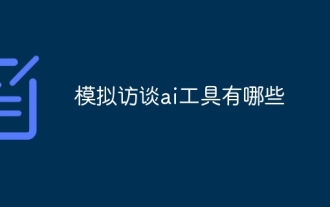 What are the AI tools for mock interviews?
Nov 28, 2024 pm 09:52 PM
What are the AI tools for mock interviews?
Nov 28, 2024 pm 09:52 PM
Mock interview AI tools are valuable tools for efficient candidate screening, saving recruiters time and effort. These tools include HireVue, Talview, Interviewed, iCIMS Video, and Eightfold AI. They provide automated, session-based assessments with benefits including efficiency, consistency, objectivity and scalability. When choosing a tool, recruiters should consider integrations, user-friendliness, accuracy, pricing, and support. Mock interviewing AI tools improve hiring speed, decision quality, and candidate experience.
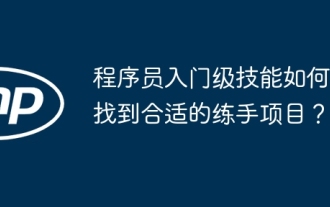 How to find the right training program for programmers' entry-level skills?
Apr 01, 2025 am 11:30 AM
How to find the right training program for programmers' entry-level skills?
Apr 01, 2025 am 11:30 AM
Programmers' "tickling" needs: From leisure to practice, this programmer friend has been a little idle recently and wants to improve his skills and achieve success through some small projects...
 How to implement panel drag and drop adjustment function similar to VSCode in front-end development?
Apr 04, 2025 pm 02:06 PM
How to implement panel drag and drop adjustment function similar to VSCode in front-end development?
Apr 04, 2025 pm 02:06 PM
Explore the implementation of panel drag and drop adjustment function similar to VSCode in the front-end. In front-end development, how to implement VSCode similar to VSCode...
 How to manually trigger the onBlur event of a cell in Avue-crud row editing mode?
Apr 04, 2025 pm 02:00 PM
How to manually trigger the onBlur event of a cell in Avue-crud row editing mode?
Apr 04, 2025 pm 02:00 PM
The onBlur event that implements Avue-crud row editing in the Avue component library manually triggers the Avue-crud component. It provides convenient in-line editing functions, but sometimes we need to...
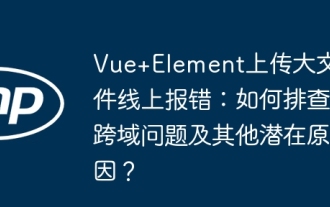 Vue Element uploads large files online errors: How to troubleshoot cross-domain problems and other potential causes?
Apr 01, 2025 pm 12:48 PM
Vue Element uploads large files online errors: How to troubleshoot cross-domain problems and other potential causes?
Apr 01, 2025 pm 12:48 PM
Vue Elementel-upload upload file online error reporting and troubleshooting using Vue and Element...
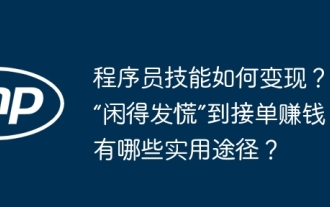 How to monetize programmer skills? From being 'difficult to panic' to taking orders and making money, what are the practical ways?
Apr 01, 2025 am 08:27 AM
How to monetize programmer skills? From being 'difficult to panic' to taking orders and making money, what are the practical ways?
Apr 01, 2025 am 08:27 AM
Programmers’ daily worries and skills monetization: from “I’m so idle” to “helpful” Recently, a programmer friend posted on a forum, expressing “I’m so idle…
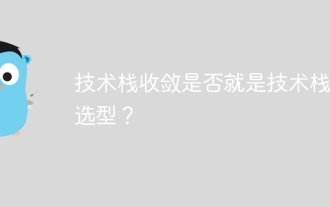 Is the convergence of the technology stack the selection of the technology stack?
Apr 02, 2025 pm 04:42 PM
Is the convergence of the technology stack the selection of the technology stack?
Apr 02, 2025 pm 04:42 PM
Title: The relationship between technology stack convergence and selection: Does technology stack convergence refer to the selection of technology stack? I saw an article that has a convergence technology stack...






