How to improve user experience with PHP cache development
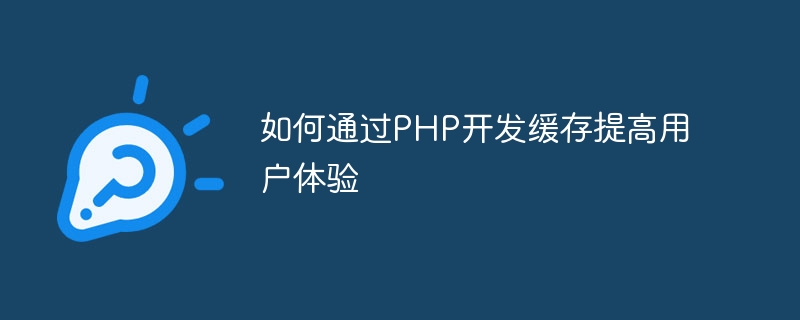
How to improve user experience through PHP cache development
With the rapid development of the Internet, user experience has become a crucial part of website development. For PHP developers, an effective caching strategy can improve website performance and user experience. Through caching, you can reduce the number of database accesses, reduce server load, speed up page loading, etc. This article will introduce how to develop cache through PHP, methods to improve user experience, and specific code examples.
1. File system-based caching
File system caching is one of the simplest caching methods. The data is serialized and stored in a file, and then the data is read from the file. Deserialize. Since file IO operations are slow, it is generally suitable for small data caches. The specific code is as follows:
<?php
function get_data_from_cache($key) {
$filename = "/tmp/" . md5($key) . ".cache";
if (file_exists($filename)) {
$file_content = file_get_contents($filename);
$data = unserialize($file_content);
if ($data['exp_time'] > time()) {
return $data['value'];
} else {
unlink($filename);
}
}
return null;
}
function set_data_to_cache($key, $value, $exp_time = 3600) {
$filename = "/tmp/" . md5($key) . ".cache";
$data = [
'exp_time' => time() + $exp_time,
'value' => $value,
];
$file_content = serialize($data);
file_put_contents($filename, $file_content);
}
?>2. Memory-based caching
Different from file system-based caching, memory-based caching stores data in memory and has faster reading and writing speeds. Commonly used PHP memory caches include Memcache and Redis. The specific code is as follows:
- Memcache cache
<?php
$memcache = new Memcache();
$memcache->connect("127.0.0.1", 11211) or die ("Could not connect");
// 从缓存中获取数据
function get_data_from_memcache($key) {
global $memcache;
$data = $memcache->get(md5($key));
return $data ? $data : null;
}
// 将数据写入缓存
function set_data_to_memcache($key, $value, $exp_time = 3600) {
global $memcache;
$memcache->set(md5($key), $value, false, $exp_time);
}
?>- Redis cache
<?php
$redis = new Redis();
$redis->connect('127.0.0.1', 6379);
$redis->auth('password');
// 从缓存中获取数据
function get_data_from_redis($key) {
global $redis;
$data = $redis->get(md5($key));
return $data ? $data : null;
}
// 将数据写入缓存
function set_data_to_redis($key, $value, $exp_time = 3600) {
global $redis;
$redis->set(md5($key), $value, $exp_time);
}
?>3. Framework-based cache
Most PHP frameworks have built-in cache components. Using the cache components of the framework can more conveniently perform cache read and write management. The following takes the Laravel framework as an example to introduce how to use Laravel's caching component.
- Install Laravel
Use Composer to install the Laravel framework:
composer create-project --prefer-dist laravel/laravel blog
- Set up the cache driver
Open.env file, set the cache driver to Redis:
CACHE_DRIVER=redis
At the same time, add the Redis configuration in the config/database.php file:
...
'redis' => [
'client' => 'predis',
'default' => [
'host' => env('REDIS_HOST', '127.0.0.1'),
'password' => env('REDIS_PASSWORD', null),
'port' => env('REDIS_PORT', 6379),
'database' => 0,
],
],
...- Using cache components
In the Laravel framework, you can use the Cache class to access the cache component. The sample code is as follows:
<?php
use IlluminateSupportFacadesCache;
// 从缓存中获取数据
function get_data_from_laravel_cache($key) {
return Cache::get(md5($key));
}
// 将数据写入缓存
function set_data_to_laravel_cache($key, $value, $exp_time = 3600) {
Cache::put(md5($key), $value, $exp_time);
}
?>Through the above code examples, we can learn how to develop cache through PHP to improve user experience. By storing data in the cache, multiple accesses to the database can be avoided, greatly speeding up response and improving user experience. At the same time, by using various types of cache, we can adapt to different application scenarios. For example, small caches can use file system cache, and larger caches can choose memory cache or frame cache.
It should be noted that when using cache, you need to pay attention to the setting of cache expiration time to avoid expired use of data. At the same time, you also need to pay attention to the cache clearing and updating mechanism to avoid data inconsistency.
The above is the detailed content of How to improve user experience with PHP cache development. For more information, please follow other related articles on the PHP Chinese website!

Hot AI Tools

Undresser.AI Undress
AI-powered app for creating realistic nude photos

AI Clothes Remover
Online AI tool for removing clothes from photos.

Undress AI Tool
Undress images for free

Clothoff.io
AI clothes remover

AI Hentai Generator
Generate AI Hentai for free.

Hot Article

Hot Tools

Notepad++7.3.1
Easy-to-use and free code editor

SublimeText3 Chinese version
Chinese version, very easy to use

Zend Studio 13.0.1
Powerful PHP integrated development environment

Dreamweaver CS6
Visual web development tools

SublimeText3 Mac version
God-level code editing software (SublimeText3)

Hot Topics
 1384
1384
 52
52
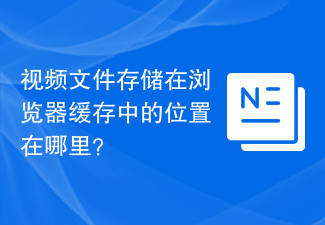 Where are video files stored in browser cache?
Feb 19, 2024 pm 05:09 PM
Where are video files stored in browser cache?
Feb 19, 2024 pm 05:09 PM
Which folder does the browser cache the video in? When we use the Internet browser every day, we often watch various online videos, such as watching music videos on YouTube or watching movies on Netflix. These videos will be cached by the browser during the loading process so that they can be loaded quickly when played again in the future. So the question is, in which folder are these cached videos actually stored? Different browsers store cached video folders in different locations. Below we will introduce several common browsers and their
 How to view and refresh dns cache in Linux
Mar 07, 2024 am 08:43 AM
How to view and refresh dns cache in Linux
Mar 07, 2024 am 08:43 AM
DNS (DomainNameSystem) is a system used on the Internet to convert domain names into corresponding IP addresses. In Linux systems, DNS caching is a mechanism that stores the mapping relationship between domain names and IP addresses locally, which can increase the speed of domain name resolution and reduce the burden on the DNS server. DNS caching allows the system to quickly retrieve the IP address when subsequently accessing the same domain name without having to issue a query request to the DNS server each time, thereby improving network performance and efficiency. This article will discuss with you how to view and refresh the DNS cache on Linux, as well as related details and sample code. Importance of DNS Caching In Linux systems, DNS caching plays a key role. its existence
 Understand the user experience differences between vivox100s and x100
Mar 23, 2024 pm 05:18 PM
Understand the user experience differences between vivox100s and x100
Mar 23, 2024 pm 05:18 PM
With the continuous development of science and technology, people's requirements for communication equipment are also constantly increasing. In the market, Vivox100s and X100 are two mobile phone brands that have attracted much attention. They all have unique characteristics and each has its own advantages. This article will compare the user experience differences between these two mobile phones to help consumers better understand them. There are obvious differences in appearance design between Vivox100s and X100. Vivox100s adopts a fashionable and simple design style, with a thin and light body and comfortable hand feel; while X100 pays more attention to practicality
 Why do some people think Android photography can beat Apple? The answer is so direct
Mar 25, 2024 am 09:50 AM
Why do some people think Android photography can beat Apple? The answer is so direct
Mar 25, 2024 am 09:50 AM
When discussing the camera function of Android phones, most users give it positive feedback. Compared with Apple phones, users generally believe that Android phones have better camera performance. This view is not unfounded, and the practical reasons are obvious. High-end Android phones have greater competitive advantages in terms of hardware configuration, especially camera sensors. Many high-end Android phones use the latest, top-of-the-line camera sensors, which are often more outstanding than iPhones released at the same time in terms of pixel count, aperture size, and optical zoom capabilities. This advantage enables Android phones to provide higher-quality imaging effects when taking photos and recording videos, meeting users' needs for photography and videography. Therefore, the competitive advantage of hardware configuration has become the attraction of Android phones.
 Advanced Usage of PHP APCu: Unlocking the Hidden Power
Mar 01, 2024 pm 09:10 PM
Advanced Usage of PHP APCu: Unlocking the Hidden Power
Mar 01, 2024 pm 09:10 PM
PHPAPCu (replacement of php cache) is an opcode cache and data cache module that accelerates PHP applications. Understanding its advanced features is crucial to utilizing its full potential. 1. Batch operation: APCu provides a batch operation method that can process a large number of key-value pairs at the same time. This is useful for large-scale cache clearing or updates. //Get cache keys in batches $values=apcu_fetch(["key1","key2","key3"]); //Clear cache keys in batches apcu_delete(["key1","key2","key3"]);2 .Set cache expiration time: APCu allows you to set an expiration time for cache items so that they automatically expire after a specified time.
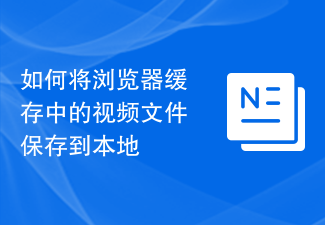 How to save video files from browser cache to local
Feb 23, 2024 pm 06:45 PM
How to save video files from browser cache to local
Feb 23, 2024 pm 06:45 PM
How to Export Browser Cache Videos With the rapid development of the Internet, videos have become an indispensable part of people's daily lives. When browsing the web, we often encounter video content that we want to save or share, but sometimes we cannot find the source of the video files because they may only exist in the browser's cache. So, how do you export videos from your browser cache? This article will introduce you to several common methods. First, we need to clarify a concept, namely browser cache. The browser cache is used by the browser to improve user experience.
 Caching mechanism and application practice in PHP development
May 09, 2024 pm 01:30 PM
Caching mechanism and application practice in PHP development
May 09, 2024 pm 01:30 PM
In PHP development, the caching mechanism improves performance by temporarily storing frequently accessed data in memory or disk, thereby reducing the number of database accesses. Cache types mainly include memory, file and database cache. Caching can be implemented in PHP using built-in functions or third-party libraries, such as cache_get() and Memcache. Common practical applications include caching database query results to optimize query performance and caching page output to speed up rendering. The caching mechanism effectively improves website response speed, enhances user experience and reduces server load.
 APCu Best Practices: Improving the Efficiency of Your Applications
Mar 01, 2024 pm 10:58 PM
APCu Best Practices: Improving the Efficiency of Your Applications
Mar 01, 2024 pm 10:58 PM
Optimizing Cache Size and Cleanup Strategies It is critical to allocate appropriate cache size to APCu. A cache that is too small cannot cache data effectively, while a cache that is too large wastes memory. Generally speaking, setting the cache size to 1/4 to 1/2 of the available memory is a reasonable range. Additionally, having an effective cleanup strategy ensures that stale or invalid data is not kept in the cache. You can use APCu's automatic cleaning feature or implement a custom cleaning mechanism. Sample code: //Set the cache size to 256MB apcu_add("cache_size",268435456); //Clear the cache every 60 minutes apcu_add("cache_ttl",60*60); Enable compression




