 Backend Development
Backend Development
 PHP Tutorial
PHP Tutorial
 How to improve website access speed through PHP cache development
How to improve website access speed through PHP cache development
How to improve website access speed through PHP cache development
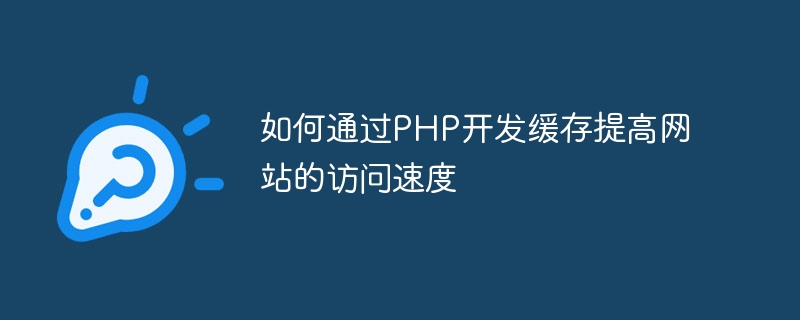
With the development of the Internet, website access speed has become one of the important factors for users to choose a website. For large websites with huge traffic, each page request may take a lot of time and resources. In order to solve this problem, we can greatly improve the access speed of the website by using caching technology. This article will introduce how to improve the access speed of the website through PHP cache development, including specific code examples.
1. Caching Concept and Principle
Cache is a technology that temporarily stores frequently used data in high-speed memory so that it can be retrieved faster. In the website, we can use caching technology to avoid repeated database queries or file reading operations, greatly improving the response speed of the website.
The implementation principles of cache are mainly divided into two types: cache storage and cache application. Cache storage is to store original data in the cache for subsequent use. The caching application appropriately applies cached data to the website in order to quickly respond to user requests.
2. PHP caching technology
In PHP, we can use a variety of caching technologies to improve the access speed of the website. Below, we will introduce three commonly used PHP caching technologies: file caching, memory caching and database caching, and provide corresponding code examples.
- File caching
File caching is a technology that caches data into the file system. We can operate the file cache through the file read and write functions provided by PHP.
Code example:
function get_data_from_cache($key, $filename, $expire=1800) {
if (file_exists($filename) && time()-filemtime($filename)<$expire) { // 文件存在且未过期
$data = file_get_contents($filename); // 从文件中读取缓存数据
$data = unserialize($data); // 反序列化缓存数据
if (isset($data[$key])) {
return $data[$key]; // 返回缓存数据
}
}
return false; // 缓存不存在或已过期
}
function set_data_to_cache($key, $value, $filename) {
$data = array();
if (file_exists($filename)) {
$data = file_get_contents($filename);
$data = unserialize($data);
}
$data[$key] = $value; // 存储数据到缓存
$data = serialize($data); // 序列化数据
file_put_contents($filename, $data); // 写入文件
}Usage example:
$cache_key = 'user_info'; // 缓存标识
$cache_filename = '/path/to/cache/file'; // 存储缓存的文件路径
$user_info = get_data_from_cache($cache_key, $cache_filename); // 从缓存中读取数据
if (!$user_info) {
$user_info = get_user_info_from_database(); // 数据库查询
set_data_to_cache($cache_key, $user_info, $cache_filename); // 将数据存储到缓存中
}
// 对$user_info进行处理- Memory cache
Memory cache is the memory that caches data into PHP technology in. We can use the built-in functions provided by PHP to operate the memory cache.
Code example:
function get_data_from_cache($key, $expire=1800) {
$data = apc_fetch($key); // 从内存缓存中读取数据
if ($data && time()-$data['time']<$expire) { // 缓存存在且未过期
return $data['data']; // 返回缓存数据
}
return false; // 缓存不存在或已过期
}
function set_data_to_cache($key, $value) {
$data = array('time'=>time(), 'data'=>$value); // 存储数据到缓存
apc_store($key, $data); // 写入内存缓存
}Usage example:
$cache_key = 'user_info'; // 缓存标识
$user_info = get_data_from_cache($cache_key); // 从缓存中读取数据
if (!$user_info) {
$user_info = get_user_info_from_database(); // 数据库查询
set_data_to_cache($cache_key, $user_info); // 将数据存储到缓存中
}
// 对$user_info进行处理- Database cache
Database cache caches data into the database technology. We can use the PDO extension provided by PHP to operate the database cache.
Code example:
function get_data_from_cache($key, $expire=1800) {
$pdo = new PDO('mysql:host=localhost;dbname=db_name', 'username', 'password');
$stmt = $pdo->prepare('SELECT * FROM cache WHERE `key`=:key AND `expire_time`>:expire_time');
$stmt->bindValue(':key', $key);
$stmt->bindValue(':expire_time', time());
$stmt->execute();
$data = $stmt->fetch(PDO::FETCH_ASSOC); // 从数据库中获取缓存数据
if ($data) {
return unserialize($data['value']); // 反序列化缓存数据
}
return false; // 缓存不存在或已过期
}
function set_data_to_cache($key, $value, $expire=1800) {
$pdo = new PDO('mysql:host=localhost;dbname=db_name', 'username', 'password');
$stmt = $pdo->prepare('REPLACE INTO cache(`key`, `value`, `expire_time`) VALUES(:key, :value, :expire_time)');
$stmt->bindValue(':key', $key);
$stmt->bindValue(':value', serialize($value)); // 序列化数据
$stmt->bindValue(':expire_time', time()+$expire);
$stmt->execute(); // 将数据存储到数据库中
}Usage example:
$cache_key = 'user_info'; // 缓存标识
$user_info = get_data_from_cache($cache_key); // 从缓存中读取数据
if (!$user_info) {
$user_info = get_user_info_from_database(); // 数据库查询
set_data_to_cache($cache_key, $user_info); // 将数据存储到缓存中
}
// 对$user_info进行处理3. Notes
When using caching technology, you need to pay attention to the following points:
- The cache expiration time needs to be set according to the actual situation to avoid the expiration time being too long or too short.
- For frequently updated data, the cache needs to be updated in a timely manner to avoid data inconsistency.
- The cache storage path or name needs to be protected to prevent attackers from tampering with the cache data.
- For important data, multi-level caching is required to ensure the reliability and correctness of the data.
4. Summary
By using technologies such as file caching, memory caching and database caching, the access speed of the website can be greatly improved. In actual development, we need to choose appropriate caching technology according to the actual situation, and use caching technology flexibly to optimize website performance.
The above is the detailed content of How to improve website access speed through PHP cache development. For more information, please follow other related articles on the PHP Chinese website!

Hot AI Tools

Undresser.AI Undress
AI-powered app for creating realistic nude photos

AI Clothes Remover
Online AI tool for removing clothes from photos.

Undress AI Tool
Undress images for free

Clothoff.io
AI clothes remover

AI Hentai Generator
Generate AI Hentai for free.

Hot Article

Hot Tools

Notepad++7.3.1
Easy-to-use and free code editor

SublimeText3 Chinese version
Chinese version, very easy to use

Zend Studio 13.0.1
Powerful PHP integrated development environment

Dreamweaver CS6
Visual web development tools

SublimeText3 Mac version
God-level code editing software (SublimeText3)

Hot Topics
 1377
1377
 52
52
 Output caching in PHP
May 23, 2023 pm 08:10 PM
Output caching in PHP
May 23, 2023 pm 08:10 PM
Output caching in the PHP language is one of the commonly used performance optimization methods, which can greatly improve the performance of web applications. This article will introduce output caching in PHP and how to use it to optimize the performance of web applications. 1. What is output caching? In web applications, when we use PHP to output a piece of HTML code, PHP will output this code to the client line by line. Each line output will be immediately sent to the client. This method will cause a large number of network I/O operations, and network I/O is a bottleneck for web application performance.
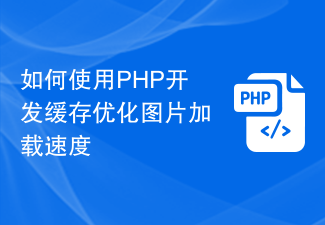 How to use PHP development cache to optimize image loading speed
Nov 08, 2023 pm 05:58 PM
How to use PHP development cache to optimize image loading speed
Nov 08, 2023 pm 05:58 PM
How to use PHP to develop cache and optimize image loading speed. With the rapid development of the Internet, web page loading speed has become one of the important factors in user experience. Image loading speed is one of the important factors affecting web page loading speed. In order to speed up the loading of images, we can use PHP development cache to optimize the image loading speed. This article will introduce how to use PHP to develop cache to optimize image loading speed, and provide specific code examples. 1. Principle of cache Cache is a technology for storing data by temporarily storing data in high-speed memory.
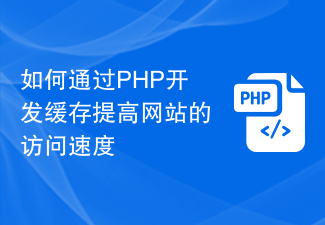 How to improve website access speed through PHP cache development
Nov 07, 2023 pm 05:03 PM
How to improve website access speed through PHP cache development
Nov 07, 2023 pm 05:03 PM
With the development of the Internet, website access speed has become one of the important factors for users to choose a website. For large websites with huge traffic, each page request may take a lot of time and resources. In order to solve this problem, we can greatly improve the access speed of the website by using caching technology. This article will introduce how to improve the access speed of the website through PHP cache development, including specific code examples. 1. Caching Concept and Principle Caching is a method of temporarily storing frequently used data in high-speed memory so that it can be retrieved faster.
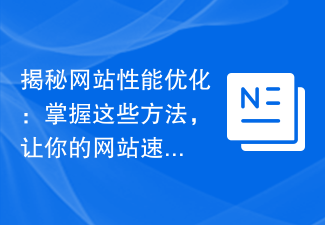 Demystifying Website Performance Optimization: Master these methods to make your website speed soar!
Feb 03, 2024 am 08:00 AM
Demystifying Website Performance Optimization: Master these methods to make your website speed soar!
Feb 03, 2024 am 08:00 AM
Website performance optimization revealed: Master these methods to make your website fly! With the rapid development of the Internet, websites have become an important channel for corporate promotion, product display, and communication and interaction. However, when users visit the website, if the loading speed is too slow and the response time is too long, the user experience will be greatly reduced, and may even directly cause users to leave. Therefore, website performance optimization is becoming increasingly important. So, what is website performance optimization? Simply put, website performance optimization is to improve the loading speed of the website through a series of methods and technical means.
 Website Performance Optimization Guide: Master these indicators to take your website speed and stability to the next level!
Feb 03, 2024 am 09:02 AM
Website Performance Optimization Guide: Master these indicators to take your website speed and stability to the next level!
Feb 03, 2024 am 09:02 AM
Must-know website performance optimization indicators: Understand these indicators to make your website faster and more stable! With the rapid development of the Internet, people have higher and higher performance requirements for websites. Users expect to obtain instant information and experience in the ever-changing information age, and website performance has become a crucial part of user experience. Once there is a problem with website performance, it is likely to lead to the loss of users and even have a negative impact on the corporate image. Therefore, understanding website performance optimization indicators is crucial for every webmaster and developer. That
 Reveal the secret of front-end optimization: make the website load quickly!
Feb 02, 2024 pm 09:11 PM
Reveal the secret of front-end optimization: make the website load quickly!
Feb 02, 2024 pm 09:11 PM
The big secret of front-end optimization: make the website speed fly! In today's Internet era, websites have become an important channel for people to obtain information and communicate. However, with the popularity and development of the Internet, users have increasingly higher requirements for website speed. Once the website loads too slowly, users are likely to leave or even switch to a competitor's website. Therefore, website speed optimization becomes crucial. This article will reveal the techniques and methods of front-end optimization to help you make your website faster! Compressing and merging files In front-end development, a lot of C is usually used
 Research on the consistency and reliability of PHP data cache
Aug 10, 2023 pm 06:10 PM
Research on the consistency and reliability of PHP data cache
Aug 10, 2023 pm 06:10 PM
Research on the consistency and reliability of PHP data caching Introduction: In web development, data caching is one of the important means to improve application performance. As a commonly used server-side scripting language, PHP also provides a variety of data caching solutions. However, when using these caching solutions, we need to consider cache consistency and reliability issues. This article will explore the consistency and reliability of PHP data caching and provide corresponding code examples. 1. The issue of cache consistency When using data caching, the most important issue is how to ensure caching
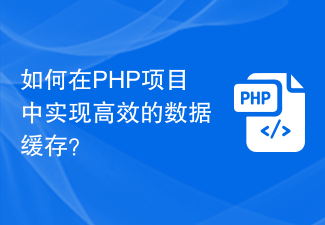 How to implement efficient data caching in PHP projects?
Aug 10, 2023 pm 03:05 PM
How to implement efficient data caching in PHP projects?
Aug 10, 2023 pm 03:05 PM
How to implement efficient data caching in PHP projects? Introduction: In developing PHP projects, data caching is a very important technology that can significantly improve the performance and response speed of the application. This article will introduce how to implement efficient data caching in PHP projects, including selecting appropriate caching technology, life cycle management of cached data, and usage examples. 1. Choose the appropriate caching technology. File caching: Use the file system to store cached data. The cached data can be saved on the disk. It is durable and suitable for processing large amounts of data, but reading



