The difference between idea community version and professional version
The differences between the idea community version and the professional version are in authorization methods, functions, support and updates, plug-in support, cloud services and team collaboration, mobile development support, education and learning, integration and scalability, error handling and debugging , security and privacy protection, etc. Detailed introduction: 1. Authorization method. The community version is free and suitable for all developers, no matter what operating system is used. The community version supports open source projects and commercial projects. The professional version is paid and suitable for commercial development. The professional version has 30 There is a trial period of three days, after which you need to purchase a license to continue using it, etc.
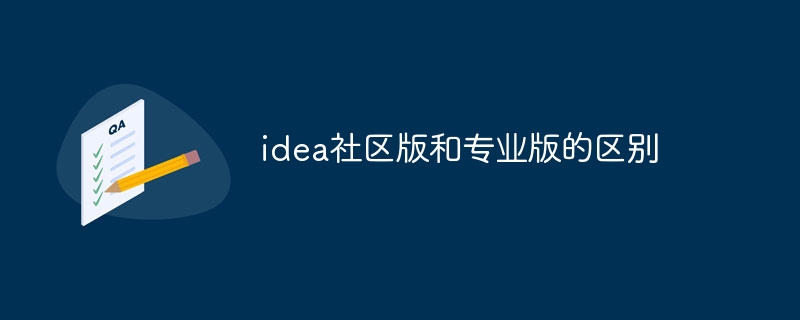
IntelliJ IDEA is a popular Java integrated development environment (IDE) developed by JetBrains. In addition to the Community Edition, IntelliJ IDEA also has a Professional Edition. There are some obvious differences between the two versions.
1. Authorization method:
Community Edition: This is free and available to all developers, no matter what operating system they use. The Community Edition supports both open source and commercial projects.
Professional Edition: This is paid and suitable for commercial development. The Professional version has a 30-day trial period, after which you need to purchase a license to continue using it. The cost of the license depends on the selected subscription period (such as one year, three years or perpetual license).
2. Functions:
Community Edition: This version includes the basic functions of IntelliJ IDEA, such as intelligent code editing, code refactoring, built-in version control system, etc. For most developers, the Community Edition is sufficient for their needs.
Professional Edition: In addition to the functions of the Community Edition, the Professional Edition also adds more advanced features, such as more powerful code analysis tools, more comprehensive project and team support, specialized code quality analysis tools, etc. . These features help developers develop, test, and debug code more efficiently.
3. Support and updates:
Community Edition: Updates of the Community Edition are usually slower than those of the Professional Edition because it is mainly aimed at the broad developer community rather than specific business users. However, since it's free, it's still a great option for many developers.
Professional Edition: The Professional Edition is updated more frequently as JetBrains continues to introduce new features and improvements to attract paying users. In addition, the professional version also provides value-added services such as technical support and technical training.
4. Plug-in support:
Community Edition: The Community Edition supports most commonly used plug-ins, which can enhance the functions of the IDE, such as better code quality analysis and more automated testing. Tools etc. However, some professional plugins may not be supported in the Community Edition.
Professional Edition: The Professional Edition supports more plug-ins by default, which can help developers develop more efficiently. Additionally, Pro users can create and share their own plugins.
5. Cloud services and team collaboration:
Community Edition: The Community Edition is mainly aimed at individual developers and small teams. It provides some basic cloud service support, such as version control and code sharing, but its functions are relatively limited.
Professional Edition: The Professional Edition focuses more on team collaboration and cloud services. It provides more comprehensive version control and code review tools that can help team members better collaborate and manage code. In addition, the professional version also supports more cloud services, such as continuous integration/continuous deployment (CI/CD), etc.
6. Mobile development support:
Community Edition: The Community Edition is mainly aimed at desktop and web development, with limited support for mobile development.
Professional Edition: The Professional Edition adds support for mobile development, including Android and iOS application development. This makes the Professional Edition more attractive for teams looking to develop cross-platform.
7. Education and learning:
Community version: The community version has limited support for education and learning.
Professional Edition: The Professional Edition provides some specialized education and learning tools, such as code analysis tools, specialized tutorials and mock exams, to help developers improve their skill levels.
8. Integration and scalability:
Community Edition: The Community Edition is mainly aimed at Java development and has limited support for other languages. While it can integrate with some other tools, such as Git and Maven, the integration features may be more limited compared to the professional version.
Professional Edition: The Professional Edition focuses more on multi-language support and integration. In addition to Java, it also has better support for other JVM languages such as Kotlin and Groovy. In addition, it can be integrated with more third-party tools and services, such as Docker, PostgreSQL, etc. This makes the Professional version more attractive for teams looking to develop and integrate in multiple languages.
9. Error handling and debugging:
Community Edition: The error handling and debugging functions of the Community Edition are relatively basic. It provides some basic debugging tools and techniques, such as breakpoints, variable monitoring, etc. These tools should be sufficient for most developers.
Professional version: The professional version adds more error handling and debugging functions. For example, it adds a more advanced debugger, more powerful error tracking tools, and support for multi-threaded debugging. These features help developers find and resolve issues faster.
10. Security and privacy protection:
Community Edition: The Community Edition may have relatively low security configurations because it is mainly intended for individuals and small teams. It may not include some advanced security features or privacy protection tools.
Professional version: The professional version pays more attention to security and privacy protection. It may include more advanced security features and encryption technology to protect
The above is the detailed content of The difference between idea community version and professional version. For more information, please follow other related articles on the PHP Chinese website!

Hot AI Tools

Undresser.AI Undress
AI-powered app for creating realistic nude photos

AI Clothes Remover
Online AI tool for removing clothes from photos.

Undress AI Tool
Undress images for free

Clothoff.io
AI clothes remover

AI Hentai Generator
Generate AI Hentai for free.

Hot Article

Hot Tools

Notepad++7.3.1
Easy-to-use and free code editor

SublimeText3 Chinese version
Chinese version, very easy to use

Zend Studio 13.0.1
Powerful PHP integrated development environment

Dreamweaver CS6
Visual web development tools

SublimeText3 Mac version
God-level code editing software (SublimeText3)

Hot Topics
 1378
1378
 52
52
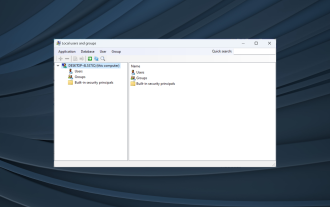 Local users and groups are missing on Windows 11: How to add it
Sep 22, 2023 am 08:41 AM
Local users and groups are missing on Windows 11: How to add it
Sep 22, 2023 am 08:41 AM
The Local Users and Groups utility is built into Computer Management and can be accessed from the console or independently. However, some users find that local users and groups are missing in Windows 11. For some people who have access to it, the message suggests that this snap-in may not work with this version of Windows 10. To manage user accounts for this computer, use the User Accounts tool in Control Panel. The issue has been reported in previous iterations of Windows 10 and is usually caused by issues or oversights on the user's side. Why are local users and groups missing in Windows 11? You are running Windows Home edition, local users and groups are available on Professional edition and above. Activity
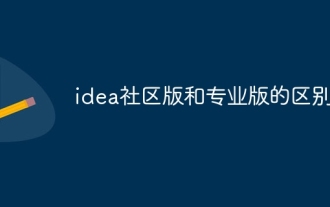 The difference between idea community version and professional version
Nov 07, 2023 pm 05:23 PM
The difference between idea community version and professional version
Nov 07, 2023 pm 05:23 PM
The differences between IDEA Community Edition and Professional Edition include authorization methods, functions, support and updates, plug-in support, cloud services and team collaboration, mobile development support, education and learning, integration and scalability, error handling and debugging, security and privacy protection. etc. Detailed introduction: 1. Authorization method. The community version is free and suitable for all developers, no matter what operating system is used. The community version supports open source projects and commercial projects. The professional version is paid and suitable for commercial development. The professional version has 30 There is a trial period of three days, after which you need to purchase a license to continue using it, etc.
 The difference between win11 education version and professional version
Jan 03, 2024 pm 08:01 PM
The difference between win11 education version and professional version
Jan 03, 2024 pm 08:01 PM
There are many different versions under the win11 system. Among them, the professional version and the education version are not commonly used by ordinary users. They are not very clear about the difference between the two. The biggest difference is that the target groups corresponding to the versions are different. The difference between Win11 Education Edition and Professional Edition: Answer: Different target groups. 1. Win11 Professional Edition is suitable for enterprise users and professional developer users. 2. The professional version has a large number of professional functions, such as: remote desktop, enterprise mode ie, group policy management, etc. 3. For school use (school staff, managers, teachers and students), its functions are almost the same as the enterprise version. 4. The education version is only authorized for schools or educational institutions. Introduction to different versions of win11 1. Home version (Windows11H
 Which one has better performance, win10 workstation version or professional version?
Dec 31, 2023 pm 08:38 PM
Which one has better performance, win10 workstation version or professional version?
Dec 31, 2023 pm 08:38 PM
After Microsoft launched the win10 system, in addition to repeated updates, there are also many versions of win10 that make people wonder, which one is better, the workstation version or the professional version, in terms of smoothness, which we are most concerned about when using the system. Which one is smoother, Win10 Workstation Edition or Professional Edition? Answer: Win10 Professional Workstation Edition is smoother 1. The hard drive score soared by 180%. "Excellent Performance Mode" is a newly added mode in Win10 Professional Workstation Edition. In layman's terms, "Excellent Performance Mode" It allows the system to dynamically optimize performance and quickly achieve the highest performance by identifying the workload of the CPU and GPU. The workstation version comes with "Excellent Performance" mode. These are on the same computer, and Win10PRO Professional Edition is installed separately (
 How to upgrade win11 home version to professional version: detailed steps
Jan 30, 2024 pm 07:45 PM
How to upgrade win11 home version to professional version: detailed steps
Jan 30, 2024 pm 07:45 PM
Many users want to upgrade their win11 home version to the professional version. After all, the professional version system supports more functions, so how to upgrade win11 home version to the professional version? Next, let this site carefully introduce to users how to convert win11 home version into professional version. Introduction to how to convert Win11 Home Edition to Professional Edition 1. Open Settings: Click the Start button on the taskbar, and then select the Settings icon (gear shape). 2. Enter WindowsUpdate settings: In the settings window, click WindowsUpdate in the left menu bar. 3. Check for updates: On the Windows Update page, click the Check for updates button on the right to ensure that your system has been updated to the latest
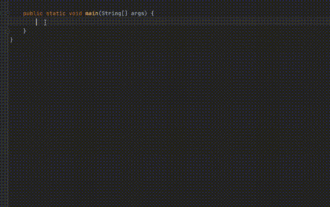 Five IntelliJ IDEA plug-ins to write code efficiently
Jul 16, 2023 am 08:03 AM
Five IntelliJ IDEA plug-ins to write code efficiently
Jul 16, 2023 am 08:03 AM
Artificial intelligence AI is currently a widely recognized future trend and development direction. Although some people worry that AI may replace all jobs, in fact it will only replace jobs that are highly repetitive and low-output. Therefore, we should learn to work smarter rather than harder. This article introduces 5 AI-driven Intellij plug-ins. These plug-ins can help you improve productivity, reduce tedious repetitive work, and make your work more efficient and convenient. 1GithubCopilotGithubCopilot is an artificial intelligence code assistance tool jointly developed by OpenAI and GitHub. It uses OpenAI’s GPT model to analyze code context, predict and generate new code
 Detailed explanation of the functional differences between PyCharm Community Edition and Professional Edition
Feb 20, 2024 pm 04:03 PM
Detailed explanation of the functional differences between PyCharm Community Edition and Professional Edition
Feb 20, 2024 pm 04:03 PM
PyCharm is a powerful Python integrated development environment (IDE) developed by JetBrains, aiming to provide developers with convenient and efficient Python programming tools. PyCharm is divided into two versions: community version and professional version. There are certain differences in functions between the two. This article will introduce in detail the functional differences between the PyCharm community version and the professional version to help readers better choose the version that suits them. First of all, it needs to be clear that PyCharm Community Edition
 The latest free win10 professional version key in 2021
Jul 10, 2023 am 08:17 AM
The latest free win10 professional version key in 2021
Jul 10, 2023 am 08:17 AM
The win10 professional version system is a relatively complete version of the win10 system and is also a relatively popular system. However, after downloading and installing the win10 professional version system, it generally needs to be activated before it can be used normally. So how to activate the win10 professional version? We can activate it with the help of win10 professional version activation code. Below, the editor will share with you some of the latest free win10 professional version keys in 2021. 1. Activation key 1. Win10 Professional Edition activation key: W269N-WFGWX-YVC9B-4J6C9-T83GXMH37W-N47XK-V7XM9-C7227-GCQG92X7P3-NGJTH-Q9TJF-8XDP9-T83GTJ2



