
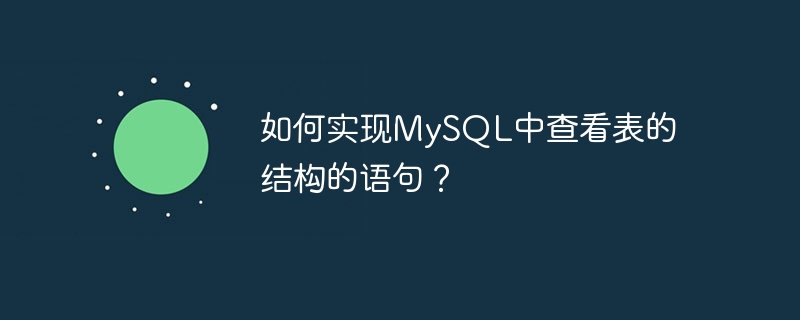
How to implement the statement to view the structure of the table in MySQL?
In the process of using the MySQL database, understanding the structure of the table is a very important task. By viewing the structure of the table, we can obtain important information such as the table's field information, data types, constraints, etc., to provide guidance and reference for subsequent database operations. The following will introduce in detail how to implement the statement to view the structure of the table in MySQL, and provide corresponding code examples.
1. Use the DESCRIBE statement to view the table structure
The DESCRIBE statement is one of the simplest and most direct ways to view the table structure provided by MySQL. It will return the table's field name, data type, primary key, whether null is allowed and other related information.
The specific operations are as follows:
For example, to connect to a database named "mydatabase":
mysql -u your_username -p USE mydatabase;
For example, view the structure of the table named "mytable":
DESCRIBE mytable;
Example output:
+-------+-------------+------+-----+---------+-------+ | Field | Type | Null | Key | Default | Extra | +-------+-------------+------+-----+---------+-------+ | id | int(11) | NO | PRI | NULL | | | name | varchar(50) | YES | | NULL | | | age | int(11) | YES | | NULL | | +-------+-------------+------+-----+---------+-------+
This output shows 3 of the table "mytable" field information. The "Field" column is the field name, the "Type" column is the field data type, the "Null" column indicates whether the field is allowed to be empty, the "Key" column shows whether the field is the primary key, and the "Default" column is the default value of the field. , "Extra" is listed as other relevant information.
2. Use the SHOW CREATE TABLE statement to view the structure of the table
The SHOW CREATE TABLE statement can view the structure of the table in a more detailed and comprehensive way. It returns a result set containing the SQL statement that created the table, with details about each field, indexes, constraints, etc.
The specific operations are as follows:
For example, to connect to a database named "mydatabase":
mysql -u your_username -p USE mydatabase;
For example, view the structure of the table named "mytable":
SHOW CREATE TABLE mytable;
Example output:
+---------+--------------------------------------------------------------------------------------------------------------------------------------------------------------------------------------------------------------------------------------------+ | Table | Create Table | +---------+--------------------------------------------------------------------------------------------------------------------------------------------------------------------------------------------------------------------------------------------+ | mytable | CREATE TABLE `mytable` ( `id` int(11) NOT NULL AUTO_INCREMENT, `name` varchar(50) DEFAULT NULL, `age` int(11) DEFAULT NULL, PRIMARY KEY (`id`) ) ENGINE=InnoDB AUTO_INCREMENT=1 DEFAULT CHARSET=utf8mb4 COLLATE=utf8mb4_0900_ai_ci | +---------+--------------------------------------------------------------------------------------------------------------------------------------------------------------------------------------------------------------------------------------------+
This output contains complete table structure information, Includes table name, details of each field, primary key, engine, character set, etc.
Through the above two methods, we can easily view the structure of the table in MySQL. In actual development and database maintenance, this information is very helpful for query optimization, index design, data migration and other operations. Proficient in the use of these statements is very important to improve the efficiency and performance of the MySQL database.
The above is the detailed content of How to implement a statement to view the structure of a table in MySQL?. For more information, please follow other related articles on the PHP Chinese website!




