
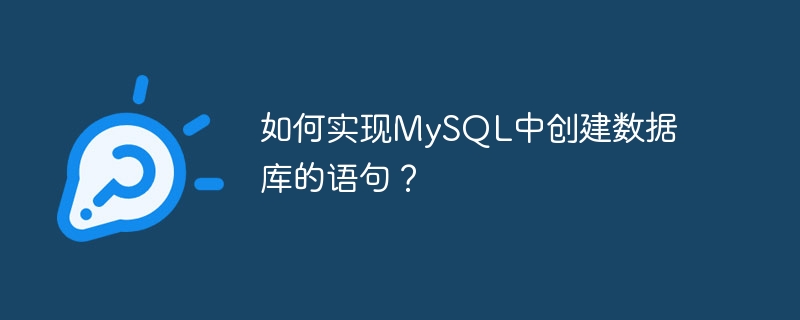
Title: Statements and code examples for creating a database in MySQL
In MySQL, creating a database is a very important operation. It provides us with storage and The basis for managing data. This article will introduce in detail how to use SQL statements to create a database in MySQL, including specific code examples.
MySQL is a popular relational database management system that uses Structured Query Language (SQL) to manipulate data. To create a database, we need to use the CREATE DATABASE statement provided by MySQL and fill in the name of the database.
First, we need to connect to the MySQL server. Assume that we have logged in to the MySQL server through the command line or graphical tool. Next, in the MySQL command line or query tool, we can use the following SQL statement to create a database named "example":
CREATE DATABASE example;
In the above SQL statement, CREATE DATABASE is used to create the database Keyword, example is the database name we specified. After executing the above code example, MySQL will create a database named "example".
In addition to basic database creation operations, we can also add some options to the CREATE DATABASE statement to meet specific needs. For example, we can specify the database's character set and collation rules. The following is an example of a SQL statement that contains options to create a database:
CREATE DATABASE example CHARACTER SET utf8 COLLATE utf8_general_ci;
In the above SQL statement, we specified the character set of the database as utf8 and the collation rule as utf8_general_ci through the CHARACTER SET and COLLATE options. This creates a database that uses the specified character set and collation rules to store and compare data.
In addition, if you need to specify other properties of the database when creating the database, you can refer to the detailed description of the CREATE DATABASE statement in the official MySQL documentation.
In addition to using SQL statements, we can also create databases through the graphical management tools provided by MySQL (such as MySQL Workbench). In graphical management tools, there is usually a visual operation interface, where we can fill in the database name and related options, and then click the button to create the database.
In summary, through the CREATE DATABASE statement and code examples provided in this article, we can clearly understand how to create a database in MySQL. Whether through the command line or a graphical tool, creating a database is a very simple and important step. I hope this article can help readers better understand the creation operation of MySQL database.
The above is the detailed content of How to implement the statement to create a database in MySQL?. For more information, please follow other related articles on the PHP Chinese website!