How to implement JAVA underlying coding specifications and inspections
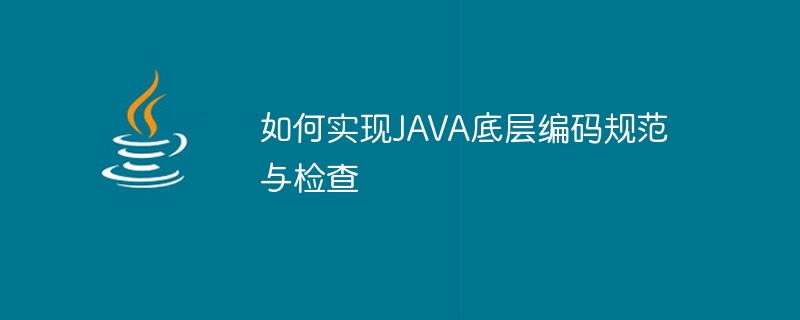
How to implement JAVA underlying coding standards and inspections
Introduction:
In the JAVA development process, compliance with coding standards is important for the maintainability and scalability of the project Very important. This article will introduce how to use code inspection tools to check JAVA's underlying coding standards, and illustrate it through specific code examples.
1. Select applicable code checking tools
In the field of JAVA development, there are some mature code checking tools that can be used to help developers check underlying coding standards, such as Checkstyle, FindBugs and PMD. This article will use Checkstyle as an example to explain.
2. Install and configure Checkstyle
- Download the Checkstyle tool package, which can be obtained from the official website or Maven repository.
- Unzip the downloaded file and add the Checkstyle jar package to the project's classpath.
- Create the Checkstyle configuration file checkstyle.xml and configure the rules that need to be checked.
- Configure the checkstyle.xml file into the project's build tool (such as Maven).
3. Use Checkstyle for coding specification checking
- Configure the Checkstyle plug-in in the build tool so that it can perform code specification checking during the compilation process.
- Execute the build command, and Checkstyle will perform standard checks on the code in the project.
- The inspection results will be displayed in the form of a report, showing the number of lines of code that do not meet the specifications, code locations, and specific specifications.
4. Specific code examples
The following are some common JAVA underlying coding specifications, as well as examples of how to configure check rules in Checkstyle:
- Access modification Symbol specification:
- Private fields should be modified with private.
- Public methods should be decorated with public.
Configuration example:
<module name="VisibilityModifier">
<property name="allowPackageProtected" value="false"/>
<property name="allowPackagePrivate" value="false"/>
</module>- Naming convention:
- Class names, method names and variable names should use camel case naming.
- Constant names should use uppercase letters and underscores.
Configuration example:
<module name="Naming">
<property name="format" value="^[a-z][a-zA-Z0-9]*$"/>
<property name="ignoreConstantCase" value="false"/>
</module>- Annotation specification:
- Methods and classes should have appropriate annotations.
- Single-line comments should begin with a double slash.
- Multi-line comments should be surrounded by / and /.
Configuration example:
<module name="JavadocStyle">
<property name="checkJavadoc" value="true"/>
<property name="checkHtml" value="true"/>
<property name="checkEmptyJavadoc" value="true"/>
</module> 5. Summary
By using code inspection tools like Checkstyle, we can quickly and effectively check JAVA underlying coding specifications. Reasonable configuration of inspection rules can help developers promptly discover and correct code that does not comply with specifications, thereby improving the maintainability and scalability of the project.
Through the introduction of this article, I hope readers can understand how to implement JAVA underlying coding specifications and inspections, and master the method of using the Checkstyle tool. In daily JAVA development, it is recommended that developers develop good coding standards and the habit of using code inspection tools to improve code quality and team collaboration capabilities.
The above is the detailed content of How to implement JAVA underlying coding specifications and inspections. For more information, please follow other related articles on the PHP Chinese website!

Hot AI Tools

Undresser.AI Undress
AI-powered app for creating realistic nude photos

AI Clothes Remover
Online AI tool for removing clothes from photos.

Undress AI Tool
Undress images for free

Clothoff.io
AI clothes remover

AI Hentai Generator
Generate AI Hentai for free.

Hot Article

Hot Tools

Notepad++7.3.1
Easy-to-use and free code editor

SublimeText3 Chinese version
Chinese version, very easy to use

Zend Studio 13.0.1
Powerful PHP integrated development environment

Dreamweaver CS6
Visual web development tools

SublimeText3 Mac version
God-level code editing software (SublimeText3)

Hot Topics
 1376
1376
 52
52
 How does Java's classloading mechanism work, including different classloaders and their delegation models?
Mar 17, 2025 pm 05:35 PM
How does Java's classloading mechanism work, including different classloaders and their delegation models?
Mar 17, 2025 pm 05:35 PM
Java's classloading involves loading, linking, and initializing classes using a hierarchical system with Bootstrap, Extension, and Application classloaders. The parent delegation model ensures core classes are loaded first, affecting custom class loa
 How do I implement multi-level caching in Java applications using libraries like Caffeine or Guava Cache?
Mar 17, 2025 pm 05:44 PM
How do I implement multi-level caching in Java applications using libraries like Caffeine or Guava Cache?
Mar 17, 2025 pm 05:44 PM
The article discusses implementing multi-level caching in Java using Caffeine and Guava Cache to enhance application performance. It covers setup, integration, and performance benefits, along with configuration and eviction policy management best pra
 How can I use JPA (Java Persistence API) for object-relational mapping with advanced features like caching and lazy loading?
Mar 17, 2025 pm 05:43 PM
How can I use JPA (Java Persistence API) for object-relational mapping with advanced features like caching and lazy loading?
Mar 17, 2025 pm 05:43 PM
The article discusses using JPA for object-relational mapping with advanced features like caching and lazy loading. It covers setup, entity mapping, and best practices for optimizing performance while highlighting potential pitfalls.[159 characters]
 How do I use Maven or Gradle for advanced Java project management, build automation, and dependency resolution?
Mar 17, 2025 pm 05:46 PM
How do I use Maven or Gradle for advanced Java project management, build automation, and dependency resolution?
Mar 17, 2025 pm 05:46 PM
The article discusses using Maven and Gradle for Java project management, build automation, and dependency resolution, comparing their approaches and optimization strategies.
 How do I create and use custom Java libraries (JAR files) with proper versioning and dependency management?
Mar 17, 2025 pm 05:45 PM
How do I create and use custom Java libraries (JAR files) with proper versioning and dependency management?
Mar 17, 2025 pm 05:45 PM
The article discusses creating and using custom Java libraries (JAR files) with proper versioning and dependency management, using tools like Maven and Gradle.




