 PHP Framework
PHP Framework
 Workerman
Workerman
 Inter-process communication implementation method in Workerman document
Inter-process communication implementation method in Workerman document
Inter-process communication implementation method in Workerman document
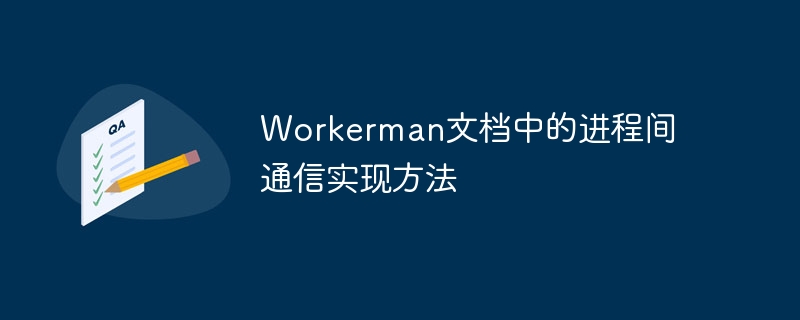
Workerman is a powerful PHP development framework that supports high-concurrency network communication and is very useful for building applications with high real-time requirements. In Workerman's documentation, there is a very important function implementation method-inter-process communication.
Inter-process communication (IPC) is a very important mechanism in the operating system, which allows the exchange and sharing of data between different processes. In Workerman, the implementation of inter-process communication functions can be accomplished by using shared memory and semaphores.
First of all, we need to understand the basic principles of inter-process communication. In the operating system, each process has its own independent memory space, but through shared memory, different processes can share a certain memory area to realize data exchange and sharing.
In Workerman, you can use the Worker::$shmCache attribute to implement the shared memory function. $shmCache is an array that can be used to store data shared between multiple processes. The following is a simple code example:
use WorkermanWorker;
// 创建一个Worker对象
$worker = new Worker();
// 初始化一个共享内存区域,大小为1024
$worker->shmCache = new WorkerShmCache(1024);
// 设置进程启动时的回调函数
$worker->onWorkerStart = function() {
global $worker;
// 启动时,将数据写入共享内存区域
$worker->shmCache->put('key', 'value');
};
// 设置进程收到消息时的回调函数
$worker->onMessage = function($connection, $data) {
global $worker;
// 收到消息时,读取共享内存区域的数据
$value = $worker->shmCache->get('key');
// 将数据发送给客户端
$connection->send($value);
};
// 启动Worker对象
Worker::runAll();In the above code, we write data to the shared memory area through the $worker->shmCache->put() method, and Read the data in the shared memory area through the $worker->shmCache->get() method. In this way, different processes can exchange and share data through shared memory.
In addition to shared memory, semaphores are also a commonly used inter-process communication mechanism. In Workerman, you can use the Worker::$sem attribute to implement the semaphore function. $sem is an integer variable used to represent the value of the semaphore. The following is a simple example:
use WorkermanWorker;
// 创建一个Worker对象
$worker = new Worker();
// 初始化一个信号量
$worker->sem = 0;
// 设置进程启动时的回调函数
$worker->onWorkerStart = function() {
global $worker;
// 启动时,增加信号量的值
$worker->sem++;
};
// 设置进程收到消息时的回调函数
$worker->onMessage = function($connection, $data) {
global $worker;
// 收到消息时,减少信号量的值
$worker->sem--;
// 将信号量的值发送给客户端
$connection->send($worker->sem);
};
// 启动Worker对象
Worker::runAll();In the above code, we represent the value of the semaphore through the $worker->sem variable, and pass the $worker-> sem and $worker->sem-- operate to increase and decrease the value of the semaphore. In this way, different processes can achieve synchronization and mutual exclusion functions through semaphores.
In this article, we introduce the implementation method of inter-process communication through Workerman's documentation. By sharing memory and semaphores, different processes can easily exchange and share data. If you want to know more details about Workerman's inter-process communication, please refer to the official documentation.
The above is the detailed content of Inter-process communication implementation method in Workerman document. For more information, please follow other related articles on the PHP Chinese website!

Hot AI Tools

Undresser.AI Undress
AI-powered app for creating realistic nude photos

AI Clothes Remover
Online AI tool for removing clothes from photos.

Undress AI Tool
Undress images for free

Clothoff.io
AI clothes remover

Video Face Swap
Swap faces in any video effortlessly with our completely free AI face swap tool!

Hot Article

Hot Tools

Notepad++7.3.1
Easy-to-use and free code editor

SublimeText3 Chinese version
Chinese version, very easy to use

Zend Studio 13.0.1
Powerful PHP integrated development environment

Dreamweaver CS6
Visual web development tools

SublimeText3 Mac version
God-level code editing software (SublimeText3)

Hot Topics
 1387
1387
 52
52
 New generation of optical fiber broadband technology - 50G PON
Apr 20, 2024 pm 09:22 PM
New generation of optical fiber broadband technology - 50G PON
Apr 20, 2024 pm 09:22 PM
In the previous article (link), Xiao Zaojun introduced the development history of broadband technology from ISDN, xDSL to 10GPON. Today, let’s talk about the upcoming new generation of optical fiber broadband technology-50GPON. █F5G and F5G-A Before introducing 50GPON, let’s talk about F5G and F5G-A. In February 2020, ETSI (European Telecommunications Standards Institute) promoted a fixed communication network technology system based on 10GPON+FTTR, Wi-Fi6, 200G optical transmission/aggregation, OXC and other technologies, and named it F5G. That is, the fifth generation fixed network communication technology (The5thgenerationFixednetworks). F5G is a fixed network
 How to implement dual WeChat login on Huawei mobile phones?
Mar 24, 2024 am 11:27 AM
How to implement dual WeChat login on Huawei mobile phones?
Mar 24, 2024 am 11:27 AM
How to implement dual WeChat login on Huawei mobile phones? With the rise of social media, WeChat has become one of the indispensable communication tools in people's daily lives. However, many people may encounter a problem: logging into multiple WeChat accounts at the same time on the same mobile phone. For Huawei mobile phone users, it is not difficult to achieve dual WeChat login. This article will introduce how to achieve dual WeChat login on Huawei mobile phones. First of all, the EMUI system that comes with Huawei mobile phones provides a very convenient function - dual application opening. Through the application dual opening function, users can simultaneously
 Detailed explanation of Linux process priority adjustment method
Mar 15, 2024 am 08:39 AM
Detailed explanation of Linux process priority adjustment method
Mar 15, 2024 am 08:39 AM
Detailed explanation of the Linux process priority adjustment method. In the Linux system, the priority of a process determines its execution order and resource allocation in the system. Reasonably adjusting the priority of the process can improve the performance and efficiency of the system. This article will introduce in detail how to adjust the priority of the process in Linux and provide specific code examples. 1. Overview of process priority In the Linux system, each process has a priority associated with it. The priority range is generally -20 to 19, where -20 represents the highest priority and 19 represents
 PHP Programming Guide: Methods to Implement Fibonacci Sequence
Mar 20, 2024 pm 04:54 PM
PHP Programming Guide: Methods to Implement Fibonacci Sequence
Mar 20, 2024 pm 04:54 PM
The programming language PHP is a powerful tool for web development, capable of supporting a variety of different programming logics and algorithms. Among them, implementing the Fibonacci sequence is a common and classic programming problem. In this article, we will introduce how to use the PHP programming language to implement the Fibonacci sequence, and attach specific code examples. The Fibonacci sequence is a mathematical sequence defined as follows: the first and second elements of the sequence are 1, and starting from the third element, the value of each element is equal to the sum of the previous two elements. The first few elements of the sequence
 How to implement the WeChat clone function on Huawei mobile phones
Mar 24, 2024 pm 06:03 PM
How to implement the WeChat clone function on Huawei mobile phones
Mar 24, 2024 pm 06:03 PM
How to implement the WeChat clone function on Huawei mobile phones With the popularity of social software and people's increasing emphasis on privacy and security, the WeChat clone function has gradually become the focus of people's attention. The WeChat clone function can help users log in to multiple WeChat accounts on the same mobile phone at the same time, making it easier to manage and use. It is not difficult to implement the WeChat clone function on Huawei mobile phones. You only need to follow the following steps. Step 1: Make sure that the mobile phone system version and WeChat version meet the requirements. First, make sure that your Huawei mobile phone system version has been updated to the latest version, as well as the WeChat App.
 Why do processes in Linux sleep?
Mar 20, 2024 pm 02:09 PM
Why do processes in Linux sleep?
Mar 20, 2024 pm 02:09 PM
Why do processes in Linux sleep? In the Linux operating system, a process can become dormant due to a number of different reasons and conditions. When a process is in a dormant state, it means that the process is temporarily suspended and cannot continue execution until certain conditions are met before it can be awakened to continue execution. Next, we will introduce in detail several common situations when a process enters hibernation in Linux, and illustrate them with specific code examples. Waiting for I/O to complete: When a process initiates an I/O operation (such as reading
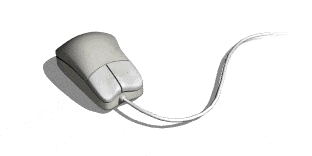 The development history of wireless mice
Jun 12, 2024 pm 08:52 PM
The development history of wireless mice
Jun 12, 2024 pm 08:52 PM
Original title: "How does a wireless mouse become wireless?" 》Wireless mice have gradually become a standard feature of today’s office computers. From now on, we no longer have to drag long cords around. But, how does a wireless mouse work? Today we will learn about the development history of the No.1 wireless mouse. Did you know that the wireless mouse is now 40 years old? In 1984, Logitech developed the world's first wireless mouse, but this wireless mouse used infrared as a The signal carrier is said to look like the picture below, but later failed due to performance reasons. It was not until ten years later in 1994 that Logitech finally successfully developed a wireless mouse that works at 27MHz. This 27MHz frequency also became the wireless mouse for a long time.
 Master how Golang enables game development possibilities
Mar 16, 2024 pm 12:57 PM
Master how Golang enables game development possibilities
Mar 16, 2024 pm 12:57 PM
In today's software development field, Golang (Go language), as an efficient, concise and highly concurrency programming language, is increasingly favored by developers. Its rich standard library and efficient concurrency features make it a high-profile choice in the field of game development. This article will explore how to use Golang for game development and demonstrate its powerful possibilities through specific code examples. 1. Golang’s advantages in game development. As a statically typed language, Golang is used in building large-scale game systems.



