How to implement Nginx HTTPS configuration
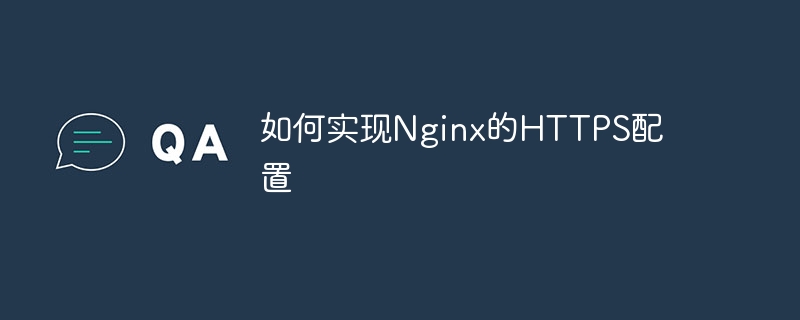
How to implement Nginx HTTPS configuration requires specific code examples
Preface
With the development of the Internet and the improvement of security awareness, more and more Many websites have begun to enable the HTTPS protocol to protect user privacy and security. As a high-performance open source web server, Nginx can not only configure HTTP, but also HTTPS. This article will introduce how to implement Nginx HTTPS configuration, and attach specific code examples for your reference and use.
1. Generate certificate and private key
To enable the HTTPS protocol, you first need to generate an SSL certificate and private key. The SSL certificate is used to verify the server's identity, and the private key is used to encrypt and decrypt transmitted data. You can use certificates signed by various certificate authorities (CAs), or you can use self-signed certificates.
The method to generate a self-signed certificate is as follows:
- Open the terminal and enter the following command in the command line:
openssl req -x509 -newkey rsa:2048 -nodes -sha256 -keyout private.key -out certificate.crt -subj "/CN=www.example.com"
Among them, private .key is the name of the private key file, certificate.crt is the name of the certificate file, www.example.com is the domain name of the server, which can be modified according to the actual situation.
- After entering the above command, you will be asked to enter some certificate-related information, including country, state, city, organization, etc. Just follow the prompts and enter.
- After the input is completed, the private key file
private.keyand the certificate filecertificate.crtwill be generated in the current directory.
2. Edit the Nginx configuration file
After generating the certificate and private key, you need to edit the Nginx configuration file and enable the HTTPS protocol. The following is a simple Nginx configuration example:
server {
listen 443 ssl;
server_name www.example.com;
ssl_certificate /path/to/certificate.crt; # 证书文件路径
ssl_certificate_key /path/to/private.key; # 私钥文件路径
location / {
# 其他配置...
}
} Among them, listen 443 ssl; means using HTTPS protocol and listening on port 443; server_name www.example.com; Specify the domain name of the server; ssl_certificate and ssl_certificate_key specify the file paths of the certificate and private key respectively.
3. Restart the Nginx service
After editing the configuration file, you need to restart the Nginx service to make the configuration take effect. Enter the following command in the terminal:
sudo service nginx restart
After entering the password, the Nginx service will restart.
4. Configure HTTP to jump to HTTPS
If you want to jump all HTTP requests to HTTPS, you can add the following code to the configuration file:
server {
listen 80;
server_name www.example.com;
return 301 https://$server_name$request_uri;
}Among them, listen 80; means listening to port 80 (that is, HTTP protocol); return 301 https://$server_name$request_uri; means jumping all requests to the corresponding HTTPS address.
5. Configure forced HTTPS access
If you want to force all requests to be accessed through the HTTPS protocol, you can add the following code to the Nginx configuration file:
server {
listen 80;
server_name www.example.com;
return 301 https://$server_name$request_uri;
}
server {
listen 443 ssl;
server_name www.example.com;
ssl_certificate /path/to/certificate.crt;
ssl_certificate_key /path/to/private.key;
# 其他配置...
} in the configuration The first server block and the second server block listen to port 80 and port 443 respectively and handle HTTP and HTTPS requests respectively. return 301 https://$server_name$request_uri; in the configuration forces the HTTP request to jump to the corresponding HTTPS address.
Conclusion
Through the above steps, we can implement the HTTPS configuration of Nginx, and we can choose whether to perform HTTP jump to HTTPS or force HTTPS access as needed. Of course, actual applications also involve other detailed configurations, such as setting the SSL protocol version, cipher suite, HSTS, etc. I hope this article can provide you with some reference to make your website more secure and reliable.
The above is the detailed content of How to implement Nginx HTTPS configuration. For more information, please follow other related articles on the PHP Chinese website!

Hot AI Tools

Undresser.AI Undress
AI-powered app for creating realistic nude photos

AI Clothes Remover
Online AI tool for removing clothes from photos.

Undress AI Tool
Undress images for free

Clothoff.io
AI clothes remover

AI Hentai Generator
Generate AI Hentai for free.

Hot Article

Hot Tools

Notepad++7.3.1
Easy-to-use and free code editor

SublimeText3 Chinese version
Chinese version, very easy to use

Zend Studio 13.0.1
Powerful PHP integrated development environment

Dreamweaver CS6
Visual web development tools

SublimeText3 Mac version
God-level code editing software (SublimeText3)

Hot Topics
 1381
1381
 52
52
 How to check whether nginx is started
Apr 14, 2025 pm 01:03 PM
How to check whether nginx is started
Apr 14, 2025 pm 01:03 PM
How to confirm whether Nginx is started: 1. Use the command line: systemctl status nginx (Linux/Unix), netstat -ano | findstr 80 (Windows); 2. Check whether port 80 is open; 3. Check the Nginx startup message in the system log; 4. Use third-party tools, such as Nagios, Zabbix, and Icinga.
 How to check whether nginx is started?
Apr 14, 2025 pm 12:48 PM
How to check whether nginx is started?
Apr 14, 2025 pm 12:48 PM
In Linux, use the following command to check whether Nginx is started: systemctl status nginx judges based on the command output: If "Active: active (running)" is displayed, Nginx is started. If "Active: inactive (dead)" is displayed, Nginx is stopped.
 How to start nginx in Linux
Apr 14, 2025 pm 12:51 PM
How to start nginx in Linux
Apr 14, 2025 pm 12:51 PM
Steps to start Nginx in Linux: Check whether Nginx is installed. Use systemctl start nginx to start the Nginx service. Use systemctl enable nginx to enable automatic startup of Nginx at system startup. Use systemctl status nginx to verify that the startup is successful. Visit http://localhost in a web browser to view the default welcome page.
 How to configure nginx in Windows
Apr 14, 2025 pm 12:57 PM
How to configure nginx in Windows
Apr 14, 2025 pm 12:57 PM
How to configure Nginx in Windows? Install Nginx and create a virtual host configuration. Modify the main configuration file and include the virtual host configuration. Start or reload Nginx. Test the configuration and view the website. Selectively enable SSL and configure SSL certificates. Selectively set the firewall to allow port 80 and 443 traffic.
 How to solve nginx403
Apr 14, 2025 am 10:33 AM
How to solve nginx403
Apr 14, 2025 am 10:33 AM
How to fix Nginx 403 Forbidden error? Check file or directory permissions; 2. Check .htaccess file; 3. Check Nginx configuration file; 4. Restart Nginx. Other possible causes include firewall rules, SELinux settings, or application issues.
 How to start nginx server
Apr 14, 2025 pm 12:27 PM
How to start nginx server
Apr 14, 2025 pm 12:27 PM
Starting an Nginx server requires different steps according to different operating systems: Linux/Unix system: Install the Nginx package (for example, using apt-get or yum). Use systemctl to start an Nginx service (for example, sudo systemctl start nginx). Windows system: Download and install Windows binary files. Start Nginx using the nginx.exe executable (for example, nginx.exe -c conf\nginx.conf). No matter which operating system you use, you can access the server IP
 How to solve the problem of nginx cross-domain
Apr 14, 2025 am 10:15 AM
How to solve the problem of nginx cross-domain
Apr 14, 2025 am 10:15 AM
There are two ways to solve the Nginx cross-domain problem: modify the cross-domain response header: add directives to allow cross-domain requests, specify allowed methods and headers, and set cache time. Use CORS modules: Enable modules and configure CORS rules that allow cross-domain requests, methods, headers, and cache times.
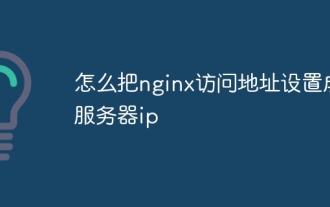 How to set nginx access address to server ip
Apr 14, 2025 am 11:36 AM
How to set nginx access address to server ip
Apr 14, 2025 am 11:36 AM
To set the access address to server IP in Nginx, configure the server block, set the listening address (such as listen 192.168.1.10:80) Set the server name (such as server_name example.com www.example.com), or leave it blank to access the server IP and reload Nginx to apply the changes




