How to implement the statement to view user roles in MySQL?
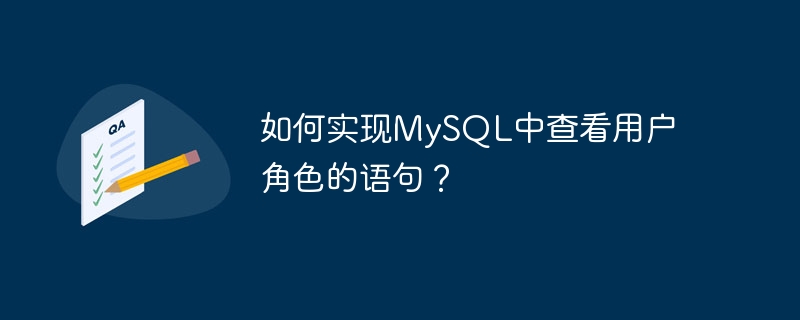
MySQL is a flexible, scalable relational database system that is commonly used to develop web applications and support large enterprise applications. When we are developing or maintaining a MySQL database, we sometimes need to view user roles to assign or revoke permissions. In this article, we will introduce how to use MySQL statements to view user roles.
1. View all user roles
To view all user roles in MySQL, you can use the following statement:
SELECT * FROM mysql.role_edges;
This statement will return a list containing all user roles. Among them, user roles are implemented through MySQL's Role-Based Access Control (RBAC) model.
2. View the role of a specific user
If you need to view the role of a specific user, you can use the following statement:
SELECT * FROM mysql.role_edges WHERE FROM_HOST='userhost' AND FROM_USER='username';
In the above query statement, replace userhost and username Replace with the hostname and username of the user whose roles you want to view. This statement will return a list of roles for users whose hostname and username match.
3. View users in a specific role
If you need to view users in a specific role, you can use the following statement:
SELECT * FROM mysql.role_edges WHERE TO_ROLE='rolename';
Replace rolename with the name of the role you want to view. The query statement will return a list of all users authorized by this role.
4. View the default role
MySQL allows users to set the default role, which refers to the role used by default when no role is explicitly specified. To view the default roles that have been set, you can use the following query:
SELECT DEFAULT_ROLE_HOST, DEFAULT_ROLE_USER, DEFAULT_ROLE_NAME FROM mysql.user WHERE DEFAULT_ROLE_NAME IS NOT NULL;
This query will return all users who have set a default role, which contains information about the default role host name, user name, and role name.
5. View the role of the current session
If you need to view the role of the current session, you can use the following statement:
SELECT @@pseudo_thread_id, CURRENT_USER(), CURRENT_ROLE();
This query will return the current thread ID, current user and Information about the current role.
The above are common statements for viewing MySQL user roles. The query conditions can be modified appropriately according to actual needs. When developing or maintaining a MySQL database, understanding these statements can help us better manage user roles and permissions, achieve more precise authorization control, and ensure data security and integrity.
Summary: This article introduces how to use MySQL statements to view user roles, including viewing all user roles, roles of specific users, users of specific roles, default roles, and roles of the current session. Mastering these statements can help us better manage user roles and permissions of the MySQL database and ensure data security and integrity.
The above is the detailed content of How to implement the statement to view user roles in MySQL?. For more information, please follow other related articles on the PHP Chinese website!

Hot AI Tools

Undresser.AI Undress
AI-powered app for creating realistic nude photos

AI Clothes Remover
Online AI tool for removing clothes from photos.

Undress AI Tool
Undress images for free

Clothoff.io
AI clothes remover

AI Hentai Generator
Generate AI Hentai for free.

Hot Article

Hot Tools

Notepad++7.3.1
Easy-to-use and free code editor

SublimeText3 Chinese version
Chinese version, very easy to use

Zend Studio 13.0.1
Powerful PHP integrated development environment

Dreamweaver CS6
Visual web development tools

SublimeText3 Mac version
God-level code editing software (SublimeText3)

Hot Topics
 1377
1377
 52
52
 MySQL: The Ease of Data Management for Beginners
Apr 09, 2025 am 12:07 AM
MySQL: The Ease of Data Management for Beginners
Apr 09, 2025 am 12:07 AM
MySQL is suitable for beginners because it is simple to install, powerful and easy to manage data. 1. Simple installation and configuration, suitable for a variety of operating systems. 2. Support basic operations such as creating databases and tables, inserting, querying, updating and deleting data. 3. Provide advanced functions such as JOIN operations and subqueries. 4. Performance can be improved through indexing, query optimization and table partitioning. 5. Support backup, recovery and security measures to ensure data security and consistency.
 Can I retrieve the database password in Navicat?
Apr 08, 2025 pm 09:51 PM
Can I retrieve the database password in Navicat?
Apr 08, 2025 pm 09:51 PM
Navicat itself does not store the database password, and can only retrieve the encrypted password. Solution: 1. Check the password manager; 2. Check Navicat's "Remember Password" function; 3. Reset the database password; 4. Contact the database administrator.
 How to create navicat premium
Apr 09, 2025 am 07:09 AM
How to create navicat premium
Apr 09, 2025 am 07:09 AM
Create a database using Navicat Premium: Connect to the database server and enter the connection parameters. Right-click on the server and select Create Database. Enter the name of the new database and the specified character set and collation. Connect to the new database and create the table in the Object Browser. Right-click on the table and select Insert Data to insert the data.
 How to copy tables in mysql
Apr 08, 2025 pm 07:24 PM
How to copy tables in mysql
Apr 08, 2025 pm 07:24 PM
Copying a table in MySQL requires creating new tables, inserting data, setting foreign keys, copying indexes, triggers, stored procedures, and functions. The specific steps include: creating a new table with the same structure. Insert data from the original table into a new table. Set the same foreign key constraint (if the original table has one). Create the same index. Create the same trigger (if the original table has one). Create the same stored procedure or function (if the original table is used).
 How to view database password in Navicat for MariaDB?
Apr 08, 2025 pm 09:18 PM
How to view database password in Navicat for MariaDB?
Apr 08, 2025 pm 09:18 PM
Navicat for MariaDB cannot view the database password directly because the password is stored in encrypted form. To ensure the database security, there are three ways to reset your password: reset your password through Navicat and set a complex password. View the configuration file (not recommended, high risk). Use system command line tools (not recommended, you need to be proficient in command line tools).
 How to view mysql
Apr 08, 2025 pm 07:21 PM
How to view mysql
Apr 08, 2025 pm 07:21 PM
View the MySQL database with the following command: Connect to the server: mysql -u Username -p Password Run SHOW DATABASES; Command to get all existing databases Select database: USE database name; View table: SHOW TABLES; View table structure: DESCRIBE table name; View data: SELECT * FROM table name;
 How to copy and paste mysql
Apr 08, 2025 pm 07:18 PM
How to copy and paste mysql
Apr 08, 2025 pm 07:18 PM
Copy and paste in MySQL includes the following steps: select the data, copy with Ctrl C (Windows) or Cmd C (Mac); right-click at the target location, select Paste or use Ctrl V (Windows) or Cmd V (Mac); the copied data is inserted into the target location, or replace existing data (depending on whether the data already exists at the target location).
 How to execute sql in navicat
Apr 08, 2025 pm 11:42 PM
How to execute sql in navicat
Apr 08, 2025 pm 11:42 PM
Steps to perform SQL in Navicat: Connect to the database. Create a SQL Editor window. Write SQL queries or scripts. Click the Run button to execute a query or script. View the results (if the query is executed).




