What should I do if css cannot be loaded?
The solutions to css failure to load include checking the network connection, checking the CSS file path, clearing the browser cache, disabling browser extensions, checking the CSS file content, enabling network acceleration tools, upgrading the browser version, and checking Server settings, debug using developer tools, check code conflicts, ensure CSS files are encoded correctly, disable proxy servers, check CSS comments, ensure CDN is available, use other browsers, check firewall settings or re-upload CSS files, etc.
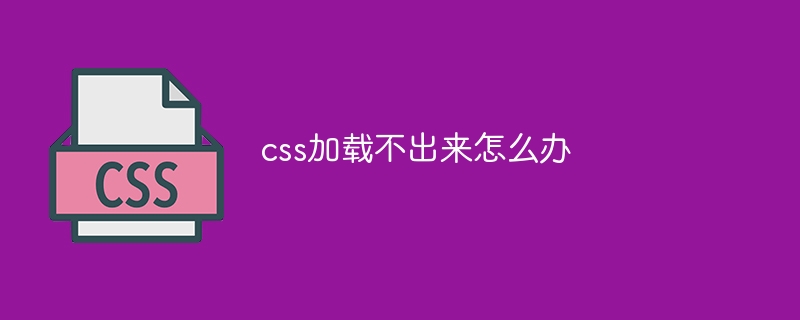
When the CSS cannot be loaded, you can try the following methods to solve the problem:
1. Check the network connection: First, make sure your network connection is normal . If the network connection is unstable or slow, it may cause the CSS file to fail to load. In this case, you can try refreshing the page or waiting for the network connection to return to normal.
2. Check the CSS file path: Make sure the path of the CSS file is correct. If the path to the CSS file is incorrect, the browser will not be able to find and load the file. Check that the path to the CSS file referenced in the HTML file is correct, including uppercase and lowercase letters and special characters.
3. Clear the browser cache: Sometimes, the browser caches CSS files, which may cause the CSS to fail to load. You can try clearing your browser cache and reloading the page to see if that resolves the issue.
4. Disable browser extensions: Some browser extensions may interfere with the loading and display of CSS. You can try disabling all extensions and reloading the page to see if that resolves the issue.
5. Check the content of the CSS file: Open the CSS file and check whether its content is correct. If the CSS file contains incorrect or corrupted code, it may cause the browser to be unable to load and display the CSS correctly.
6. Enable network acceleration tools: If you are using network acceleration tools, it may interfere with the loading of CSS. Try disabling network acceleration tools and reloading the page to see if that resolves the issue.
7. Upgrade the browser version: Some old versions of browsers may not be able to load and display CSS correctly. Try upgrading to the latest version of your browser and reloading the page to see if that resolves the issue.
8. Check the server settings: If the CSS file is provided by the server, you can check whether the server settings are correct. Make sure the server is configured correctly and the CSS files are in the correct location.
9. Use developer tools to debug: You can use the browser's developer tools to debug CSS loading issues. By opening the developer tools and viewing the Network tab, you can view the loading status of the CSS file, including loading time, status code, etc. If you find that the CSS file is not loading correctly, you can try loading the CSS file manually or check other information in the Network tab to find the problem.
10. Check code conflicts: If other codes conflict with CSS styles, it may cause CSS to fail to load and display normally. You can try to check whether there is any conflict with CSS styles in the HTML or JavaScript code and adjust accordingly.
11. Ensure that the CSS file encoding is correct: If the CSS file uses a different character encoding (such as UTF-8), the browser may not be able to load and display the CSS correctly. You can try changing the encoding of the CSS file to the same encoding as the web page and reloading the page to see if that resolves the issue.
12. Disable proxy server: If you use a proxy server to access the website, it may interfere with the loading of CSS. Try disabling the proxy server and reloading the page to see if that resolves the issue.
13. Check CSS comments: Sometimes comments may interfere with the loading of CSS files. You can try removing the comment and reloading the page to see if that resolves the issue.
14. Make sure the CDN is available: If you use a CDN (such as Bootstrap, jQuery, etc.) to load CSS files, you can try to access the CDN in other browsers to see if it is available. If the CDN is unavailable or there are network problems, the CSS file may not be loaded.
15. Use another browser: Try opening the webpage in another browser and see if there is the same CSS loading problem. Different browsers may support CSS to varying degrees, so this can help determine if the issue is related to a specific browser.
16. Check firewall settings: Some firewalls may interfere with CSS loading. You can try disabling the firewall or modifying the firewall settings to allow the transfer of CSS files and reloading the page to see if that resolves the issue.
17. Re-upload the CSS file: If none of the above methods solve the problem, you can try to delete the CSS file from the server and re-upload it. Sometimes, files can become corrupted or missing, preventing them from loading. Reuploading the file may resolve the issue.
In short, to solve the problem of CSS not loading, you need to patiently try the above methods one by one, and make adjustments and troubleshoot according to the specific situation. By carefully inspecting and debugging your code and troubleshooting potential sources of problems, you can often find and resolve issues with CSS not loading.
The above is the detailed content of What should I do if css cannot be loaded?. For more information, please follow other related articles on the PHP Chinese website!

Hot AI Tools

Undresser.AI Undress
AI-powered app for creating realistic nude photos

AI Clothes Remover
Online AI tool for removing clothes from photos.

Undress AI Tool
Undress images for free

Clothoff.io
AI clothes remover

AI Hentai Generator
Generate AI Hentai for free.

Hot Article

Hot Tools

Notepad++7.3.1
Easy-to-use and free code editor

SublimeText3 Chinese version
Chinese version, very easy to use

Zend Studio 13.0.1
Powerful PHP integrated development environment

Dreamweaver CS6
Visual web development tools

SublimeText3 Mac version
God-level code editing software (SublimeText3)

Hot Topics
 1385
1385
 52
52
 How to use bootstrap in vue
Apr 07, 2025 pm 11:33 PM
How to use bootstrap in vue
Apr 07, 2025 pm 11:33 PM
Using Bootstrap in Vue.js is divided into five steps: Install Bootstrap. Import Bootstrap in main.js. Use the Bootstrap component directly in the template. Optional: Custom style. Optional: Use plug-ins.
 The Roles of HTML, CSS, and JavaScript: Core Responsibilities
Apr 08, 2025 pm 07:05 PM
The Roles of HTML, CSS, and JavaScript: Core Responsibilities
Apr 08, 2025 pm 07:05 PM
HTML defines the web structure, CSS is responsible for style and layout, and JavaScript gives dynamic interaction. The three perform their duties in web development and jointly build a colorful website.
 How to write split lines on bootstrap
Apr 07, 2025 pm 03:12 PM
How to write split lines on bootstrap
Apr 07, 2025 pm 03:12 PM
There are two ways to create a Bootstrap split line: using the tag, which creates a horizontal split line. Use the CSS border property to create custom style split lines.
 Understanding HTML, CSS, and JavaScript: A Beginner's Guide
Apr 12, 2025 am 12:02 AM
Understanding HTML, CSS, and JavaScript: A Beginner's Guide
Apr 12, 2025 am 12:02 AM
WebdevelopmentreliesonHTML,CSS,andJavaScript:1)HTMLstructurescontent,2)CSSstylesit,and3)JavaScriptaddsinteractivity,formingthebasisofmodernwebexperiences.
 How to resize bootstrap
Apr 07, 2025 pm 03:18 PM
How to resize bootstrap
Apr 07, 2025 pm 03:18 PM
To adjust the size of elements in Bootstrap, you can use the dimension class, which includes: adjusting width: .col-, .w-, .mw-adjust height: .h-, .min-h-, .max-h-
 How to set up the framework for bootstrap
Apr 07, 2025 pm 03:27 PM
How to set up the framework for bootstrap
Apr 07, 2025 pm 03:27 PM
To set up the Bootstrap framework, you need to follow these steps: 1. Reference the Bootstrap file via CDN; 2. Download and host the file on your own server; 3. Include the Bootstrap file in HTML; 4. Compile Sass/Less as needed; 5. Import a custom file (optional). Once setup is complete, you can use Bootstrap's grid systems, components, and styles to create responsive websites and applications.
 How to insert pictures on bootstrap
Apr 07, 2025 pm 03:30 PM
How to insert pictures on bootstrap
Apr 07, 2025 pm 03:30 PM
There are several ways to insert images in Bootstrap: insert images directly, using the HTML img tag. With the Bootstrap image component, you can provide responsive images and more styles. Set the image size, use the img-fluid class to make the image adaptable. Set the border, using the img-bordered class. Set the rounded corners and use the img-rounded class. Set the shadow, use the shadow class. Resize and position the image, using CSS style. Using the background image, use the background-image CSS property.
 How to use bootstrap button
Apr 07, 2025 pm 03:09 PM
How to use bootstrap button
Apr 07, 2025 pm 03:09 PM
How to use the Bootstrap button? Introduce Bootstrap CSS to create button elements and add Bootstrap button class to add button text




