
Linux Chinese garbled characters can be corrected by confirming the file encoding, using the correct font, terminal encoding settings, file encoding conversion, system language and regional settings, text editor settings, special symbols and emoticons, updating the system and applications and seek help to resolve. Detailed introduction: 1. Confirm the file encoding, you can use command line tools such as file or enca; 2. Use the correct font, such as wqy-zenhei or fonts-arphic-ukai; 3. Terminal encoding settings, etc.
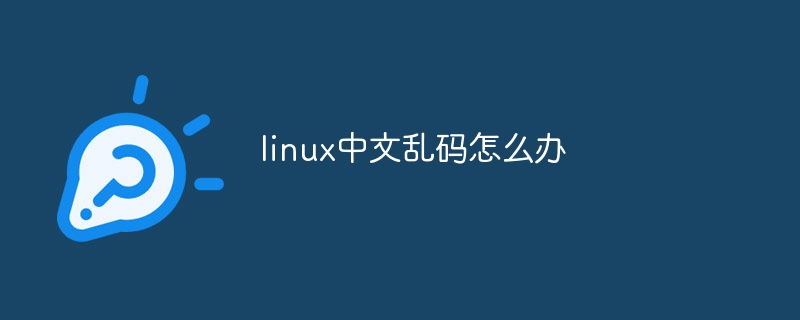
Encountering Chinese garbled characters in Linux is usually caused by inconsistent character encoding or not being supported by the system. Here are some possible solutions and how to install them on Linux Suggestions for dealing with Chinese garbled characters:
1. Confirm the file encoding:
Make sure the encoding format of the file is correct, especially for Chinese text files. You can use command line tools such as file or enca to detect the encoding format of a file.
2. Use the correct font:
Make sure that a font that supports Chinese characters is installed in the system. Fonts containing Chinese characters can be installed, such as wqy-zenhei or fonts-arphic-ukai.
3. Terminal encoding settings:
It may be necessary to set the correct encoding format in the terminal to correctly display Chinese characters. You can try to modify the text encoding of the terminal, such as using UTF-8 encoding.
4. File encoding conversion:
If you have a text file with incorrect encoding, you can use command line tools such as iconv to convert it to the correct encoding. Format. For example, convert the file from GBK to UTF-8 format:
iconv -f gbk -t utf-8 input.txt > output.txt
5. System language and regional settings:
Make sure the system language and regional settings are correct, including The default character encoding. You can use the command locale to view and modify the system's language and regional settings.
6. Text editor settings:
If you encounter Chinese garbled characters in the text editor, you can try to set the editor's default encoding format to UTF-8. And make sure to select the correct encoding format when saving the file.
7. Special symbols and emoticons:
Sometimes Chinese garbled characters may be related to special symbols or emoticons. Make sure your system and applications support handling these special characters.
8. Update the system and applications:
Ensure that the system and related applications are the latest versions, which may fix some known encoding and display issues.
9. Seek help:
If the above methods cannot solve the problem, you can search relevant Linux forums or communities, or ask Linux community asking for help. Often experienced users in the community can provide solutions or guidance.
In general, dealing with Chinese garbled characters requires a certain amount of technical knowledge and experience. By following the above suggestions, I believe you can solve most of the Chinese garbled characters.
The above is the detailed content of How to deal with garbled Chinese characters in Linux. For more information, please follow other related articles on the PHP Chinese website!




