How to implement the statement to create a stored procedure in MySQL?
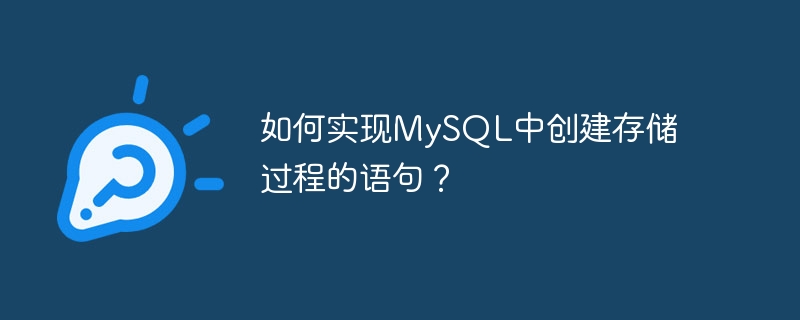
How to implement the statement to create a stored procedure in MySQL?
MySQL is a commonly used relational database management system that provides a wealth of functions to manage and query data. Among them, stored procedures are an important database object that can help us encapsulate a series of SQL statements and logic for easy reuse and maintenance. This article will introduce how to create stored procedures in MySQL, while providing specific code examples.
1. The concept and advantages of stored procedures
A stored procedure is a predefined set of SQL codes that can be called. These codes can be saved in the database for repeated use. Stored procedures can accept parameters and return result sets.
The main advantages of using stored procedures include:
- Improved performance: Stored procedures are compiled and optimized in the database, so they execute faster.
- Reduce network traffic: The execution of the stored procedure is performed on the database server, and only the results are returned to the client, reducing the number of network interactions and the amount of data transmission.
- Improve security: Stored procedures can limit user operations on the database through authorization, reducing security risks such as SQL injection.
2. Syntax for creating stored procedures
The following is the syntax for creating stored procedures in MySQL:
DELIMITER //
CREATE PROCEDURE procedure_name ([IN|OUT] parameter_name data_type [, ...])
[characteristics]
[SQL_DATA_ACCESS {CONTAINS SQL|NO SQL|READS SQL DATA|MODIFIES SQL DATA}]
BEGIN
-- 存储过程的SQL语句和逻辑
END//
DELIMITER ;Among them, CREATE PROCEDURE is used When creating a stored procedure, procedure_name is the name of the stored procedure. [IN|OUT] in square brackets indicates the method of passing parameters, parameter_name is the name of the parameter, data_type is the data type of the parameter, there can be multiple parameter. characteristics represents the characteristics of the stored procedure, such as DETERMINISTIC, MODIFIES SQL DATA, etc. SQL_DATA_ACCESS indicates how the stored procedure accesses the database.
The SQL statements and logic of the stored procedure are located between BEGIN and END.
3. Specific code examples
The following is an example that demonstrates how to create a simple stored procedure in MySQL that accepts a parameter and returns a query result set:
DELIMITER //
CREATE PROCEDURE get_users_by_age(IN age INT)
BEGIN
SELECT * FROM users WHERE age = age;
END//
DELIMITER ;In the above code, we created a stored procedure named get_users_by_age, which accepts an integer parameter age. In the SQL statement of the stored procedure, we use the parameter age to perform conditional query and return the result set.
The way to use stored procedures is as follows:
CALL get_users_by_age(20);
By calling the CALL statement, we can execute the stored procedure and pass in the parameter 20. The execution results of the stored procedure will be returned to the client.
4. Summary
This article introduces the syntax and advantages of creating stored procedures in MySQL, and provides specific code examples. By rationally using stored procedures, we can improve the performance and security of database operations and reduce the consumption of network traffic. At the same time, stored procedures can also improve development efficiency and reduce the complexity of code maintenance. I hope this article can help you better understand and apply the stored procedure function in MySQL.
The above is the detailed content of How to implement the statement to create a stored procedure in MySQL?. For more information, please follow other related articles on the PHP Chinese website!

Hot AI Tools

Undresser.AI Undress
AI-powered app for creating realistic nude photos

AI Clothes Remover
Online AI tool for removing clothes from photos.

Undress AI Tool
Undress images for free

Clothoff.io
AI clothes remover

AI Hentai Generator
Generate AI Hentai for free.

Hot Article

Hot Tools

Notepad++7.3.1
Easy-to-use and free code editor

SublimeText3 Chinese version
Chinese version, very easy to use

Zend Studio 13.0.1
Powerful PHP integrated development environment

Dreamweaver CS6
Visual web development tools

SublimeText3 Mac version
God-level code editing software (SublimeText3)

Hot Topics
 1386
1386
 52
52
 How to use parameters in MySQL triggers
Mar 16, 2024 pm 12:21 PM
How to use parameters in MySQL triggers
Mar 16, 2024 pm 12:21 PM
How to use parameters in MySQL triggers requires specific code examples. MySQL is a popular relational database management system that supports triggers to monitor changes in data in tables and perform corresponding operations. Triggers can be triggered when an INSERT, UPDATE or DELETE operation occurs. It is a powerful database function that can be used to implement data constraints, logging, data synchronization and other requirements. In MySQL, triggers can use parameters to pass data, and the parameters can be used to flexibly customize the trigger.
 C++ Database Programming Guide: Best Practices for Interacting with Databases
Nov 27, 2023 am 09:11 AM
C++ Database Programming Guide: Best Practices for Interacting with Databases
Nov 27, 2023 am 09:11 AM
C++ Database Programming Guide: Best Practices for Interacting with Databases Summary: Databases are a vital component of enterprise applications, and C++ is a powerful and flexible programming language that can be used to develop high-performance database applications. . This article will introduce some best practices for interacting with databases, including tips and techniques for connections, queries, transactions, and data security. Introduction: A database is a tool for storing and managing large amounts of data. It provides a convenient and efficient way to access and manipulate data. Interact with the database
 How to write custom stored procedures and functions in MySQL using PHP
Sep 21, 2023 am 11:02 AM
How to write custom stored procedures and functions in MySQL using PHP
Sep 21, 2023 am 11:02 AM
How to write custom stored procedures and functions in MySQL using PHP In the MySQL database, stored procedures and functions are powerful tools that allow us to create custom logic and functions in the database. They can be used to perform complex calculations, data processing and business logic. This article will introduce how to write custom stored procedures and functions using PHP, with specific code examples. Connecting to the MySQL database First, we need to connect to the MySQL database using the MySQL extension for PHP. can use
 MySQL's Place: Databases and Programming
Apr 13, 2025 am 12:18 AM
MySQL's Place: Databases and Programming
Apr 13, 2025 am 12:18 AM
MySQL's position in databases and programming is very important. It is an open source relational database management system that is widely used in various application scenarios. 1) MySQL provides efficient data storage, organization and retrieval functions, supporting Web, mobile and enterprise-level systems. 2) It uses a client-server architecture, supports multiple storage engines and index optimization. 3) Basic usages include creating tables and inserting data, and advanced usages involve multi-table JOINs and complex queries. 4) Frequently asked questions such as SQL syntax errors and performance issues can be debugged through the EXPLAIN command and slow query log. 5) Performance optimization methods include rational use of indexes, optimized query and use of caches. Best practices include using transactions and PreparedStatemen
 How to implement an online customer relationship management system in PHP?
May 11, 2023 pm 11:22 PM
How to implement an online customer relationship management system in PHP?
May 11, 2023 pm 11:22 PM
With the continuous development of the Internet, more and more companies are beginning to pay attention to the Online Customer Relationship Management System (OCRMS) in order to better manage customer relationships, improve customer satisfaction, and promote the long-term development of the company. As a powerful and widely used development language, PHP has also become one of the preferred languages for developing OCRMS. So, how to implement OCRMS in PHP?
 How to implement the statement to create a stored procedure in MySQL?
Nov 08, 2023 am 10:43 AM
How to implement the statement to create a stored procedure in MySQL?
Nov 08, 2023 am 10:43 AM
How to implement the statement to create a stored procedure in MySQL? MySQL is a commonly used relational database management system that provides a wealth of functions to manage and query data. Among them, stored procedures are an important database object that can help us encapsulate a series of SQL statements and logic for easy reuse and maintenance. This article will introduce how to create stored procedures in MySQL, while providing specific code examples. 1. The concept and advantages of stored procedures. A stored procedure is a predefined SQL that can be called.
 Configuring a Linux system to support database programming
Jul 05, 2023 pm 11:19 PM
Configuring a Linux system to support database programming
Jul 05, 2023 pm 11:19 PM
Configuring the Linux system to support database programming Due to the open source nature and stability of the Linux system, more and more developers choose to perform database programming in the Linux environment. In order to carry out database programming smoothly, we need to perform some configurations in the Linux system. First, we need to install the database server software. Common database software includes MySQL, PostgreSQL, Oracle, etc. In this article, we take MySQL as an example to explain in detail. Install MySQL data
 ORM (Object Relational Mapping) in Laravel: Manipulate databases elegantly
Aug 25, 2023 am 10:28 AM
ORM (Object Relational Mapping) in Laravel: Manipulate databases elegantly
Aug 25, 2023 am 10:28 AM
ORM (Object Relational Mapping) in Laravel: Manipulate the database elegantly Introduction: During the development process, interaction with the database is an inevitable part. Using ORM (Object Relational Mapping) allows us to operate the database in an object-oriented manner without writing cumbersome SQL statements. The Laravel framework provides powerful and elegant ORM tools to facilitate developers to perform database operations. This article will introduce the use of ORM in Laravel, with code examples. 1. O in Laravel




