 Web Front-end
Web Front-end
 JS Tutorial
JS Tutorial
 Node.js development: How to implement data validation and verification functions
Node.js development: How to implement data validation and verification functions
Node.js development: How to implement data validation and verification functions
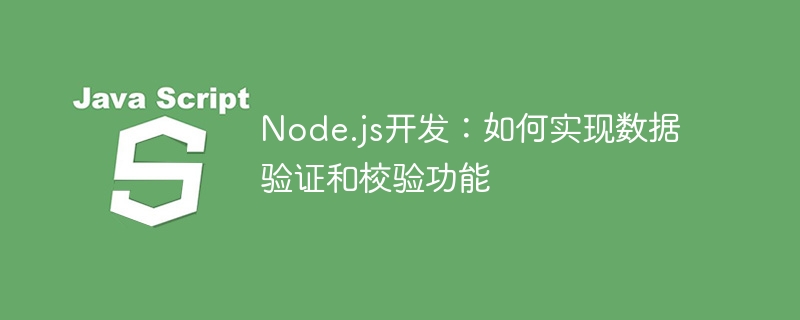
In Node.js development, data verification and verification are very important. It can help us ensure the integrity and correctness of the data and reduce the risk of data errors. The problem. This article will introduce some commonly used data verification and verification methods and provide specific code examples.
- Use regular expressions for data validation
Regular expression is a powerful string matching tool that can be used to validate user-entered data. In Node.js, we can use RegExp objects to create regular expressions and match data.
For example, we can use a regular expression to verify whether an email address is legal:
const email = 'test@example.com';
const emailRegex = /^([a-z0-9_.-]+)@([da-z.-]+).([a-z.]{2,6})$/;
if (emailRegex.test(email)) {
console.log('Valid email');
} else {
console.log('Invalid email');
}In this code, we use a regular expression to verify the email address. In regular expressions, ^ represents the beginning and $ represents the end. The format of the email address can be divided into three parts: username, @ symbol, and domain name. We use parentheses to group these three parts and use some special characters to match them. If this email address matches the regular expression we defined, the test method will return true, otherwise it will return false.
- Data validation using Joi
Joi is a popular Node.js data validation and validation library that provides rich functionality and an easy-to-use API . Joi can validate any type of object, including strings, numbers, booleans, arrays, objects, etc.
First, we need to install the Joi library:
npm install joi
Then, we can use Joi for data verification. For example, we can verify whether a user object contains the necessary attributes:
const Joi = require('joi');
const userSchema = Joi.object({
name: Joi.string().required(),
email: Joi.string().email().required(),
age: Joi.number().min(18).max(100),
});
const user = {
name: 'Tom',
email: 'test@example.com',
age: 20,
};
const { error, value } = userSchema.validate(user);
if (error) {
console.log(error.details);
// Output: [ { message: '"name" is required', path: [ 'name' ], type: 'any.required' } ]
} else {
console.log(value);
}In this code, we define the schema of a user object, which contains three attributes: name, email, and age. Use the validate method to verify and determine the verification results. In this example, if the user object is missing the name or email attributes, an error message will be printed.
- Use Express-validator for data validation
Express-validator is a popular data validation and validation library for the Express framework. It supports a variety of verification and verification methods, and provides some useful helper methods.
First, we need to install the Express-validator library:
npm install express-validator
Then, we can use Express-validator for data verification. For example, we can verify whether a request body contains the necessary attributes:
const { body, validationResult } = require('express-validator');
app.post('/user', [
body('name').notEmpty().withMessage('Name is required'),
body('email')
.isEmail().withMessage('Email is invalid')
.normalizeEmail(),
body('age')
.isInt({ min: 18, max: 100 }).withMessage('Age must be between 18 and 100'),
], (req, res) => {
const errors = validationResult(req);
if (!errors.isEmpty()) {
res.status(400).json({ errors: errors.array() });
} else {
const { name, email, age } = req.body;
// Do something with user data
res.send('User created');
}
});In this code, we define a POST request handler and use the body function to verify the name, email, and age in the request body Attributes. If the request body contains invalid data, the validationResult function will return an array containing error information.
Summary
Data verification and verification are an essential part of Node.js development. This article introduces several commonly used verification and verification methods, including regular expressions, Joi and Express-validator. By using these methods, we can ensure the integrity and correctness of the data and avoid problems caused by data errors.
The above is the detailed content of Node.js development: How to implement data validation and verification functions. For more information, please follow other related articles on the PHP Chinese website!

Hot AI Tools

Undresser.AI Undress
AI-powered app for creating realistic nude photos

AI Clothes Remover
Online AI tool for removing clothes from photos.

Undress AI Tool
Undress images for free

Clothoff.io
AI clothes remover

Video Face Swap
Swap faces in any video effortlessly with our completely free AI face swap tool!

Hot Article

Hot Tools

Notepad++7.3.1
Easy-to-use and free code editor

SublimeText3 Chinese version
Chinese version, very easy to use

Zend Studio 13.0.1
Powerful PHP integrated development environment

Dreamweaver CS6
Visual web development tools

SublimeText3 Mac version
God-level code editing software (SublimeText3)

Hot Topics
 1386
1386
 52
52
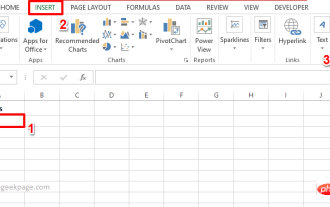 How to create a drop-down list with symbols in Excel
Apr 14, 2023 am 09:04 AM
How to create a drop-down list with symbols in Excel
Apr 14, 2023 am 09:04 AM
Creating a drop-down list in an Excel worksheet is easy, as long as it's a regular drop-down menu. But what if you have to make it special by adding a special symbol, or make it even more special by adding some text as well as symbols? Ok, sounds interesting but wondering if this is possible? What's an answer you don't know when Geek Page is here to help? This article is all about creating dropdown menus with symbols as well as symbols and text. Hope you enjoyed reading this article! Also Read: How to Add Dropdown Menu in Microsoft Excel Part 1: Create a Dropdown List with Only Symbols To create a dropdown menu with symbols, we first need to create the source
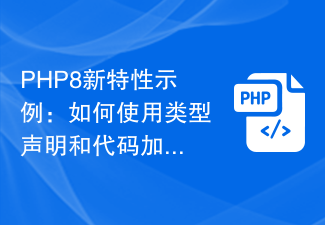 Example of new features in PHP8: How to use type declarations and code to strengthen data validation?
Sep 12, 2023 pm 01:21 PM
Example of new features in PHP8: How to use type declarations and code to strengthen data validation?
Sep 12, 2023 pm 01:21 PM
Example of new features in PHP8: How to use type declarations and code to strengthen data validation? Introduction: With the release of PHP8, developers have welcomed a series of new features and improvements. One of the most exciting is the ability for type declarations and code to enforce data validation. This article will take some practical examples to introduce how to use these new features to strengthen data validation and improve code readability and maintainability. Advantages of type declaration: Before PHP7, the type of variables could be changed at will, which brought great difficulties to data verification.
 How to use excel data validation-How to use excel data validation
Mar 04, 2024 pm 12:25 PM
How to use excel data validation-How to use excel data validation
Mar 04, 2024 pm 12:25 PM
Do you know how to use excel data verification? Below, the editor will bring you how to use excel data verification. I hope it will be helpful to everyone. Let’s learn with the editor! 1. First, in the EXCEL table, select the required Set the cell for the drop-down option, as shown in the figure below: 2. Then click [Data] on the menu bar, as shown in the figure below: 3. After opening the data menu, you will see the [Data Validation] option, click [Data] After verification], continue to click [Data Verification] in the open options to open the data verification window for settings, as shown in the figure below: The above is the entire content of how to use excel data verification brought by the editor. I hope it will be helpful to you. Everyone can help.
 How to deal with data inconsistency errors between the development environment and the production environment in PHP language development?
Jun 10, 2023 am 10:31 AM
How to deal with data inconsistency errors between the development environment and the production environment in PHP language development?
Jun 10, 2023 am 10:31 AM
With the rapid development of the Internet, developers' tasks have also become diverse and complex. Especially for PHP language developers, one of the most common problems faced during the development process is the error of data inconsistency between the development environment and the production environment. Therefore, how to handle these errors is an important issue that developers must face when developing PHP applications. The difference between development environment and production environment The first thing to make clear is that development environment and production environment are different, and they have different settings and configurations. in development environment
 How to perform data reliability verification and model evaluation in Python
Oct 20, 2023 pm 04:06 PM
How to perform data reliability verification and model evaluation in Python
Oct 20, 2023 pm 04:06 PM
How to perform data reliability verification and model evaluation in Python Data reliability verification and model evaluation are very important steps when working with machine learning and data science models. This article will introduce how to use Python for data reliability verification and model evaluation, and provide specific code examples. Data Reliability Validation Data reliability validation refers to the verification of the data used to determine its quality and reliability. The following are some commonly used data available
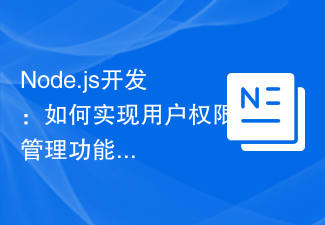 Node.js development: How to implement user rights management functions
Nov 08, 2023 am 09:17 AM
Node.js development: How to implement user rights management functions
Nov 08, 2023 am 09:17 AM
Title: Node.js Development: User Rights Management Function Implementation and Code Examples Abstract: As the complexity of web applications and systems continues to increase, user rights management has become an important function that cannot be ignored. This article will introduce how to implement user rights management functions in Node.js development and give specific code examples. Introduction: As an efficient and lightweight development platform, Node.js has a wide range of application scenarios. In the development of many Node.js applications, user rights management is often an essential function.
 ThinkPHP6 form validation and data validation: ensuring the legality of data
Aug 26, 2023 pm 01:55 PM
ThinkPHP6 form validation and data validation: ensuring the legality of data
Aug 26, 2023 pm 01:55 PM
ThinkPHP6 form validation and data validation: ensuring the legality of data. In the process of web application development, form validation is an important part of ensuring the legality and integrity of data. The ThinkPHP6 framework provides powerful form validation and data validation functions, which can simplify the development process and help us reduce the occurrence of errors and vulnerabilities. 1. Form validation validation rule declaration ThinkPHP6 supports the use of annotations to declare validation rules for the controller's request method. We can do this on the request method of the controller
 How to use Hyperf framework for data validation
Oct 25, 2023 am 11:52 AM
How to use Hyperf framework for data validation
Oct 25, 2023 am 11:52 AM
How to use the Hyperf framework for data validation Introduction: Data validation is a very important link when developing applications. By verifying the data entered by the user, the legality and integrity of the data can be guaranteed, thereby improving the security and stability of the system. The Hyperf framework provides a powerful data verification mechanism that can easily verify data and flexibly adapt to various verification needs. This article will introduce how to use the Hyperf framework for data validation and provide specific code examples. one,



