
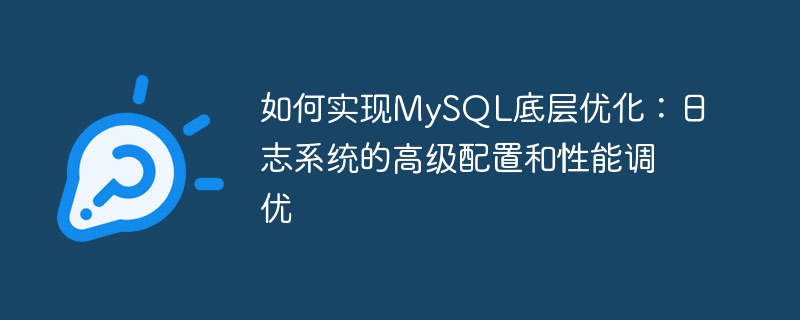
How to realize the underlying optimization of MySQL: advanced configuration and performance tuning of the log system
Abstract:
MySQL is an open source relational database management system. Used in a wide range of applications of all sizes. In scenarios with large amounts of data and high concurrency, MySQL performance optimization is particularly important. This article will focus on the underlying logging system of MySQL and provide some specific code examples for advanced configuration and performance tuning to help readers better realize the underlying optimization of MySQL.
1. Introduction to the MySQL log system
The MySQL log system is one of the underlying core components of MySQL. It records the MySQL operation log and transaction log to ensure the consistency and durability of the database. . In the log system, commonly used log types include binary log (Binary Log), error log (Error Log), query log (Query Log), slow query log (Slow Query Log), etc.
2. Advanced configuration and performance tuning of the MySQL log system
The following will introduce some advanced configuration and performance tuning methods of the MySQL log system to improve the performance and stability of the database.
Optimize binary log (Binary Log):
(1) Choose the appropriate binary log format: MySQL supports three binary log formats, including Statement format, Row format and Mixed format . In most cases, it is recommended to use the Row format because it can reduce the size of the binary log and the number of IO operations, thereby improving database performance.
(2) Clean and rotate binary logs in a timely manner: As time goes by, binary log files may continue to grow and occupy a large amount of disk space. To avoid running out of disk space and IO performance degradation, we can free up space by regularly cleaning and rotating binary logs.
Optimize the Error Log (Error Log):
(1) Set the appropriate error log level: MySQL’s error log is divided into multiple levels, including information level, warning level and Error level etc. To quickly troubleshoot problems when needed, we can set the error log level to an appropriate level.
(2) Regularly check and archive error logs: By regularly checking error logs, we can discover, analyze and solve MySQL faults and exceptions in a timely manner. In addition, in order to avoid the error log file from becoming too large, we can archive or delete old error logs regularly.
Optimize query log (Query Log):
(1) Enable and disable query log: In the MySQL configuration file, we can control whether to enable queries by setting the parameter log_queries_not_using_indexes log. When we need to track and analyze the execution of SQL statements, we can set this parameter to ON; in a production environment, in order to reduce IO overhead, we can set this parameter to OFF.
(2) Select the appropriate query log format: Query logs can be saved in text format or CSV format. In order to facilitate subsequent analysis and parsing, we can choose to save the query log in CSV format.
Optimize slow query log (Slow Query Log):
(1) Set an appropriate slow query threshold: In the MySQL configuration file, we can control it by setting the parameter long_query_time Query execution time threshold. Depending on the actual situation, we can set this value to a suitable time, such as 1 second or longer.
(2) Select the appropriate slow query log format: Slow query logs can be saved in text format, table format or JSON format. In order to facilitate subsequent analysis and analysis, we can choose to save the slow query log in text format.
3. Code Examples
The following are some specific code examples to show how to configure and optimize the MySQL logging system.
binlog_format = ROW
log_warnings = 2
log_queries_not_using_indexes = ON
log_output = FILE
general_log_file = /var/log/mysql/queries.log
general_log = 1
long_query_time = 1
slow_query_log_file = /var/log/mysql/slow.log
slow_query_log = 1
Conclusion:
MySQL’s log system is the core component of the underlying MySQL. Through reasonable configuration and performance adjustment Excellent, it can improve the performance and stability of the database. This article introduces the advanced configuration and performance tuning methods of the MySQL logging system, and provides some specific code examples. It is hoped that readers can better realize the underlying optimization of MySQL through the guidance of this article, thereby improving the performance and stability of the application.
The above is the detailed content of How to achieve underlying optimization of MySQL: advanced configuration and performance tuning of the log system. For more information, please follow other related articles on the PHP Chinese website!




