
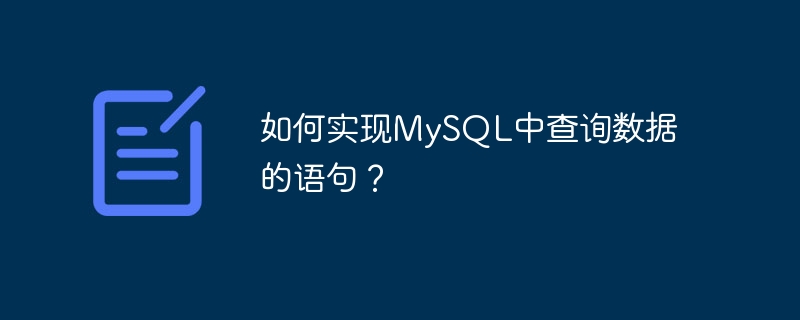
How to implement the statement for querying data in MySQL?
MySQL is one of the most commonly used relational databases and is widely used in developing enterprise-level applications and websites. When using MySQL, one of the most commonly used functions is querying data. This article will take you through how to obtain the required data through MySQL query statements and provide specific code examples.
First, we need to connect to the MySQL database using code. In Python, this can be achieved using the MySQL Connector module. The following is a sample code to connect to a MySQL database:
import mysql.connector
# 连接配置
config = {
'user': 'your_username',
'password': 'your_password',
'host': 'localhost',
'database': 'your_database_name',
'raise_on_warnings': True
}
# 建立连接
connection = mysql.connector.connect(**config)After connecting to the database, we can use the cursor to execute the query statement. The following is a sample code that executes a simple query statement:
# 创建游标
cursor = connection.cursor()
# 执行查询语句
query = "SELECT * FROM your_table_name"
cursor.execute(query)
# 获取查询结果
results = cursor.fetchall()
# 遍历查询结果
for row in results:
print(row)
# 关闭游标和连接
cursor.close()
connection.close()In the above code, we assume that the table name to be queried is your_table_name, and all data is queried in this table. The query results will be stored in the variable results and printed out through traversal.
Sometimes, we need to query data based on specific conditions. The MySQL query statement provides the WHERE clause to achieve this function. The following is a sample code to add query conditions:
# 创建游标
cursor = connection.cursor()
# 执行带查询条件的语句
query = "SELECT * FROM your_table_name WHERE column_name = %s"
value = ("your_value",)
cursor.execute(query, value)
# 获取查询结果
results = cursor.fetchall()
# 遍历查询结果
for row in results:
print(row)
# 关闭游标和连接
cursor.close()
connection.close()In the above code, we add query conditions by using the WHERE clause and setting the parameter value. In the query statement, we use %s as a placeholder, and then use the tuple (your_value,) to pass the parameter value.
MySQL query statements also provide ORDER BY and LIMIT clauses to implement sorting and the ability to limit query results. Here is a sample code to add sorting and restrictions:
# 创建游标
cursor = connection.cursor()
# 执行带排序和限制的语句
query = "SELECT * FROM your_table_name ORDER BY column_name LIMIT 10"
cursor.execute(query)
# 获取查询结果
results = cursor.fetchall()
# 遍历查询结果
for row in results:
print(row)
# 关闭游标和连接
cursor.close()
connection.close() In the above code, we use the ORDER BY clause to perform by the specified column name (column_name) Sort, and use the LIMIT clause to limit the size of the result set. In the sample code, we only query the first 10 pieces of data.
Summary:
Through the above code examples, we learned how to use the MySQL Connector module to connect to the MySQL database and execute query statements. We also learned how to add query conditions, sort, and limit query results. I hope these examples will be helpful to your MySQL query operations in actual development.
The above is the detailed content of How to implement the statement for querying data in MySQL?. For more information, please follow other related articles on the PHP Chinese website!




