Web project using Node.js to implement online ordering function
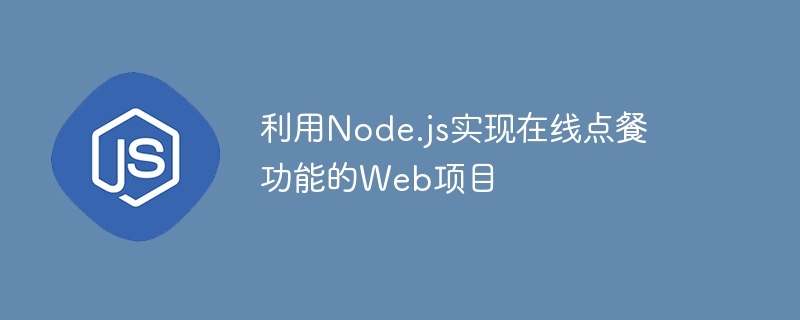
In order to meet the fast-paced lifestyle of modern people, more and more restaurants have begun to implement online ordering services, allowing customers to reserve, order and pay more conveniently and quickly. This article will introduce how to use Node.js to implement a simple online ordering web project and provide code examples.
- Environment configuration
First you need to install Node.js and npm package manager. You can download the installation package from the official website or use the package manager to install it. After the installation is complete, open the command line tool and enter the following command to confirm the version.
node -v //输出node版本号 npm -v //输出npm版本号
- Project initialization
Use the npm package manager to initialize the project and generate the package.json file.
npm init -y
- Install dependent modules
In the project root directory, use npm to install the Express framework and other necessary modules.
npm install express body-parser ejs --save
Among them, Express is a commonly used Web application framework in Node.js, which can easily and quickly create a Web server; body-parser is used to process HTTP request bodies, including query string, form data, etc.; ejs is Template engine for rendering dynamic pages.
- Create Server
In order for users to access our web application, we need to create a server. In the project root directory, create a new server.js file and write the following code:
const express = require('express');
const app = express();
const port = 3000;
app.listen(port, function() {
console.log(`listening on port ${port}`);
});This code creates an Express application and listens to port 3000. Run the following command to start the server.
node server.js
Enter http://localhost:3000 in the browser, and you should see a "Cannot GET /" page, indicating that the server has been started.
- Writing page
In order to allow users to order food, some Web pages need to be created. In the project root directory, create a new views folder to store the pages. Create the index.ejs file and write the following code:
<!DOCTYPE html>
<html lang="en">
<head>
<meta charset="UTF-8">
<title>在线点餐</title>
</head>
<body>
<h1 id="欢迎来到我们的餐厅">欢迎来到我们的餐厅</h1>
<h2 id="我们的菜单如下">我们的菜单如下:</h2>
<ul>
<% for(var i = 0; i < menu.length; i++) { %>
<li><%= menu[i].name %> - <%= menu[i].price %>元</li>
<% } %>
</ul>
</body>
</html>This code uses the ejs template engine to render a menu page. Among them, menu is a dynamic variable, and data will be obtained from the server when the code is executed.
- Route processing
In order for the page to display menu data, a routing processing function needs to be written. In server.js, add the following code:
app.set('view engine', 'ejs');
app.get('/', function(req, res) {
const menu = [
{name: '鸡蛋炒饭', price: 12},
{name: '牛肉面', price: 15},
{name: '鱼香肉丝', price: 18},
{name: '红烧肉', price: 30},
];
res.render('index', {menu: menu});
});This code binds the route processing function to the GET request. When the root route / is accessed, the server will send the menu data and render the index.ejs template. , and pass the data to the template engine to finally generate an HTML page.
- Add CSS styles
In order to beautify the page, you need to add some CSS styles. Create a new public folder in the root directory and create a style.css file. Add the following code:
body {
background-color: #f5f5f5;
font-family: Arial, sans-serif;
text-align: center;
}
h1 {
margin-top: 50px;
}
ul {
list-style: none;
padding: 0;
}
li {
margin-top: 10px;
font-size: 18px;
font-weight: bold;
}This code defines the background color, font, alignment and other styles to make the page more beautiful.
- Modify the template file
In order to link the HTML page to the CSS style file, you need to modify the template file. Add the following code to the index.ejs file:
<link rel="stylesheet" href="/style.css" />
This code tells the browser to reference the style.css file in the public folder and add page styles.
- Summary
This article introduces how to use Node.js, Express and ejs template engine to implement an online ordering web project, and provides code examples. Through this article, readers can learn how to initialize the project, install dependent modules, create servers, write pages, handle routing, add CSS styles and other operations. Readers can further develop a more complete online ordering system based on these codes.
The above is the detailed content of Web project using Node.js to implement online ordering function. For more information, please follow other related articles on the PHP Chinese website!

Hot AI Tools

Undresser.AI Undress
AI-powered app for creating realistic nude photos

AI Clothes Remover
Online AI tool for removing clothes from photos.

Undress AI Tool
Undress images for free

Clothoff.io
AI clothes remover

AI Hentai Generator
Generate AI Hentai for free.

Hot Article

Hot Tools

Notepad++7.3.1
Easy-to-use and free code editor

SublimeText3 Chinese version
Chinese version, very easy to use

Zend Studio 13.0.1
Powerful PHP integrated development environment

Dreamweaver CS6
Visual web development tools

SublimeText3 Mac version
God-level code editing software (SublimeText3)

Hot Topics
 1376
1376
 52
52
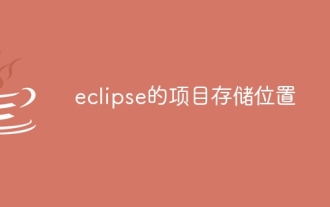 eclipse project storage location
May 05, 2024 pm 07:36 PM
eclipse project storage location
May 05, 2024 pm 07:36 PM
Where Eclipse projects are stored depends on the project type and workspace settings. Java Project: Stored in the project folder within the workspace. Web project: stored in the project folder in the workspace, divided into multiple subfolders. Other project types: Files are stored in project folders within the workspace, and the organization may vary depending on the project type. The workspace location is located in "<home directory>/workspace" by default and can be changed through Eclipse preferences. To modify the project storage location, right-click the project and select the Resources tab in Properties.
 Is nodejs a backend framework?
Apr 21, 2024 am 05:09 AM
Is nodejs a backend framework?
Apr 21, 2024 am 05:09 AM
Node.js can be used as a backend framework as it offers features such as high performance, scalability, cross-platform support, rich ecosystem, and ease of development.
 How to connect nodejs to mysql database
Apr 21, 2024 am 06:13 AM
How to connect nodejs to mysql database
Apr 21, 2024 am 06:13 AM
To connect to a MySQL database, you need to follow these steps: Install the mysql2 driver. Use mysql2.createConnection() to create a connection object that contains the host address, port, username, password, and database name. Use connection.query() to perform queries. Finally use connection.end() to end the connection.
 What are the global variables in nodejs
Apr 21, 2024 am 04:54 AM
What are the global variables in nodejs
Apr 21, 2024 am 04:54 AM
The following global variables exist in Node.js: Global object: global Core module: process, console, require Runtime environment variables: __dirname, __filename, __line, __column Constants: undefined, null, NaN, Infinity, -Infinity
 What is the difference between npm and npm.cmd files in the nodejs installation directory?
Apr 21, 2024 am 05:18 AM
What is the difference between npm and npm.cmd files in the nodejs installation directory?
Apr 21, 2024 am 05:18 AM
There are two npm-related files in the Node.js installation directory: npm and npm.cmd. The differences are as follows: different extensions: npm is an executable file, and npm.cmd is a command window shortcut. Windows users: npm.cmd can be used from the command prompt, npm can only be run from the command line. Compatibility: npm.cmd is specific to Windows systems, npm is available cross-platform. Usage recommendations: Windows users use npm.cmd, other operating systems use npm.
 Is there a big difference between nodejs and java?
Apr 21, 2024 am 06:12 AM
Is there a big difference between nodejs and java?
Apr 21, 2024 am 06:12 AM
The main differences between Node.js and Java are design and features: Event-driven vs. thread-driven: Node.js is event-driven and Java is thread-driven. Single-threaded vs. multi-threaded: Node.js uses a single-threaded event loop, and Java uses a multi-threaded architecture. Runtime environment: Node.js runs on the V8 JavaScript engine, while Java runs on the JVM. Syntax: Node.js uses JavaScript syntax, while Java uses Java syntax. Purpose: Node.js is suitable for I/O-intensive tasks, while Java is suitable for large enterprise applications.
 Is nodejs a back-end development language?
Apr 21, 2024 am 05:09 AM
Is nodejs a back-end development language?
Apr 21, 2024 am 05:09 AM
Yes, Node.js is a backend development language. It is used for back-end development, including handling server-side business logic, managing database connections, and providing APIs.
 How to deploy nodejs project to server
Apr 21, 2024 am 04:40 AM
How to deploy nodejs project to server
Apr 21, 2024 am 04:40 AM
Server deployment steps for a Node.js project: Prepare the deployment environment: obtain server access, install Node.js, set up a Git repository. Build the application: Use npm run build to generate deployable code and dependencies. Upload code to the server: via Git or File Transfer Protocol. Install dependencies: SSH into the server and use npm install to install application dependencies. Start the application: Use a command such as node index.js to start the application, or use a process manager such as pm2. Configure a reverse proxy (optional): Use a reverse proxy such as Nginx or Apache to route traffic to your application




