In-depth understanding of JAVA core garbage collection algorithm
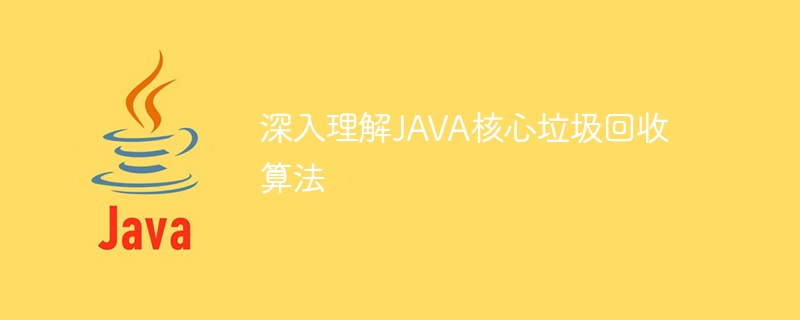
In-depth understanding of JAVA core garbage collection algorithm requires specific code examples
Garbage Collection (GC) is a very important function in modern programming languages , it can automatically manage the allocation and release of memory, avoiding the complexity and possible errors of manual memory management. In the JAVA language, the garbage collection algorithm is one of the core functions of the JAVA Virtual Machine (JVM). Today we will have an in-depth understanding of the JAVA core garbage collection algorithm and look at some specific code examples.
1. The core principle of the garbage collection algorithm
In JAVA, the core principle of the garbage collection algorithm is to identify and release the memory space occupied by objects that are no longer used through marking and clearing.
- Mark: The garbage collector first starts from the root object of the program, recursively traverses all reachable objects, and marks these objects as alive.
- Sweep: The garbage collector scans the entire heap, recycles objects that are not marked as alive, and re-adds the recovered memory space to the available memory pool.
2. Specific implementation of garbage collection algorithm
The JAVA virtual machine uses different garbage collection algorithms to achieve automatic memory management. The following are commonly used garbage collection algorithms in JAVA virtual machines:
- Mark and Sweep algorithm (Mark and Sweep): This is the most basic garbage collection algorithm. It first marks all live objects and then clears unmarked objects. The main problem with this algorithm is that it generates a lot of memory fragmentation.
Code example:
public class Main {
public static void main(String[] args) {
// 创建对象
Object obj1 = new Object();
Object obj2 = new Object();
// 设置obj1为obj2的引用
obj2 = obj1;
// 断开obj2对obj1的引用
obj2 = null;
// 执行垃圾回收
System.gc();
}
}- Copying algorithm (Copying): This is a garbage collection algorithm suitable for scenarios with low object survival rates. It divides the heap into two areas of the same size, and only uses one area at a time. When the memory usage in this area reaches a certain threshold, the surviving objects are copied to another area, and then the memory in the current area is cleared.
Code example:
public class Main {
public static void main(String[] args) {
// 创建对象
Object obj1 = new Object();
Object obj2 = new Object();
// 通过复制算法回收内存
obj1 = null;
// 执行垃圾回收
System.gc();
}
}- Mark-Compact algorithm (Mark and Compact): This is a kind of garbage that is suitable for both long-running and scenarios with many surviving objects. recycling algorithm. It first marks all live objects, then compresses the live objects to one end of the heap, and updates the reference addresses.
Code example:
public class Main {
public static void main(String[] args) {
// 创建对象
Object obj1 = new Object();
Object obj2 = new Object();
// 设置obj1为obj2的引用
obj2 = obj1;
// 断开obj2对obj1的引用
obj2 = null;
// 执行垃圾回收
System.gc();
}
}3. Garbage collection trigger in the code example
In the above code example, use the System.gc() method to manually Trigger garbage collection. Although we can call this method explicitly, generally garbage collection is automatically triggered internally by the JVM.
4. Summary
Understanding and mastering the JAVA core garbage collection algorithm is very important for writing efficient JAVA programs. This article briefly introduces the core principles and specific implementation of garbage collection, and provides some sample code to help readers better understand the related concepts of garbage collection. I hope that through the explanation of this article, readers can have a deep understanding of JAVA's core garbage collection algorithm and be able to write high-quality JAVA code.
The above is the detailed content of In-depth understanding of JAVA core garbage collection algorithm. For more information, please follow other related articles on the PHP Chinese website!

Hot AI Tools

Undresser.AI Undress
AI-powered app for creating realistic nude photos

AI Clothes Remover
Online AI tool for removing clothes from photos.

Undress AI Tool
Undress images for free

Clothoff.io
AI clothes remover

Video Face Swap
Swap faces in any video effortlessly with our completely free AI face swap tool!

Hot Article

Hot Tools

Notepad++7.3.1
Easy-to-use and free code editor

SublimeText3 Chinese version
Chinese version, very easy to use

Zend Studio 13.0.1
Powerful PHP integrated development environment

Dreamweaver CS6
Visual web development tools

SublimeText3 Mac version
God-level code editing software (SublimeText3)

Hot Topics
 1386
1386
 52
52
 Perfect Number in Java
Aug 30, 2024 pm 04:28 PM
Perfect Number in Java
Aug 30, 2024 pm 04:28 PM
Guide to Perfect Number in Java. Here we discuss the Definition, How to check Perfect number in Java?, examples with code implementation.
 Weka in Java
Aug 30, 2024 pm 04:28 PM
Weka in Java
Aug 30, 2024 pm 04:28 PM
Guide to Weka in Java. Here we discuss the Introduction, how to use weka java, the type of platform, and advantages with examples.
 Smith Number in Java
Aug 30, 2024 pm 04:28 PM
Smith Number in Java
Aug 30, 2024 pm 04:28 PM
Guide to Smith Number in Java. Here we discuss the Definition, How to check smith number in Java? example with code implementation.
 Java Spring Interview Questions
Aug 30, 2024 pm 04:29 PM
Java Spring Interview Questions
Aug 30, 2024 pm 04:29 PM
In this article, we have kept the most asked Java Spring Interview Questions with their detailed answers. So that you can crack the interview.
 Break or return from Java 8 stream forEach?
Feb 07, 2025 pm 12:09 PM
Break or return from Java 8 stream forEach?
Feb 07, 2025 pm 12:09 PM
Java 8 introduces the Stream API, providing a powerful and expressive way to process data collections. However, a common question when using Stream is: How to break or return from a forEach operation? Traditional loops allow for early interruption or return, but Stream's forEach method does not directly support this method. This article will explain the reasons and explore alternative methods for implementing premature termination in Stream processing systems. Further reading: Java Stream API improvements Understand Stream forEach The forEach method is a terminal operation that performs one operation on each element in the Stream. Its design intention is
 TimeStamp to Date in Java
Aug 30, 2024 pm 04:28 PM
TimeStamp to Date in Java
Aug 30, 2024 pm 04:28 PM
Guide to TimeStamp to Date in Java. Here we also discuss the introduction and how to convert timestamp to date in java along with examples.
 Java Program to Find the Volume of Capsule
Feb 07, 2025 am 11:37 AM
Java Program to Find the Volume of Capsule
Feb 07, 2025 am 11:37 AM
Capsules are three-dimensional geometric figures, composed of a cylinder and a hemisphere at both ends. The volume of the capsule can be calculated by adding the volume of the cylinder and the volume of the hemisphere at both ends. This tutorial will discuss how to calculate the volume of a given capsule in Java using different methods. Capsule volume formula The formula for capsule volume is as follows: Capsule volume = Cylindrical volume Volume Two hemisphere volume in, r: The radius of the hemisphere. h: The height of the cylinder (excluding the hemisphere). Example 1 enter Radius = 5 units Height = 10 units Output Volume = 1570.8 cubic units explain Calculate volume using formula: Volume = π × r2 × h (4
 Create the Future: Java Programming for Absolute Beginners
Oct 13, 2024 pm 01:32 PM
Create the Future: Java Programming for Absolute Beginners
Oct 13, 2024 pm 01:32 PM
Java is a popular programming language that can be learned by both beginners and experienced developers. This tutorial starts with basic concepts and progresses through advanced topics. After installing the Java Development Kit, you can practice programming by creating a simple "Hello, World!" program. After you understand the code, use the command prompt to compile and run the program, and "Hello, World!" will be output on the console. Learning Java starts your programming journey, and as your mastery deepens, you can create more complex applications.




