How to implement the statement to create a user in MySQL?
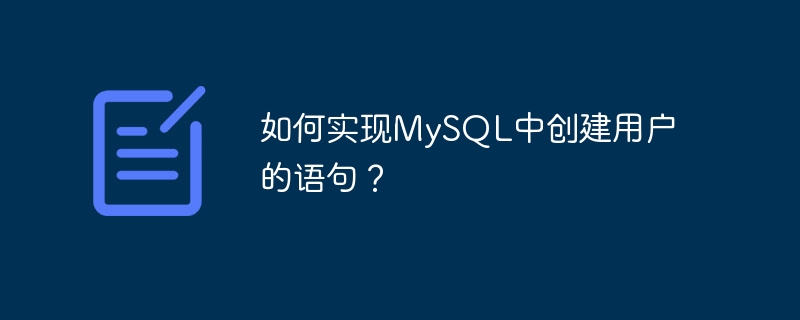
Title: How to create a user's statement in MySQL? Detailed explanation of specific code examples
In the MySQL database, creating a user and granting corresponding permissions is a very common operation. This article will detail how to use MySQL statements to create users and grant permissions to them. The specific operations are as follows:
- Connect to the MySQL database
First, you need to open a terminal or command line window and connect to the MySQL database through the command line or other tools. Suppose we have a username called "root" and know its password.
mysql -u root -p
After the connection is successful, you will be asked to enter a password. After entering the password, you can enter the MySQL command line mode.
- Create a new user
Use the following statements to create a new user, replacing "new_user" and "new_password" with the username and password you want to create.
CREATE USER 'new_user'@'localhost' IDENTIFIED BY 'new_password';
In the above code, 'new_user' is the username of the new user, 'localhost' means that the user can only connect locally, and IDENTIFIED BY 'new_password' is the login password of the specified user.
If you need to allow users to connect remotely, you can replace 'localhost' with '%', which means that all remote connections are allowed. It should be noted that for security reasons, it is not recommended to open remote connection permissions in a production environment.
- Grant permissions
Generally, users do not have any database operation permissions after they are created, and the corresponding permissions need to be granted through authorization statements. The following is an example of an authorization statement:
GRANT ALL PRIVILEGES ON *.* TO 'new_user'@'localhost';
In the above statement, GRANT represents the authorization operation, ALL PRIVILEGES represents all permissions, '.' represents all databases and tables, 'new_user'@'localhost ' is the username and connection source to be authorized.
If you need to grant specific database permissions, you can replace '.' with the database name and table name. For example:
GRANT SELECT, INSERT ON database_name.* TO 'new_user'@'localhost';
The above statement indicates that new_user is granted SELECT and INSERT permissions in the database_name database.
- Refresh permissions
After completing the user creation and authorization operations, you need to refresh the permissions to take effect. You can use the following statement to refresh the permissions:
FLUSH PRIVILEGES;
After executing the above statement, the new user can log in with the specified user name and password and have the corresponding permissions.
Summary
Through the above steps, we can create a new user in the MySQL database and grant permissions to it. It should be noted that security issues should be considered in a production environment and avoid opening too many permissions or allowing remote connections. At the same time, users who are no longer needed must be deleted or disabled in time to ensure the security of the database.
The above is the detailed content of How to implement the statement to create a user in MySQL?. For more information, please follow other related articles on the PHP Chinese website!

Hot AI Tools

Undresser.AI Undress
AI-powered app for creating realistic nude photos

AI Clothes Remover
Online AI tool for removing clothes from photos.

Undress AI Tool
Undress images for free

Clothoff.io
AI clothes remover

AI Hentai Generator
Generate AI Hentai for free.

Hot Article

Hot Tools

Notepad++7.3.1
Easy-to-use and free code editor

SublimeText3 Chinese version
Chinese version, very easy to use

Zend Studio 13.0.1
Powerful PHP integrated development environment

Dreamweaver CS6
Visual web development tools

SublimeText3 Mac version
God-level code editing software (SublimeText3)

Hot Topics
 How to implement user rights management function in PHP
Sep 25, 2023 am 08:45 AM
How to implement user rights management function in PHP
Sep 25, 2023 am 08:45 AM
Implementing user rights management functions is very important for any website or application. In PHP, we can use databases and codes to implement user rights management. This article will introduce how to implement user rights management functions in PHP and provide specific code examples. 1. Database design Before starting to write code, you first need to design a suitable database structure to store user and permission information. The following is an example database table structure: Users table (users): id: user ID username: with
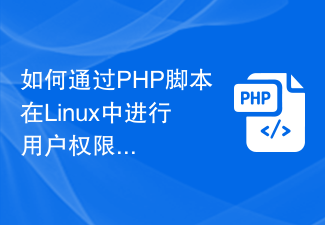 How to do user permission control in Linux through PHP script
Oct 05, 2023 pm 03:58 PM
How to do user permission control in Linux through PHP script
Oct 05, 2023 pm 03:58 PM
How to control user rights in Linux through PHP scripts. With the development of the Internet and the wide range of applications, the importance of user rights control in websites and applications has gradually become more prominent. It is a common practice to implement user permission control in Linux through PHP scripts. This article will introduce in detail how to use PHP scripts for user permission control on the Linux platform and provide specific code examples. 1. Overview of user permissions In Linux, each user has certain permissions. These permissions determine the user’s access to system resources.
 How to create a new user account on a Windows computer
Jun 17, 2023 pm 01:24 PM
How to create a new user account on a Windows computer
Jun 17, 2023 pm 01:24 PM
Creating a new user account is a very common operation on Windows computers. Whether you need a new account for family sharing, work division, or need to set different permissions for guests or children, you can do this by creating a new user account. This article will introduce you to how to create a new user account on a Windows computer for your reference. Step 1: Enter the "Settings" interface. First, click the Windows icon in the lower left corner of the taskbar to pop up the start menu. Then, click on the Settings icon (the gear-like icon) in the Start menu
 How to implement role permission management system in PHP?
Jun 29, 2023 pm 12:18 PM
How to implement role permission management system in PHP?
Jun 29, 2023 pm 12:18 PM
How to implement role permission management system in PHP? Abstract: Role authority management system is a common management method in enterprises and organizations. This article will introduce how to use the PHP programming language to implement a simple and practical role permission management system. 1. Introduction In an organization or enterprise, different users may have different permissions and roles. In order to ensure information security and effective management, it is very important to develop a fully functional role authority management system. This article will use the PHP programming language to demonstrate how to implement a simple and practical corner
 A Deep Dive into Discuz: A Powerful Community Building Tool
Mar 02, 2024 pm 09:45 PM
A Deep Dive into Discuz: A Powerful Community Building Tool
Mar 02, 2024 pm 09:45 PM
"A Deep Dive into Discuz: A Powerful Community Building Tool That Requires Specific Code Examples" With the rapid development of the Internet, communities have become an important platform for people to communicate, share, and interact. In the process of community building, choosing the right tools is crucial. As a powerful community building tool, Discuz is widely used on various websites. It not only provides rich functions, but also has flexible customization to meet different needs of community building work. 1. Functional features of Discuz Discuz is an open source
 How to configure a CentOS system to restrict user changes to system configuration
Jul 08, 2023 am 08:28 AM
How to configure a CentOS system to restrict user changes to system configuration
Jul 08, 2023 am 08:28 AM
How to configure the CentOS system to restrict users from changing system configuration. In a multi-user Linux system, we do not want any user to have permission to modify certain system configurations and files. Especially in some production environments, in order to ensure the stability and security of the system, it is necessary to restrict users from changing the system configuration. This article will describe how to configure a CentOS system to restrict user changes to system configuration. Create a user group First, we need to create a user group to manage the changes that have to be made to the system configuration
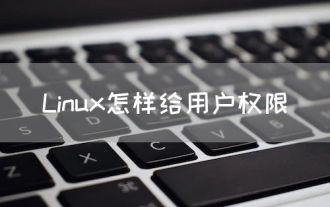 The basic way to provide permissions to users under Linux is to use the sudo command
Mar 08, 2024 am 09:22 AM
The basic way to provide permissions to users under Linux is to use the sudo command
Mar 08, 2024 am 09:22 AM
How does Linux give user permissions? Linux is one of the most popular operating systems currently. The key to its success lies in its strong security and stability. Linux systems provide user permissions for their operations, which can effectively prevent users from unintentionally damaging system performance. This article will briefly introduce how to grant user permissions under Linux, hoping to bring some help to readers. To set user group permissions in Linux, the basic way to give user permissions is to use the sudo command kalilinux, which is a built-in management tool in Linux and is used to authorize or prohibit users. The sudo command provides an effective way to control user permissions and can provide users with varying degrees of control permissions.
 Why does a Linux server create a user? How to do it?
Feb 08, 2024 am 08:00 AM
Why does a Linux server create a user? How to do it?
Feb 08, 2024 am 08:00 AM
The reasons why Linux servers need to create users are: 1. Security; 2. Resource management; 3. Tracking and logging; 4. Multi-user environment; 5. File permissions and sharing; 6. Remote access and management. Linux, the full name of GNU/Linux, is a Unix-like operating system that can be used and spread freely. 1. Reasons for creating users on Linux servers 1. Security Each user should have his or her own user account, which can limit access to system resources and files. Each user has his or her own username and password. Creating an administrator user in Linux ensures that only authorized users can log in and access the server. 2. Resource management: By creating an independent account for each user, resources can be managed






