
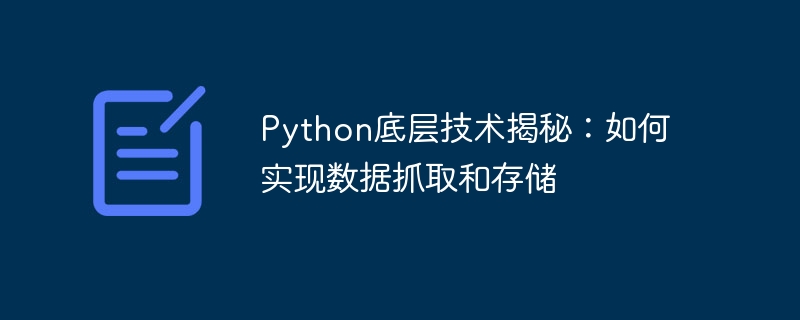
Revealing the underlying technology of Python: How to implement data capture and storage requires specific code examples
With the popularization of the Internet and the acceleration of the digitization process, data is of great importance to enterprises increasingly important to the individual. Python has become one of the mainstream languages in the field of data processing because of its advantages of being easy to learn, powerful and flexible. This article will introduce the underlying technology of Python and explore in depth how to use Python to capture and store data through sample code.
1. Data capture
1. Use the urllib module
urllib is Python’s built-in HTTP request library, which provides basic HTTP functions, including requesting data and adding headers Information, browser verification, etc. The following is a sample code:
import urllib.request
url = 'https://www.baidu.com/'
response = urllib.request.urlopen(url)
html_str = response.read().decode("utf-8")
print(html_str)2. Using the requests module
requests is a third-party library that needs to be installed using pip. Compared with urllib, it is simpler and more practical. It can also be used to send HTTP requests, add header information, browser verification, etc. The following is a sample code:
import requests url = 'https://www.baidu.com/' response = requests.get(url) html_str = response.text print(html_str)
3. Use the selenium module
Selenium is an automated testing tool, but it can also be used to crawl web page data. You need to install selenium and the corresponding browser driver first, and use the webdriver object to open the web page for operation and data extraction. The following is a sample code:
from selenium import webdriver url = 'https://www.baidu.com/' browser = webdriver.Firefox() browser.get(url) html_str = browser.page_source print(html_str) browser.quit()
2. Data storage
1. Use the csv module
csv is a built-in module in Python for operating csv format files. CSV files are plain text files with comma separated values and each line represents one data record. The following is a sample code:
import csv
data = [['name', 'age', 'gender'],
['Anna', '25', 'female'],
['Bob', '30', 'male'],
['Cathy', '27', 'female']]
with open('data.csv', 'w') as f:
writer = csv.writer(f)
for row in data:
writer.writerow(row)2. Using the pandas module
pandas is a third-party library and needs to be installed using pip. It provides fast and efficient data structure and data analysis tools, which can easily implement data processing and storage. The following is a sample code:
import pandas as pd
data = {'name': ['Anna', 'Bob', 'Cathy'],
'age': [25, 30, 27],
'gender': ['female', 'male', 'female']}
df = pd.DataFrame(data)
df.to_csv('data.csv', index=False)3. Using the sqlite3 module
sqlite3 is a lightweight database built into Python that can be used to store and query data. The following is sample code:
import sqlite3
conn = sqlite3.connect('data.db')
cursor = conn.cursor()
cursor.execute('''CREATE TABLE students
(name text, age int, gender text)''')
data = [('Anna', 25, 'female'),
('Bob', 30, 'male'),
('Cathy', 27, 'female')]
cursor.executemany('INSERT INTO students VALUES (?,?,?)', data)
conn.commit()
conn.close()The above is the basic method and sample code for Python to implement data capture and storage. It should be noted that in actual use, anti-crawling, exception handling, multi-threading and other issues need to be considered to achieve efficient, stable and legal data processing. At the same time, you need to abide by laws, regulations and ethics, and do not use crawler technology to obtain and abuse other people's data.
The above is the detailed content of Python's underlying technology revealed: how to capture and store data. For more information, please follow other related articles on the PHP Chinese website!




