How to implement Nginx logging configuration
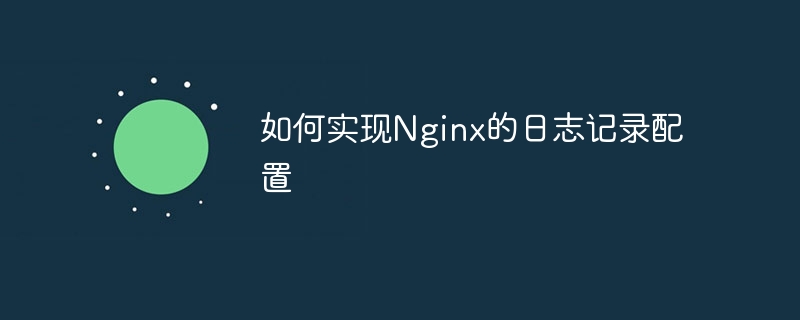
How to implement Nginx logging configuration
Nginx is a high-performance web server and reverse proxy server that is often used to build large-scale websites and application services. Logging is very important when developing and using Nginx. It can be used to monitor website traffic, troubleshoot problems and analyze user behavior. This article will introduce how to configure Nginx logging and give some specific code examples.
Nginx logging configuration is completed through the configuration file nginx.conf. The following is a simple example:
http {
# 全局配置
log_format main '$remote_addr - $remote_user [$time_local] "$request" '
'$status $body_bytes_sent "$http_referer" '
'"$http_user_agent" "$http_x_forwarded_for"';
# 定义access日志的输出路径和格式
access_log /var/log/nginx/access.log main;
server {
# 具体的服务器配置
listen 80;
server_name example.com;
location / {
root /var/www/html;
index index.html;
}
}
}In the above example, the log_format directive defines the format of the log record, and main is a custom format name, which can be Requirements are defined by oneself. The log_format command contains some variables, such as $remote_addr represents the client’s IP address, $remote_user represents the client’s user name, $time_local represents the time of the request, $request represents the request initiated by the user, $status represents the response status code of the server, $body_bytes_sent represents the response data word sent by the server The number of sections, $http_referer represents the source page of the request, $http_user_agent represents the user’s browser proxy information, $http_x_forwarded_for represents the real client IP address of the request ( if a proxy is used). Users can customize the format as needed. The
access_log directive is used to configure the output path and format of Nginx's access log. The path in the above example is /var/log/nginx/access.log, The format is main. Users can change the path and format according to specific needs.
In order to test whether the configuration is effective, you can use the command nginx -t to check. If there are no errors in the configuration file, the command will return nginx: configuration file /etc/nginx/nginx.conf test is successful.
In addition, Nginx also supports error log recording. The error log can be used to record some server-side error information, such as connection timeout, invalid request, etc. The following is an example of an error log:
http {
# 全局配置
error_log /var/log/nginx/error.log;
server {
# 具体的服务器配置
listen 80;
server_name example.com;
location / {
root /var/www/html;
index index.html;
}
}
}In the above example, the error_log directive configures the output path of the error log, and the path is /var/log/nginx/error.log . Likewise, users can change the path based on specific needs.
Through the above configuration, we can realize the logging function of Nginx. In actual use, it can be used in conjunction with log analysis tools, such as ELK Stack, Splunk, etc., to better analyze and monitor website traffic and user behavior.
To summarize, there are the following steps to configure Nginx logging:
- Define the logging format in
nginx.conf, useThe log_formatdirective allows you to customize the format. - Use the
access_logdirective to configure the output path and format of the access log. - Use the
error_logdirective to configure the output path of the error log.
The above is an introduction on how to implement Nginx logging configuration. I hope it will be helpful to everyone.
The above is the detailed content of How to implement Nginx logging configuration. For more information, please follow other related articles on the PHP Chinese website!

Hot AI Tools

Undresser.AI Undress
AI-powered app for creating realistic nude photos

AI Clothes Remover
Online AI tool for removing clothes from photos.

Undress AI Tool
Undress images for free

Clothoff.io
AI clothes remover

AI Hentai Generator
Generate AI Hentai for free.

Hot Article

Hot Tools

Notepad++7.3.1
Easy-to-use and free code editor

SublimeText3 Chinese version
Chinese version, very easy to use

Zend Studio 13.0.1
Powerful PHP integrated development environment

Dreamweaver CS6
Visual web development tools

SublimeText3 Mac version
God-level code editing software (SublimeText3)

Hot Topics
 1378
1378
 52
52
 Nginx Performance Tuning: Optimizing for Speed and Low Latency
Apr 05, 2025 am 12:08 AM
Nginx Performance Tuning: Optimizing for Speed and Low Latency
Apr 05, 2025 am 12:08 AM
Nginx performance tuning can be achieved by adjusting the number of worker processes, connection pool size, enabling Gzip compression and HTTP/2 protocols, and using cache and load balancing. 1. Adjust the number of worker processes and connection pool size: worker_processesauto; events{worker_connections1024;}. 2. Enable Gzip compression and HTTP/2 protocol: http{gzipon;server{listen443sslhttp2;}}. 3. Use cache optimization: http{proxy_cache_path/path/to/cachelevels=1:2k
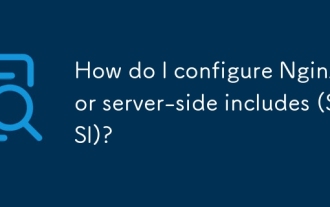 How do I configure Nginx for server-side includes (SSI)?
Mar 17, 2025 pm 05:06 PM
How do I configure Nginx for server-side includes (SSI)?
Mar 17, 2025 pm 05:06 PM
The article discusses configuring Nginx for server-side includes (SSI), performance implications, using SSI for dynamic content, and troubleshooting common SSI issues in Nginx.Word count: 159
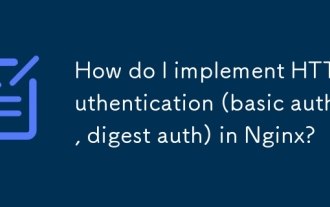 How do I implement HTTP authentication (basic auth, digest auth) in Nginx?
Mar 17, 2025 pm 05:03 PM
How do I implement HTTP authentication (basic auth, digest auth) in Nginx?
Mar 17, 2025 pm 05:03 PM
The article discusses implementing HTTP authentication in Nginx using basic and digest methods, detailing setup steps and security implications. It also covers using authentication realms for user management and suggests combining authentication meth
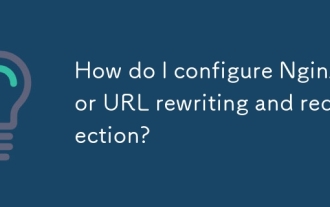 How do I configure Nginx for URL rewriting and redirection?
Mar 17, 2025 pm 05:02 PM
How do I configure Nginx for URL rewriting and redirection?
Mar 17, 2025 pm 05:02 PM
The article discusses configuring Nginx for URL rewriting and redirection, detailing steps and best practices. It addresses common mistakes and testing methods to ensure effective URL management.
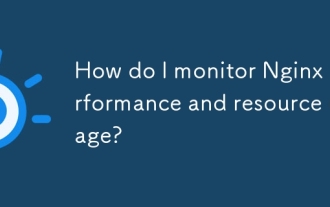 How do I monitor Nginx performance and resource usage?
Mar 17, 2025 pm 05:08 PM
How do I monitor Nginx performance and resource usage?
Mar 17, 2025 pm 05:08 PM
The article discusses monitoring and optimizing Nginx performance, focusing on using tools like Nginx's status page, system-level monitoring, and third-party solutions like Prometheus and Grafana. It emphasizes best practices for performance optimiza
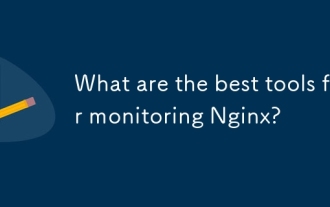 What are the best tools for monitoring Nginx?
Mar 17, 2025 pm 05:09 PM
What are the best tools for monitoring Nginx?
Mar 17, 2025 pm 05:09 PM
The article discusses top Nginx monitoring tools like Datadog, New Relic, and NGINX Amplify, focusing on their features for real-time monitoring, alerting, and detailed metrics to enhance server performance.
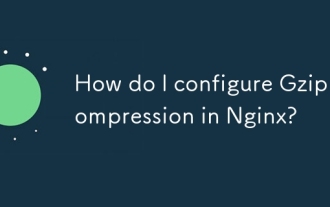 How do I configure Gzip compression in Nginx?
Mar 17, 2025 pm 04:57 PM
How do I configure Gzip compression in Nginx?
Mar 17, 2025 pm 04:57 PM
The article details how to configure Gzip compression in Nginx, its performance benefits, and verification methods. Main issue: optimizing web server performance through compression.[159 characters]
 How do I configure Nginx for WebSocket proxying?
Mar 17, 2025 pm 05:01 PM
How do I configure Nginx for WebSocket proxying?
Mar 17, 2025 pm 05:01 PM
Article discusses configuring Nginx for WebSocket proxying, detailing necessary settings and troubleshooting steps for successful WebSocket connections.(159 characters)




