
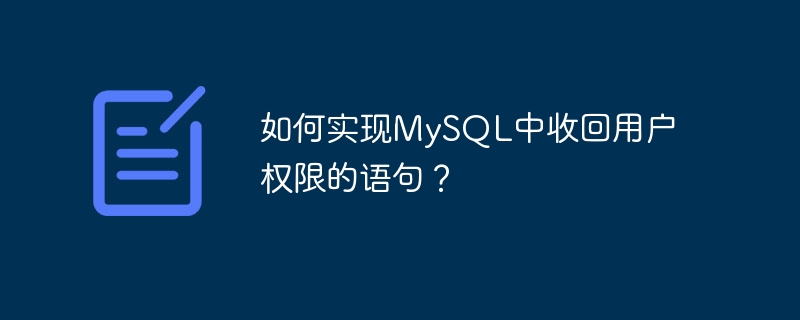
How to implement the statement to revoke user permissions in MySQL?
In the MySQL database, we often need to manage user permissions. However, sometimes we may need to revoke the permissions of certain users to ensure the security of the database. This article will introduce how to use specific code examples to implement the method of revoking user permissions in MySQL.
First, we need to log in to the MySQL database server and switch to a user with sufficient permissions, such as the root user. We can then use the REVOKE statement to revoke the user's permissions.
The syntax of the REVOKE statement is as follows:
REVOKE privilege_type ON database_name.table_name FROM user_name;
Among them, privilege_type indicates the type of permission to be revoked, such as SELECT, INSERT, UPDATE, etc. database_name.table_name represents the name of the database and table to which the permissions are to be revoked. If you want to revoke the permissions of the entire database, you only need to write the database name. user_name indicates the user name whose permissions are to be revoked.
The following are some specific examples:
REVOKE ALL PRIVILEGES ON database_name.* FROM user_name;
This statement will revoke the user user_name pair All permissions for database database_name.
REVOKE ALL PRIVILEGES ON database_name.table_name FROM user_name;
This statement will revoke all permissions of user user_name on table table_name in database database_name.
REVOKE privilege_type ON database_name.table_name FROM user_name;
This statement will revoke the specific permission privilege_type of the user user_name on the table table_name in the database database_name.
It should be noted that the operation of revoking permissions requires sufficient permissions to be executed. Only users with GRANT permissions can operate statements that revoke permissions.
After revoking permissions, users will no longer be able to perform corresponding operations. If you need to grant the user corresponding permissions again, you can use the GRANT statement to perform the operation.
The above are methods and specific code examples for revoking user permissions in MySQL. By using the REVOKE statement, we can easily manage user permissions and ensure the security of the database. Hope this article helps you!
The above is the detailed content of How to implement the statement to revoke user permissions in MySQL?. For more information, please follow other related articles on the PHP Chinese website!
 How to solve the problem that laptop network sharing does not have permissions?
How to solve the problem that laptop network sharing does not have permissions?
 What are the basic components of a computer?
What are the basic components of a computer?
 How to set the URL of tplink router
How to set the URL of tplink router
 What protocol is udp?
What protocol is udp?
 Summary of java basic knowledge
Summary of java basic knowledge
 Tutorial on turning off Windows 11 Security Center
Tutorial on turning off Windows 11 Security Center
 Three methods of gpu virtualization
Three methods of gpu virtualization
 How to solve the problem that suddenly all folders cannot be opened in win10
How to solve the problem that suddenly all folders cannot be opened in win10
 What is a browser plug-in
What is a browser plug-in




