 Operation and Maintenance
Operation and Maintenance
 Linux Operation and Maintenance
Linux Operation and Maintenance
 How to manage users and permissions in Linux systems
How to manage users and permissions in Linux systems
How to manage users and permissions in Linux systems
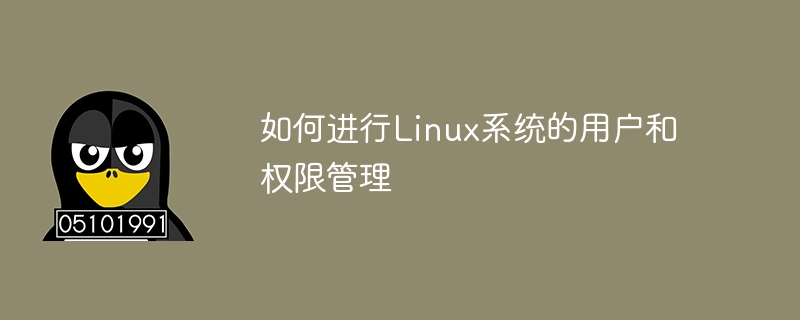
How to manage users and permissions in Linux systems requires specific code examples
In Linux systems, user and permissions management is an important task, it can Helps system administrators control and protect access to system resources. This article will introduce how to manage users and permissions in Linux systems, including the creation, deletion and modification of users, as well as the setting and management of permissions. Also, for better understanding, at each step, specific code examples are provided.
1. User management
-
Creating a user
In the Linux system, you can use theuseraddcommand to create a new user. The following is an example of creating a user namedtestuser:sudo useradd -m testuser # 创建用户
Copy after loginIn the above command, the
-moption is used to create the user's home directory. Delete User
If you want to delete a user, you can use theuserdelcommand. The following is an example of deleting a user namedtestuser:sudo userdel -r testuser # 删除用户,同时删除用户的家目录
Copy after loginIn the above command, the
-roption is used to delete the user's home directory at the same time.Modify user
You can use theusermodcommand to modify the user's attributes. The following is an example of modifying a user namedtestuserto change its user name tonewuser:sudo usermod -l newuser testuser # 修改用户名
Copy after loginIn the above command,
-loption is used to modify the username.
2. Permission management
In the Linux system, you can use the chmod command to set and manage the permissions of files and directories. chmodYou can use numbers or symbols to represent permissions.
Use numeric mode
Use numeric mode to modify permissions, which can be achieved by assigning numbers to permission identifiers. The following is an example of setting the permissions of filetest.txttorwxr-xr-x:chmod 755 test.txt
Copy after loginIn the above command, the number
755Represents permissions, where the first number indicates the user's permissions, the second number indicates the group's permissions, and the third number indicates the permissions of other users. The specific meaning of each number is as follows:0: No permission1: Execute permission2: Write permission3: Write and execute permission4: Read permission5: Read and execute permissions6: Read and write permissions7: Read, write and execute permissionsUse symbolic method
Use symbolic method to modify permissions, which can be achieved by adding or removing permissions from the permission identifier. The following is an example of setting the permissions of the filetest.txttorwxr-xr-x:chmod u+rwx,g+rx,o+rx test.txt
Copy after loginIn the above command,
umeans User permissions,gindicates group permissions,oindicates other user permissions,-indicates removing permissions.
3. Permission Management Example
The following is a comprehensive example showing how to create users, modify user permissions and manage permissions.
Create a user and set a password
sudo useradd -m testuser # 创建用户 sudo passwd testuser # 设置用户密码
Copy after loginModify the user’s home directory permissions
sudo chmod 700 /home/testuser # 设置用户的家目录权限为rwx------
Copy after loginCreate Create a new directory and give it to the user
mkdir /data/testdir # 创建新目录 sudo chown testuser:testuser /data/testdir # 将目录赋予给用户
Copy after loginSet the file permissions and grant the user read and write permissions. Other users only have read permissions
touch /data/testdir/file.txt # 创建一个文件 sudo chmod 644 /data/testdir/file.txt # 设置文件权限为rw-r--r-- sudo chown testuser:testuser /data/testdir/file.txt # 将文件赋予给用户
Copy after login
Through these sample codes, you can learn how to manage users and permissions in Linux systems. By creating users, modifying user attributes, and setting permissions on files and directories, you can better control and protect access to system resources.
The above is the detailed content of How to manage users and permissions in Linux systems. For more information, please follow other related articles on the PHP Chinese website!

Hot AI Tools

Undresser.AI Undress
AI-powered app for creating realistic nude photos

AI Clothes Remover
Online AI tool for removing clothes from photos.

Undress AI Tool
Undress images for free

Clothoff.io
AI clothes remover

AI Hentai Generator
Generate AI Hentai for free.

Hot Article

Hot Tools

Notepad++7.3.1
Easy-to-use and free code editor

SublimeText3 Chinese version
Chinese version, very easy to use

Zend Studio 13.0.1
Powerful PHP integrated development environment

Dreamweaver CS6
Visual web development tools

SublimeText3 Mac version
God-level code editing software (SublimeText3)

Hot Topics
 1378
1378
 52
52
 How to implement permission control and user management in uniapp
Oct 20, 2023 am 11:15 AM
How to implement permission control and user management in uniapp
Oct 20, 2023 am 11:15 AM
How to implement permission control and user management in uniapp With the development of mobile applications, permission control and user management have become an important part of application development. In uniapp, we can use some practical methods to implement these two functions and improve the security and user experience of the application. This article will introduce how to implement permission control and user management in uniapp, and provide some specific code examples for reference. 1. Permission Control Permission control refers to setting different operating permissions for different users or user groups in an application to protect the application.
 How to use the Layui framework to develop a permission management system that supports multi-user login
Oct 27, 2023 pm 01:27 PM
How to use the Layui framework to develop a permission management system that supports multi-user login
Oct 27, 2023 pm 01:27 PM
How to use the Layui framework to develop a permission management system that supports multi-user login Introduction: In the modern Internet era, more and more applications need to support multi-user login to achieve personalized functions and permission management. In order to protect the security of the system and the privacy of data, developers need to use certain means to implement multi-user login and permission management functions. This article will introduce how to use the Layui framework to develop a permission management system that supports multi-user login, and give specific code examples. Preparation before starting development
 How to implement data sharing and permission management in React Query?
Sep 27, 2023 pm 04:13 PM
How to implement data sharing and permission management in React Query?
Sep 27, 2023 pm 04:13 PM
How to implement data sharing and permission management in ReactQuery? Advances in technology have made data management in front-end development more complex. In the traditional way, we may use state management tools such as Redux or Mobx to handle data sharing and permission management. However, after the emergence of ReactQuery, we can use it to deal with these problems more conveniently. In this article, we will explain how to implement data sharing and permissions in ReactQuery
 How to implement a permission management system in Laravel
Nov 02, 2023 pm 04:51 PM
How to implement a permission management system in Laravel
Nov 02, 2023 pm 04:51 PM
How to implement a permission management system in Laravel Introduction: With the continuous development of web applications, the permission management system has become one of the basic functions of many applications. Laravel, as a popular PHP framework, provides a wealth of tools and functions to implement permission management systems. This article will introduce how to implement a simple and powerful permission management system in Laravel and provide specific code examples. 1. Design ideas of the permission management system When designing the permission management system, the following key points need to be considered: roles and
 How to handle user rights management in PHP forms
Aug 10, 2023 pm 01:06 PM
How to handle user rights management in PHP forms
Aug 10, 2023 pm 01:06 PM
How to handle user rights management in PHP forms With the continuous development of web applications, user rights management is one of the important functions. User rights management can control users' operating rights in applications and ensure the security and legality of data. In PHP forms, user rights management can be implemented through some simple code. This article will introduce how to handle user rights management in PHP forms and give corresponding code examples. 1. Definition and management of user roles First of all, defining and managing user roles is a matter of user rights.
 User management and permission control in Laravel: implementing multiple users and role assignments
Aug 12, 2023 pm 02:57 PM
User management and permission control in Laravel: implementing multiple users and role assignments
Aug 12, 2023 pm 02:57 PM
User management and permission control in Laravel: Implementing multi-user and role assignment Introduction: In modern web applications, user management and permission control are one of the very important functions. Laravel, as a popular PHP framework, provides powerful and flexible tools to implement permission control for multiple users and role assignments. This article will introduce how to implement user management and permission control functions in Laravel, and provide relevant code examples. 1. Installation and configuration First, implement user management in Laravel
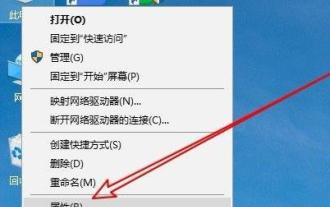 Solve the problem that the temporary folder cannot be installed due to lack of write permissions
Dec 31, 2023 pm 01:24 PM
Solve the problem that the temporary folder cannot be installed due to lack of write permissions
Dec 31, 2023 pm 01:24 PM
The problem that temporary folders cannot be installed without write permissions is a headache for many users. In fact, the operation is not very troublesome. You only need to enter your advanced menu to make changes. Let’s see how to solve the problem of no write permissions. The temporary folder cannot be installed without write permission: 1. First, right-click This Computer on the desktop, and then click "Properties". 2. Then click "Advanced System Settings" below. 3. Then click "Environment Variables" at the bottom of the window. 4. After that, you can open the environment variables window, click on the tmp file and select "Edit". 5. Then click "Browse Files" in the window that opens. 6. Set the new variable folder and click OK. 7. Finally wait until success.
 How to Use Linux for System Resource Limitation and Control
Aug 02, 2023 pm 02:14 PM
How to Use Linux for System Resource Limitation and Control
Aug 02, 2023 pm 02:14 PM
How to use Linux to limit and control system resources. In Linux systems, we often need to limit and control system resources to ensure the stability and security of the system. This article will introduce how to use Linux's built-in resource control mechanism to limit and control the use of system resources. We will focus on two commonly used tools, cgroup (controlgroup) and ulimit, as well as their usage examples. 1. cgroupcgroup is provided by the Linux kernel



