 Java
Java
 javaTutorial
javaTutorial
 How to implement network communication and protocol stack of Java underlying technology
How to implement network communication and protocol stack of Java underlying technology
How to implement network communication and protocol stack of Java underlying technology
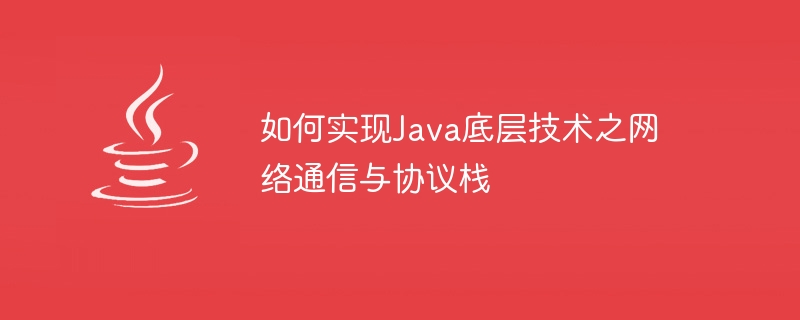
Network communication and protocol stack are important components of Java's underlying technology. They directly affect the performance and stability of Java applications. This article will introduce how to use Java to implement network communication and protocol stack, and provide specific code examples.
1. Network communication
Network communication refers to the process of data transmission through network protocols in a computer network. Java provides a variety of ways to implement network communication, including Socket, Datagram, ServerSocket, etc.
- Socket
Socket is a streaming socket based on the TCP protocol. Through Sockets, Java applications can exchange data with other computers. The following is a simple Socket communication example:
import java.net.*;
import java.io.*;
public class SocketDemo {
public static void main(String[] args) {
try {
Socket socket = new Socket("127.0.0.1", 8080);
OutputStream out = socket.getOutputStream();
out.write("Hello, world!".getBytes());
out.close();
socket.close();
} catch (IOException e) {
e.printStackTrace();
}
}
}In the above code, we created a Socket object and specified the server IP address and port. Then send data to the server through OutputStream, and close the output stream and Socket connection. After receiving the client's message, the server can read it through InputStream.
- Datagram
Datagram is a datagram socket based on UDP protocol. Compared with the TCP protocol, the UDP protocol has the characteristics of fast transmission speed and low delay. The following is a simple Datagram communication example:
import java.net.*;
import java.io.*;
public class DatagramDemo {
public static void main(String[] args) {
try {
DatagramSocket socket = new DatagramSocket();
byte[] data = "Hello, world!".getBytes();
DatagramPacket packet = new DatagramPacket(data, data.length, InetAddress.getByName("127.0.0.1"), 8080);
socket.send(packet);
socket.close();
} catch (IOException e) {
e.printStackTrace();
}
}
}In the above code, we create a DatagramSocket object and send a UDP datagram through DatagramPacket. The server can receive datagrams through DatagramSocket and process them.
- ServerSocket
ServerSocket is a server socket for the TCP protocol. It can listen for connection requests on specified ports and create corresponding Sockets for communication. The following is a simple ServerSocket communication example:
import java.net.*;
import java.io.*;
public class ServerSocketDemo {
public static void main(String[] args) {
try {
ServerSocket ss = new ServerSocket(8080);
while (true) {
Socket socket = ss.accept();
InputStream in = socket.getInputStream();
byte[] data = new byte[1024];
int len;
while ((len = in.read(data)) != -1) {
System.out.println(new String(data, 0, len));
}
in.close();
socket.close();
}
} catch (IOException e) {
e.printStackTrace();
}
}
}In the above code, we created a ServerSocket object and specified the listening port. Then block and wait for the client connection request through the accept method. After the connection is completed, read the data sent by the client through InputStream and close the input stream and Socket connection. The program can continue to listen for the next connection request.
2. Protocol Stack
The protocol stack is a collection of network protocols, which defines various rules and protocols for data transmission in computer networks. Java provides underlying Socket options and protocol stack configuration API, which can customize the protocol stack.
The following are some commonly used protocol stack configuration options:
- TCP_NODELAY
TCP_NODELAY is an option used to disable the Nagle algorithm in the TCP protocol , thereby reducing the data transmission delay. The following example shows how to set the TCP_NODELAY option:
Socket socket = new Socket("127.0.0.1", 8080);
socket.setTcpNoDelay(true);- SO_TIMEOUT
SO_TIMEOUT is an option used to set the read timeout of the Socket to avoid threads in the read operation has been in a blocked state. The following example shows how to set the SO_TIMEOUT option:
ServerSocket ss = new ServerSocket(8080); ss.setSoTimeout(1000);
- SO_REUSEADDR
SO_REUSEADDR is an option used to release the port immediately after the Socket is closed, thus avoiding the port being occupied. The following example shows how to set the SO_REUSEADDR option:
ServerSocket ss = new ServerSocket(); ss.setReuseAddress(true); ss.bind(new InetSocketAddress(8080));
- IP_TOS
IP_TOS is an option used to set the priority of IP packets. The following example shows how to set the IP_TOS option:
Socket socket = new Socket("127.0.0.1", 8080);
socket.setTrafficClass(0x10);- SO_LINGER
SO_LINGER is an option used to set the behavior of the Socket when it is closed. When the SO_LINGER option is true, calling the close method will wait for all output operations to be completed before closing the Socket connection; when the SO_LINGER option is false, calling the close method will immediately close the Socket connection. The following example shows how to set the SO_LINGER option:
Socket socket = new Socket("127.0.0.1", 8080);
socket.setSoLinger(true, 1);Summary
Network communication and protocol stack are important parts of Java's underlying technology. Through the introduction of this article, we can understand how Java performs network communication and Protocol stack configuration. We can choose the appropriate network communication method according to the actual scenario and configure the protocol stack options according to the needs, thereby improving the performance and stability of the application.
The above is the detailed content of How to implement network communication and protocol stack of Java underlying technology. For more information, please follow other related articles on the PHP Chinese website!

Hot AI Tools

Undresser.AI Undress
AI-powered app for creating realistic nude photos

AI Clothes Remover
Online AI tool for removing clothes from photos.

Undress AI Tool
Undress images for free

Clothoff.io
AI clothes remover

Video Face Swap
Swap faces in any video effortlessly with our completely free AI face swap tool!

Hot Article

Hot Tools

Notepad++7.3.1
Easy-to-use and free code editor

SublimeText3 Chinese version
Chinese version, very easy to use

Zend Studio 13.0.1
Powerful PHP integrated development environment

Dreamweaver CS6
Visual web development tools

SublimeText3 Mac version
God-level code editing software (SublimeText3)

Hot Topics
 1386
1386
 52
52
 How to optimize network communication in C++ big data development?
Aug 27, 2023 am 11:54 AM
How to optimize network communication in C++ big data development?
Aug 27, 2023 am 11:54 AM
How to optimize network communication in C++ big data development? Introduction: In today's big data era, network communication plays a vital role in data processing. For developers who use C++ for big data development, optimizing the performance of network communication is the key to improving data processing efficiency. This article will introduce some methods to optimize network communication in C++ big data development, with code examples. 1. Use high-performance network library In C++ big data development, choosing a high-performance network library is the first step to optimize network communication performance. These libraries are usually
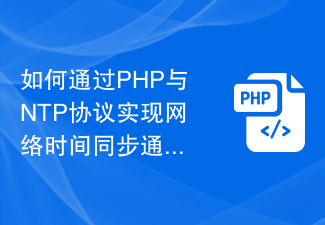 How to achieve network time synchronization communication through PHP and NTP protocol
Jul 28, 2023 pm 10:09 PM
How to achieve network time synchronization communication through PHP and NTP protocol
Jul 28, 2023 pm 10:09 PM
Overview of how to achieve network time synchronization communication through PHP and NTP protocols: Network Time Protocol (Network Time Protocol, referred to as NTP) is a protocol used to synchronize computer system time. In network applications, accurate time synchronization is very important to ensure the normal operation of network services. In PHP, network time synchronization can be achieved by communicating with the NTP protocol. This article will introduce how to use PHP code to communicate with an NTP server to obtain accurate network time. step
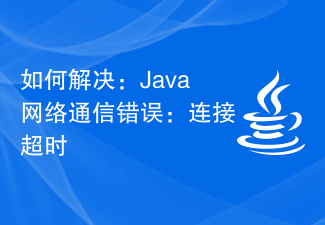 How to fix: Java Network Communication Error: Connection timed out
Aug 27, 2023 am 10:30 AM
How to fix: Java Network Communication Error: Connection timed out
Aug 27, 2023 am 10:30 AM
How to solve: Java network communication error: connection timeout When communicating with Java network, you often encounter a connection timeout error. Connection timeout means that when establishing a network connection, the handshake process between the client and the server takes longer than the preset time limit. In network communication, connection timeout errors may be caused by multiple factors, such as network delay, slow server response, etc. This article will describe how to resolve connection timeout errors in Java network communications and provide some sample code. Check the network connection First we need to
 How to implement JVM memory model and performance tuning of Java underlying technology
Nov 08, 2023 am 09:02 AM
How to implement JVM memory model and performance tuning of Java underlying technology
Nov 08, 2023 am 09:02 AM
How to implement the JVM memory model and performance tuning of Java's underlying technology Introduction: As an object-oriented programming language, Java has the characteristics of cross-platform, high performance, and good security, and has been widely used in many large-scale projects. However, in scenarios with high concurrency and large amounts of data, if the JVM memory model is not configured and tuned appropriately, program performance may decrease or even crash. This article will introduce the JVM memory model and its tuning methods, and provide specific code examples. 1. JVM memory model The JVM memory model is Ja
 How to deal with network communication problems in C#
Oct 09, 2023 am 09:37 AM
How to deal with network communication problems in C#
Oct 09, 2023 am 09:37 AM
How to deal with network communication issues in C# requires specific code examples. Network communication is a very important technology in modern programming. Whether we are developing network applications, online games or remote data interaction, we all need to understand how to handle network communication issues in C#. This article will introduce some common ways to handle network communication in C# and provide corresponding code examples. TCP/IP Sockets TCP/IP Sockets is a reliable, connection-oriented network communication protocol. In C# we can use System.
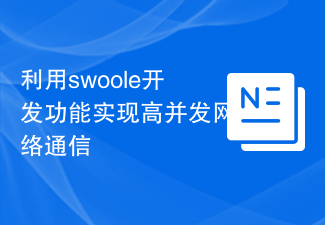 Utilize swoole development functions to achieve high-concurrency network communication
Aug 08, 2023 pm 01:57 PM
Utilize swoole development functions to achieve high-concurrency network communication
Aug 08, 2023 pm 01:57 PM
Utilizing Swoole development functions to achieve high-concurrency network communication Summary: Swoole is a high-performance network communication framework based on the PHP language. It has features such as coroutines, asynchronous IO, and multi-process, and is suitable for developing highly concurrent network applications. This article will introduce how to use Swoole to develop high-concurrency network communication functions and give some code examples. Introduction With the rapid development of the Internet, the requirements for network communication are becoming higher and higher, especially in high-concurrency scenarios. Traditional PHP development faces weak concurrent processing capabilities
 Subnet mask: role and impact on network communication efficiency
Dec 26, 2023 pm 04:28 PM
Subnet mask: role and impact on network communication efficiency
Dec 26, 2023 pm 04:28 PM
The role of subnet mask and its impact on network communication efficiency Introduction: With the popularity of the Internet, network communication has become an indispensable part of modern society. At the same time, the efficiency of network communication has also become one of the focuses of people's attention. In the process of building and managing a network, subnet mask is an important and basic configuration option, which plays a key role in network communication. This article will introduce the role of subnet mask and its impact on network communication efficiency. 1. Definition and function of subnet mask Subnet mask (subnetmask)
 How to fix: Java Network Communication Error: Failed to parse URL
Aug 19, 2023 am 11:49 AM
How to fix: Java Network Communication Error: Failed to parse URL
Aug 19, 2023 am 11:49 AM
How to solve: Java network communication error: Failed to parse URL When communicating over Java networks, you often encounter errors that fail to parse URL. This error usually occurs when parsing the URL, and the valid URL format cannot be correctly parsed. Before solving this problem, we need to understand some basic URL concepts and related tool classes provided by Java. URL is the abbreviation of Uniform Resource Locator, which is used to identify the location of resources on the network. A URL usually consists of protocol, host name, port number, path and query



