
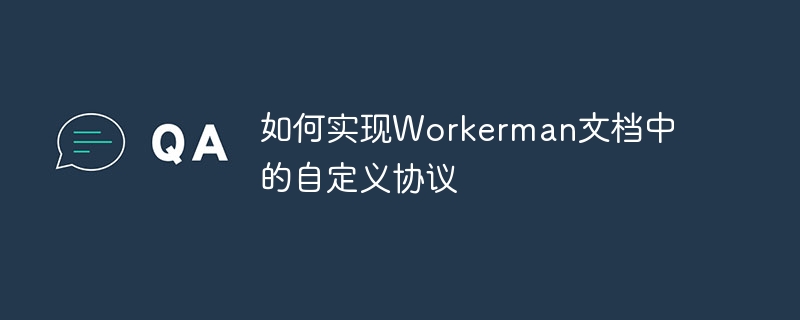
How to implement the custom protocol in the Workerman document requires specific code examples
As a powerful PHP asynchronous event-driven framework, Workerman provides rich functionality and flexibility scalability. In Workerman's documentation, we can find various detailed descriptions of the TCP/UDP protocol, but sometimes, we may need to define a special protocol to meet our own needs. This article will explain how to implement a custom protocol in Workerman and provide some practical code examples.
First of all, we need to clarify the basic concept of custom protocols. A protocol needs to define the structure and encoding rules of data packets so that both communicating parties can understand and parse the data sent and received. In Workerman, a protocol usually needs to inherit the WorkermanProtocolsProtocol class and implement the input and encode methods.
The function of the input method is to parse a complete data packet from the received data and return the length of the data packet. The encode method is used to encode a data packet into binary format for sending. Here is a simple example:
namespace YourAppProtocols;
use WorkermanProtocolsProtocol;
class YourProtocol extends Protocol
{
// 定义一个接收缓冲区的最大长度
const MAX_PACKAGE_LENGTH = 1024;
public static function input($recv_buffer)
{
// 判断接收到的数据长度
if (strlen($recv_buffer) < self::MAX_PACKAGE_LENGTH) {
return 0;
}
// 解析数据包,判断是否是完整的数据包
return self::parsePackage($recv_buffer);
}
public static function encode($data)
{
// 将数据包编码成二进制格式
return pack('N', strlen($data)) . $data;
}
// 解析数据包
private static function parsePackage($recv_buffer)
{
// 解析数据包的长度
$package_length = unpack('N', substr($recv_buffer, 0, 4))[1];
// 判断是否接收到完整的数据包
if (strlen($recv_buffer) >= $package_length + 4) {
return $package_length + 4;
}
return 0;
}
}The above example code defines a custom protocol YourProtocol, where the MAX_PACKAGE_LENGTH constant defines the maximum length of the receive buffer. The input method determines whether a complete data packet has been received by parsing the received data and returns the length of the data packet. encodeMethod encodes the data packet into binary format.
After implementing the custom protocol, we can use the protocol in Workerman's startup script to handle client requests. The following is a simple sample code:
require_once __DIR__ . '/vendor/autoload.php';
use WorkermanWorker;
use YourAppProtocolsYourProtocol;
$worker = new Worker('tcp://127.0.0.1:1234');
$worker->count = 4;
$worker->onConnect = function ($connection) {
echo "New connection
";
};
$worker->onMessage = function ($connection, $data) {
// 处理客户端发送的数据
echo "Received: " . $data . "
";
// 发送数据给客户端
$connection->send("Hello, client");
};
$worker->onClose = function ($connection) {
echo "Connection closed
";
};
// 设置自定义的协议
YourProtocol::setProtocol($worker);
Worker::runAll();In the above sample code, we created a Worker instance and specified the listening IP and port. Then, we handle the connection establishment, receipt of client data and connection closure through onConnect, onMessage and onClose event callbacks respectively. In the onMessage callback, we can handle the client's request and send the response to the client through the $connection->send method.
Finally, the custom protocol is set through the YourProtocol::setProtocol($worker) method.
Through the above sample code, we can implement a simple TCP server based on a custom protocol. Of course, the above code is just a basic example, and actual use may require further optimization and expansion based on specific needs.
To summarize, implementing a custom protocol requires defining the structure and encoding rules of the data packet, and using the custom protocol in Workerman's startup script to handle client requests. Through reasonable design and programming, we can implement custom protocols to meet various complex communication needs, providing more flexibility and scalability for our applications.
The above is the detailed content of How to implement custom protocols in Workerman documents. For more information, please follow other related articles on the PHP Chinese website!
 How to use subplot in matlab
How to use subplot in matlab
 What should I do if the itinerary card cannot be opened?
What should I do if the itinerary card cannot be opened?
 SpringBoot project building steps
SpringBoot project building steps
 What are the video server configuration parameters?
What are the video server configuration parameters?
 Introduction to the usage of axis function in Matlab
Introduction to the usage of axis function in Matlab
 mobile phone screen tft
mobile phone screen tft
 How to import mdf files into database
How to import mdf files into database
 Delete redundant tables in the table
Delete redundant tables in the table
 Implementation method of vue online chat function
Implementation method of vue online chat function




