Why Canon Printer Cannot Print Color Ink?
Canon printer not producing color ink may be due to ink cartridge problems, print settings problems, printer problems, ink problems, software problems, hardware problems or other problems. Detailed introduction: 1. Ink cartridge problem. The ink cartridge is one of the core components of the printer. It stores the printer's ink. If there is a problem with the ink cartridge, it may cause the color ink to not be produced. 2. Print setting problem. If there is no problem when printing, Correctly setting the printing options may also result in color ink not being produced. It may be that black and white mode or ink-saving mode is selected when printing; 3. Printer problems, etc.
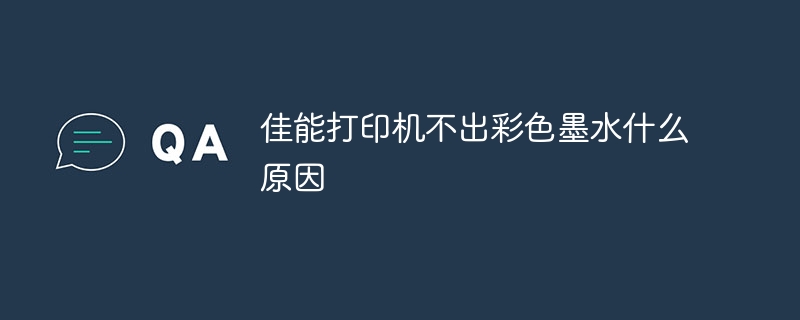
The reasons why Canon printer does not produce color ink may be as follows:
1. Ink cartridge problem: Ink cartridge is one of the core components of the printer. One, it stores the printer’s ink. If there is a problem with the ink cartridge, color ink may not come out. The ink cartridge may have the following problems:
The ink cartridge is empty: If the ink cartridge is empty, the printer cannot eject ink. At this point, you need to replace the ink cartridge with a new one.
The ink cartridge is clogged: If the ink cartridge has not been used for a long time, or the ink in the ink cartridge has dried, it may cause the ink cartridge to become clogged. At this time, you need to clean the ink cartridge or replace it with a new one.
Ink cartridge incompatibility: If the ink cartridge you use is incompatible with the printer, it may also cause color ink not to be produced. At this point, you need to replace the ink cartridge with one that is compatible with the printer.
2. Print setting issues: If you do not set the print options correctly when printing, it may also lead to the failure of color ink. For example, you may have selected black and white mode or selected toner save mode when printing. At this point, you need to check your print settings and make appropriate adjustments.
3. Printer problems: If the printer has the following problems, it may also lead to the failure of color ink:
Printer nozzle is clogged: If the printer has not been used for a long time, or the printer’s nozzle is contaminated , it may cause the nozzle to become clogged. At this time, you need to clean the printer or replace the nozzle with a new one.
Printer cartridge compartment problem: If there is a problem with the printer cartridge compartment, such as being stuck or a sensor failure, it may also cause color ink to not come out. At this point, you need to check the printer cartridge compartment and perform corresponding repairs.
4. Ink problem: If there is a problem with the ink used, it may also lead to the failure of color ink. For example, you may have used ink that has expired or is of poor quality. At this point, you need to replace it with new ink.
5. Software problems: If there is a problem with the computer software you are using, such as the driver is not installed correctly or the software is incompatible with the printer, it may also cause color ink not to be produced. At this time, you need to reinstall the driver or change the software that is compatible with the printer.
6. Hardware problems: If there are problems with the printer hardware, such as circuit board failure or sensor failure, it may also cause color ink not to be produced. At this time, you need to contact professional maintenance personnel for maintenance.
7. Other problems: In addition to the above possible reasons, there may be other problems that lead to the failure of color ink. For example, you may be using the incorrect paper or the printing environment may be too hot. At this point, you need to check the printing paper and ambient temperature and make appropriate adjustments.
In short, there are many reasons why Canon printers cannot produce color ink, and they need to be checked and eliminated from many aspects. If none of the above methods can solve the problem, it is recommended to contact professional maintenance personnel for repair.
The above is the detailed content of Why Canon Printer Cannot Print Color Ink?. For more information, please follow other related articles on the PHP Chinese website!

Hot AI Tools

Undresser.AI Undress
AI-powered app for creating realistic nude photos

AI Clothes Remover
Online AI tool for removing clothes from photos.

Undress AI Tool
Undress images for free

Clothoff.io
AI clothes remover

Video Face Swap
Swap faces in any video effortlessly with our completely free AI face swap tool!

Hot Article

Hot Tools

Notepad++7.3.1
Easy-to-use and free code editor

SublimeText3 Chinese version
Chinese version, very easy to use

Zend Studio 13.0.1
Powerful PHP integrated development environment

Dreamweaver CS6
Visual web development tools

SublimeText3 Mac version
God-level code editing software (SublimeText3)

Hot Topics
 1386
1386
 52
52
 How to solve Canon printer display e05
Oct 11, 2023 pm 04:09 PM
How to solve Canon printer display e05
Oct 11, 2023 pm 04:09 PM
Canon printer display e05 can be further diagnosed and repaired by checking the installation of the ink cartridge, replacing the ink cartridge and ink, and contacting Canon's customer support team or professional repair personnel. Detailed introduction: 1. Replace the ink cartridge, turn off the printer and disconnect the power supply, remove the ink cartridge from the printer, and then reinsert the ink cartridge into the printer; 2. Replace the ink cartridge and ink. It may be that the ink cartridge has run out of ink and the printer cannot work; 3. , contact Canon’s customer support team, and more.
 Why Canon Printer Cannot Print Color Ink?
Nov 08, 2023 pm 02:43 PM
Why Canon Printer Cannot Print Color Ink?
Nov 08, 2023 pm 02:43 PM
Canon printers not producing color ink may be due to ink cartridge problems, print settings problems, printer problems, ink problems, software problems, hardware problems, or other problems. Detailed introduction: 1. Ink cartridge problem. The ink cartridge is one of the core components of the printer. It stores the printer's ink. If there is a problem with the ink cartridge, it may cause the color ink to not be produced. 2. Print setting problem. If there is no problem when printing, Correctly setting the printing options may also result in color ink not being produced. It may be that black and white mode or ink-saving mode is selected when printing; 3. Printer problems, etc.
 Canon launches new generation of high-speed wide-format printer T series, optional plotWAVE (monochrome) and colorWAVE (color)
Jul 19, 2024 pm 05:30 PM
Canon launches new generation of high-speed wide-format printer T series, optional plotWAVE (monochrome) and colorWAVE (color)
Jul 19, 2024 pm 05:30 PM
According to news from this website on July 19, Canon today announced the launch of a new generation of high-speed wide-format printer T series products in China, including plotWAVE (monochrome) and colorWAVE (color) printers. This series of printers was unveiled at the 2024 Drupa Printing Exhibition (DRUPA2024) in Germany in May this year, including plotWAVET35/T50/T55/T75 and colorWAVET60/T65 models. Canon's plotWAVE and colorWAVE series are said to be built for professionals in architecture, engineering, construction and manufacturing companies, as well as government agencies and commercial printing service providers who need to handle large volumes of technical documents. The new plotWAVET-series contains four
 What is the cause of Canon printer error 5b00?
Oct 12, 2023 pm 04:43 PM
What is the cause of Canon printer error 5b00?
Oct 12, 2023 pm 04:43 PM
Canon printer 5B00 error is caused by the ink cartridge waste ink absorber being full. The solution is as follows: 1. Clean the ink cartridge waste ink absorber, turn off the printer and disconnect the power, open the cover of the printer, find the ink cartridge waste ink absorber, take out the ink cartridge waste ink absorber and clean it gently; 2. Replace it. Ink cartridge waste ink absorber, purchase a suitable ink cartridge waste ink absorber and replace it according to the instructions; 3. Regularly clean and maintain the printer, follow the printer's manual, including cleaning the nozzle, calibrating the printer and regularly replacing ink cartridges, etc.
 Canon printer not detected by Windows 11? Fix now
Apr 15, 2023 pm 07:01 PM
Canon printer not detected by Windows 11? Fix now
Apr 15, 2023 pm 07:01 PM
Canon is a popular name in the printing industry, known for its highly optimized low-cost personal printing solutions that are available at affordable prices. However, some printer owners have expressed concerns about the issue of their Canon printers not being detected by Windows 11. Having your own printer can save you a lot of time and money in the long run. When you print documents at home, you may save money you've spent on printing over the years. If you are a user who is also having issues with your printer, there is no need to worry. Now that we've looked at the reasons why you should buy a home printer, you can fix the situation using some simple methods we've listed below. Follow! Should I buy a home printer? There is no doubt that technology has gained prominence in a relatively short period of time
 Canon A4 format black and white laser printer LBP240 series launched, with a maximum speed of 40 pages per minute
Jun 26, 2024 pm 02:17 PM
Canon A4 format black and white laser printer LBP240 series launched, with a maximum speed of 40 pages per minute
Jun 26, 2024 pm 02:17 PM
According to news from this website on June 26, Canon today announced the launch of four new A4 black and white laser printers, including A4 black and white laser printers imageCLASS LBP248x, LBP245dn, LBP243dw, and LBP242dn. The LBP240 series launched this time is an upgraded version of the previous LBP220 series. The printing speed has been improved, reaching a maximum of 40 pages per minute (ppm), and the first page printing speed has been shortened from the original 5.4 seconds to 5.0 seconds. The new LBP240 series printer adopts a compact design and the first page output time is 5.0 seconds, which is approximately 7.4% higher than the previous generation. LBP248x and LBP2
 Canon releases 5 new color wide-format printers in PRO and GP series, with up to 12-color ink system
Aug 07, 2024 pm 05:14 PM
Canon releases 5 new color wide-format printers in PRO and GP series, with up to 12-color ink system
Aug 07, 2024 pm 05:14 PM
According to news from this site on August 7, Canon today released new imagePROGRAF series of wide-format printing equipment, including PRO-566/546/526 equipped with a 12-color ink system and GP-566S/526S equipped with a 7-color ink system, a total of five models. imagePROGRAFPRO-566/546/526 all use a 12-color ink system, including special colors such as red, blue and two grayscale grays. The new printing device continues the printing quality of glossy/semi-glossy paper in traditional models. At the same time, it increases the black density and expands the color reproduction range of dark areas when printing on art paper. ▲Canon imagePROGRAF designed for image art markets such as photography and fine arts
 How to solve the problem of Canon printer without network connection (Tricks to make your Canon printer unblocked)
Aug 07, 2024 pm 06:42 PM
How to solve the problem of Canon printer without network connection (Tricks to make your Canon printer unblocked)
Aug 07, 2024 pm 06:42 PM
Canon printer is a common printing device in many homes and offices, but sometimes we may encounter problems without network connection. In this case, printing will be severely limited. However, don't worry! This article will introduce you to how to solve the problem of Canon printer having no network connection, and provide some practical tips to get your printer working normally again. How to solve the problem of Canon printer not having network connection? Canon printer is a powerful printing device, but many users will be confused when they encounter the situation of no network connection. This article will introduce in detail how to solve the problem of Canon printer not having network connection, and help you to use the printer smoothly in a non-network environment. 1. Confirm the network settings, check whether the router connection is normal, and ensure that the printer is connected to the network.



