 Java
Java
 javaTutorial
javaTutorial
 Exploring the underlying technology of Java: How to implement network programming and Socket communication
Exploring the underlying technology of Java: How to implement network programming and Socket communication
Exploring the underlying technology of Java: How to implement network programming and Socket communication
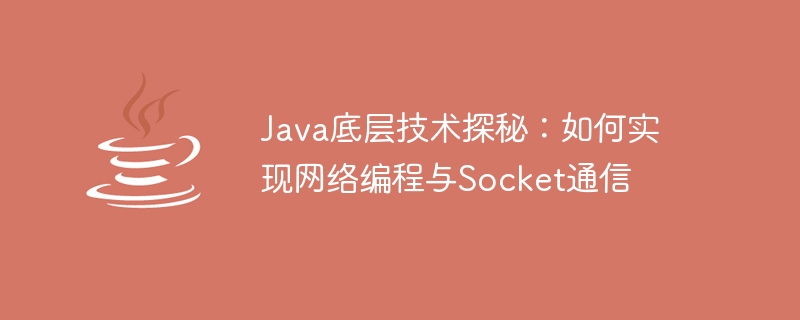
Exploring the underlying technology of Java: How to realize network programming and Socket communication
Introduction:
In today's Internet era, network programming has become an indispensable part of software development. missing part. Whether you are building a client or server application, you need to use network programming techniques to communicate with remote nodes. As a general programming language, Java also provides a rich network programming API, the most important of which is Socket-based communication. This article will delve into the underlying technology of Java, introduce how to use Socket to implement network programming, and provide specific code examples.
1. What is Socket communication?
Socket is a basic technology for computer network communication, used to achieve two-way communication between applications. It can establish a connection between two nodes on the network and exchange data through this connection. In Java, Socket is a class that encapsulates the underlying network communication details and provides a set of methods to implement network programming.
Socket communication is mainly divided into two categories: server Socket and client Socket. The server Socket usually runs on the server and is used to listen and accept connection requests from the client Socket and process the data sent by the client. The client Socket is used by the client application to establish a connection with the server Socket and send and receive data.
2. Server-side programming based on Socket
The following is a simple example to illustrate how to use Socket to implement server-side programming.
First, we need to create a ServerSocket object to monitor the client’s connection request:
ServerSocket serverSocket = new ServerSocket(8888);
The 8888 here represents the port number to be monitored, which can be modified as needed.
Next, we need to use an infinite loop to continuously monitor the client’s connection request and process the client Socket after the connection is successful:
while (true) {
Socket clientSocket = serverSocket.accept();
// 处理客户端Socket
// ...
}In the above code, serverSocket.accept( ) method is used to wait for the client's connection request and return a Socket object to establish a connection with the client. Once a connection request is received, we can process the Socket object, such as reading the data sent by the client, processing business logic, etc.
The following is a simple example of handling the client Socket. We can use the try-with-resources statement to automatically close the Socket connection after the connection is successful:
while (true) {
try (Socket clientSocket = serverSocket.accept();
BufferedReader in = new BufferedReader(new InputStreamReader(clientSocket.getInputStream()));
PrintWriter out = new PrintWriter(clientSocket.getOutputStream(), true)) {
// 读取客户端发送的数据
String message = in.readLine();
System.out.println("收到客户端消息:" + message);
// 处理业务逻辑
// ...
// 发送响应给客户端
out.println("Hello, client!");
} catch (IOException e) {
e.printStackTrace();
}
}In the above code, We use BufferedReader and PrintWriter to implement reading and writing data operations. Through the in.readLine() method, we can read a line of data sent by the client. Then, we can perform corresponding business processing based on the received data and use the out.println() method to send response data to the client.
3. Client programming based on Socket
The following is a simple example to illustrate how to use Socket to implement client programming.
First, we need to create a Socket object to connect to the server:
Socket clientSocket = new Socket("localhost", 8888);The "localhost" here represents the IP address of the server to be connected, and 8888 represents the port number of the server to be connected. .
Next, we can use the try-with-resources statement to automatically close the Socket connection, and use BufferedReader and PrintWriter to read and write data:
try (Socket clientSocket = new Socket("localhost", 8888);
BufferedReader in = new BufferedReader(new InputStreamReader(clientSocket.getInputStream()));
PrintWriter out = new PrintWriter(clientSocket.getOutputStream(), true)) {
// 发送数据给服务端
out.println("Hello, server!");
// 接收服务端响应
String response = in.readLine();
System.out.println("收到服务端消息:" + response);
} catch (IOException e) {
e.printStackTrace();
}In the above code, We first use the out.println() method to send a line of data to the server. Then, use the in.readLine() method to receive the response data sent by the server.
Summary:
This article introduces how to use Socket to implement network programming and provides specific code examples. Through the above examples, we learned how to create server-side Socket and client-side Socket in Java, and how to use Socket for data exchange. Network programming is a very important part, which allows us to build powerful distributed systems and realize data transmission across network nodes. By deeply understanding the underlying Socket communication mechanism of Java, we can better control and optimize the performance of network programming and improve the stability and reliability of the system.
The above is the detailed content of Exploring the underlying technology of Java: How to implement network programming and Socket communication. For more information, please follow other related articles on the PHP Chinese website!

Hot AI Tools

Undresser.AI Undress
AI-powered app for creating realistic nude photos

AI Clothes Remover
Online AI tool for removing clothes from photos.

Undress AI Tool
Undress images for free

Clothoff.io
AI clothes remover

AI Hentai Generator
Generate AI Hentai for free.

Hot Article

Hot Tools

Notepad++7.3.1
Easy-to-use and free code editor

SublimeText3 Chinese version
Chinese version, very easy to use

Zend Studio 13.0.1
Powerful PHP integrated development environment

Dreamweaver CS6
Visual web development tools

SublimeText3 Mac version
God-level code editing software (SublimeText3)

Hot Topics
 Square Root in Java
Aug 30, 2024 pm 04:26 PM
Square Root in Java
Aug 30, 2024 pm 04:26 PM
Guide to Square Root in Java. Here we discuss how Square Root works in Java with example and its code implementation respectively.
 Perfect Number in Java
Aug 30, 2024 pm 04:28 PM
Perfect Number in Java
Aug 30, 2024 pm 04:28 PM
Guide to Perfect Number in Java. Here we discuss the Definition, How to check Perfect number in Java?, examples with code implementation.
 Random Number Generator in Java
Aug 30, 2024 pm 04:27 PM
Random Number Generator in Java
Aug 30, 2024 pm 04:27 PM
Guide to Random Number Generator in Java. Here we discuss Functions in Java with examples and two different Generators with ther examples.
 Weka in Java
Aug 30, 2024 pm 04:28 PM
Weka in Java
Aug 30, 2024 pm 04:28 PM
Guide to Weka in Java. Here we discuss the Introduction, how to use weka java, the type of platform, and advantages with examples.
 Armstrong Number in Java
Aug 30, 2024 pm 04:26 PM
Armstrong Number in Java
Aug 30, 2024 pm 04:26 PM
Guide to the Armstrong Number in Java. Here we discuss an introduction to Armstrong's number in java along with some of the code.
 Smith Number in Java
Aug 30, 2024 pm 04:28 PM
Smith Number in Java
Aug 30, 2024 pm 04:28 PM
Guide to Smith Number in Java. Here we discuss the Definition, How to check smith number in Java? example with code implementation.
 Java Spring Interview Questions
Aug 30, 2024 pm 04:29 PM
Java Spring Interview Questions
Aug 30, 2024 pm 04:29 PM
In this article, we have kept the most asked Java Spring Interview Questions with their detailed answers. So that you can crack the interview.
 Break or return from Java 8 stream forEach?
Feb 07, 2025 pm 12:09 PM
Break or return from Java 8 stream forEach?
Feb 07, 2025 pm 12:09 PM
Java 8 introduces the Stream API, providing a powerful and expressive way to process data collections. However, a common question when using Stream is: How to break or return from a forEach operation? Traditional loops allow for early interruption or return, but Stream's forEach method does not directly support this method. This article will explain the reasons and explore alternative methods for implementing premature termination in Stream processing systems. Further reading: Java Stream API improvements Understand Stream forEach The forEach method is a terminal operation that performs one operation on each element in the Stream. Its design intention is





