Implement the file transfer function in Workerman documents
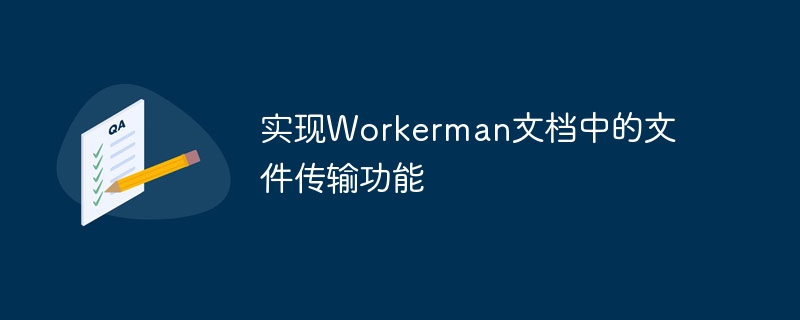
Workerman is a high-performance asynchronous event-driven framework developed based on PHP, which can easily realize the development of long connections under the TCP/UDP protocol. In addition, Workerman also provides the function of realizing file transfer, which can be used in scenarios such as large file transfer and data backup. This article will introduce how to implement the file transfer function in Workerman and provide specific code examples.
1. Implementation of file upload function
The file upload function requires the client to send the file to be uploaded to the server, and the server verifies and saves the file. In Workerman, the file upload function can be implemented by using the workerman/file-transfer component. The specific process is as follows:
- The client packages the file into a zip file and sends it to the server.
$ftp = new Ftp($server_ip, $server_port); $ftp->connect(); $response = $ftp->send($zip_file_path);
The FTP component is used here to send the zip file packaged by the client to the server.
- The server verifies the file format and decompresses it.
public static function handle($connection, $data)
{
$zip_file = 'upload_file.zip';
file_put_contents($zip_file, $data);
$zip = new ZipArchive();
if ($zip->open($zip_file) === TRUE) {
$zip->extractTo('./unzip_file/');
$zip->close();
unlink($zip_file);
} else {
$connection->send("unzip failed");
}
}The server receives the file data from the client through the workerman/file-transfer component and saves it as a zip file. Then use the ZipArchive library to decompress the file and save the decompressed file in the specified directory. If decompression fails, failure information is sent to the client.
2. Implementation of file download function
The file download function requires the client to request a file from the server and save the file data responded by the server as a local file. In Workerman, you can use PHP's fopen() function to open the local file connection and the server-side file connection, and write the file data returned by the server to the local file. The specific process is as follows:
- The client initiates a file download request to the server.
$client->send(json_encode([
'type' => 'download',
'filename' => $filename,
]));The client sends a message to the server, carrying the name of the file to be downloaded.
- The server receives the client's request and sends the file data in a streaming manner.
public static function handle($connection, $data)
{
$data = json_decode($data, true);
$filename = $data['filename'];
if (!file_exists($filename)) {
$connection->send(json_encode(['code' => -1, 'msg' => 'file not exist']));
return;
}
$fp = fopen($filename, 'rb');
$total = filesize($filename);
$connection->send(json_encode(['code' => 0, 'msg' => 'filesize', 'data' => ['size' => $total]]));
while (!feof($fp)) {
$connection->send(fread($fp, 8192), true);
}
fclose($fp);
}After the server receives the client's request, it first determines whether the file exists. If the file does not exist, a failure message is returned to the client. If the file exists, the file connection is opened using the fopen() function and the total size of the file is calculated. Then send the total file size information to the client. Subsequently, the file content is sent to the client multiple times through a while loop.
- The client receives the file data from the server and saves it as a local file.
public function download($client, $response)
{
$this->downloadSize = 0;
$this->downloadTotal = $response['data']['size'];
$data = json_encode(['type' => 'download_continue']);
while ($this->downloadSize < $this->downloadTotal) {
$client->send($data);
}
fclose($fp);
}After the client receives the total file size from the server, it uses a loop to receive the file data sent by the server and saves it as a local file.
To sum up, by using the workerman/file-transfer component and PHP's fopen() function, we can easily implement file upload and download functions in Workerman. It should be noted that when uploading large files, functions such as upload progress bar or segmented transmission need to be added to improve user experience.
The above is the detailed content of Implement the file transfer function in Workerman documents. For more information, please follow other related articles on the PHP Chinese website!

Hot AI Tools

Undresser.AI Undress
AI-powered app for creating realistic nude photos

AI Clothes Remover
Online AI tool for removing clothes from photos.

Undress AI Tool
Undress images for free

Clothoff.io
AI clothes remover

Video Face Swap
Swap faces in any video effortlessly with our completely free AI face swap tool!

Hot Article

Hot Tools

Notepad++7.3.1
Easy-to-use and free code editor

SublimeText3 Chinese version
Chinese version, very easy to use

Zend Studio 13.0.1
Powerful PHP integrated development environment

Dreamweaver CS6
Visual web development tools

SublimeText3 Mac version
God-level code editing software (SublimeText3)

Hot Topics
 1387
1387
 52
52
 What does WeChat File Transfer Assistant do? An overview of the functions of File Transfer Assistant and how to use it
Mar 13, 2024 am 09:30 AM
What does WeChat File Transfer Assistant do? An overview of the functions of File Transfer Assistant and how to use it
Mar 13, 2024 am 09:30 AM
Many people must have discovered that there is a "File Transfer Assistant" 'friend' in WeChat, but some users don't know what the File Transfer Assistant is for. In fact, it is used by users to record files, or cross-platform Transfer files. Now let’s learn about the functions and usage of WeChat File Transfer Assistant! Function introduction of WeChat File Transfer Assistant 1. Convenient file transfer: WeChat File Transfer Assistant allows users to easily transfer various files on the WeChat platform, including documents, pictures, audios, videos, etc. Users only need to select the files they want to transfer in the chat window to achieve fast and stable file transfer. This function is very practical for daily office, study, life and other scenarios.
 How to implement dual WeChat login on Huawei mobile phones?
Mar 24, 2024 am 11:27 AM
How to implement dual WeChat login on Huawei mobile phones?
Mar 24, 2024 am 11:27 AM
How to implement dual WeChat login on Huawei mobile phones? With the rise of social media, WeChat has become one of the indispensable communication tools in people's daily lives. However, many people may encounter a problem: logging into multiple WeChat accounts at the same time on the same mobile phone. For Huawei mobile phone users, it is not difficult to achieve dual WeChat login. This article will introduce how to achieve dual WeChat login on Huawei mobile phones. First of all, the EMUI system that comes with Huawei mobile phones provides a very convenient function - dual application opening. Through the application dual opening function, users can simultaneously
 Unable to transfer files using WeChat File Transfer Assistant web version
Feb 18, 2024 pm 08:12 PM
Unable to transfer files using WeChat File Transfer Assistant web version
Feb 18, 2024 pm 08:12 PM
WeChat File Transfer Assistant (Web) encountered file transfer problems In today's digital era, WeChat has become one of the important tools for people's daily communication and social interaction. WeChat provides many functions, including a file transfer assistant, allowing users to easily share and receive various files. However, some users have recently reported that the WeChat File Transfer Assistant web version cannot transfer files. This issue has attracted widespread attention and discussion. First of all, we need to make it clear that while the WeChat File Transfer Assistant web version ensures safe and convenient file transfer, it also faces
 PHP Programming Guide: Methods to Implement Fibonacci Sequence
Mar 20, 2024 pm 04:54 PM
PHP Programming Guide: Methods to Implement Fibonacci Sequence
Mar 20, 2024 pm 04:54 PM
The programming language PHP is a powerful tool for web development, capable of supporting a variety of different programming logics and algorithms. Among them, implementing the Fibonacci sequence is a common and classic programming problem. In this article, we will introduce how to use the PHP programming language to implement the Fibonacci sequence, and attach specific code examples. The Fibonacci sequence is a mathematical sequence defined as follows: the first and second elements of the sequence are 1, and starting from the third element, the value of each element is equal to the sum of the previous two elements. The first few elements of the sequence
 How to implement the WeChat clone function on Huawei mobile phones
Mar 24, 2024 pm 06:03 PM
How to implement the WeChat clone function on Huawei mobile phones
Mar 24, 2024 pm 06:03 PM
How to implement the WeChat clone function on Huawei mobile phones With the popularity of social software and people's increasing emphasis on privacy and security, the WeChat clone function has gradually become the focus of people's attention. The WeChat clone function can help users log in to multiple WeChat accounts on the same mobile phone at the same time, making it easier to manage and use. It is not difficult to implement the WeChat clone function on Huawei mobile phones. You only need to follow the following steps. Step 1: Make sure that the mobile phone system version and WeChat version meet the requirements. First, make sure that your Huawei mobile phone system version has been updated to the latest version, as well as the WeChat App.
 Which one is better, swoole or workerman?
Apr 09, 2024 pm 07:00 PM
Which one is better, swoole or workerman?
Apr 09, 2024 pm 07:00 PM
Swoole and Workerman are both high-performance PHP server frameworks. Known for its asynchronous processing, excellent performance, and scalability, Swoole is suitable for projects that need to handle a large number of concurrent requests and high throughput. Workerman offers the flexibility of both asynchronous and synchronous modes, with an intuitive API that is better suited for ease of use and projects that handle lower concurrency volumes.
 How to implement exact division operation in Golang
Feb 20, 2024 pm 10:51 PM
How to implement exact division operation in Golang
Feb 20, 2024 pm 10:51 PM
Implementing exact division operations in Golang is a common need, especially in scenarios involving financial calculations or other scenarios that require high-precision calculations. Golang's built-in division operator "/" is calculated for floating point numbers, and sometimes there is a problem of precision loss. In order to solve this problem, we can use third-party libraries or custom functions to implement exact division operations. A common approach is to use the Rat type from the math/big package, which provides a representation of fractions and can be used to implement exact division operations.
 Master how Golang enables game development possibilities
Mar 16, 2024 pm 12:57 PM
Master how Golang enables game development possibilities
Mar 16, 2024 pm 12:57 PM
In today's software development field, Golang (Go language), as an efficient, concise and highly concurrency programming language, is increasingly favored by developers. Its rich standard library and efficient concurrency features make it a high-profile choice in the field of game development. This article will explore how to use Golang for game development and demonstrate its powerful possibilities through specific code examples. 1. Golang’s advantages in game development. As a statically typed language, Golang is used in building large-scale game systems.




