
TikTok live broadcast is opened on the live broadcast function page. The specific operations are as follows: 1. To open the Douyin application, you need to open a device with the Douyin application installed on your mobile phone; 2. Enter the homepage. On the homepage interface, you can see recommended video content and other function entrances; 3. Enter On the live broadcast function page, find the "Live Broadcast" button in the bottom navigation bar and click to enter the live broadcast function page; 4. Start live broadcast.
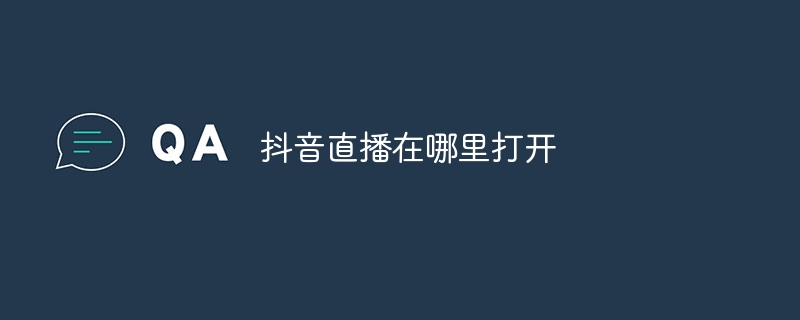
To live broadcast in Douyin, you can follow the steps below:
1. Open the Douyin application: First, you You need to open a device with the Douyin application installed on your phone. If you don't have the TikTok app installed yet, you can download and install the TikTok app from the App Store.
2. Enter the homepage: Once you open the Douyin application, you will enter the Douyin homepage interface. On the homepage interface, you can see recommended video content and other functional entrances.
3. Enter the live broadcast function page: To perform live broadcast, you can find the "Live Broadcast" button in the bottom navigation bar and click to enter the live broadcast function page.
4. Start live broadcast: After entering the live broadcast function page, you will find a "Start Live Broadcast" button. Click this button and you can start your own live broadcast.
Before conducting a live broadcast, you may need to do some preparation work, such as setting the live broadcast title, preparing content, etc. At the same time, during the live broadcast, you can also interact with the audience in real time, such as answering the audience's questions, communicating with the audience, etc.
It is worth noting that when conducting live broadcasts, you need to pay attention to protecting personal privacy and abide by local laws and regulations, and the content displayed in the live broadcast must also comply with Douyin's community norms and review standards. In addition, make sure that your mobile phone or other device has sufficient power and a stable network connection during live broadcast to ensure the smooth progress of the live broadcast.
The above are the general steps to start live streaming in Douyin. If you encounter specific problems or questions when using Douyin's live broadcast function, you can consult Douyin's official help documentation or seek relevant technical support.
The above is the detailed content of Where to open Douyin live broadcast. For more information, please follow other related articles on the PHP Chinese website!
 Douyin cannot download and save videos
Douyin cannot download and save videos
 How to watch live broadcast playback records on Douyin
How to watch live broadcast playback records on Douyin
 Check friends' online status on TikTok
Check friends' online status on TikTok
 What's the matter with Douyin crashing?
What's the matter with Douyin crashing?
 Why can't I see visitors on my TikTok
Why can't I see visitors on my TikTok
 How many people can you raise on Douyin?
How many people can you raise on Douyin?
 How to get Douyin Xiaohuoren
How to get Douyin Xiaohuoren
 How to raise a little fireman on Douyin
How to raise a little fireman on Douyin




