Web project using Node.js to implement online reservation function
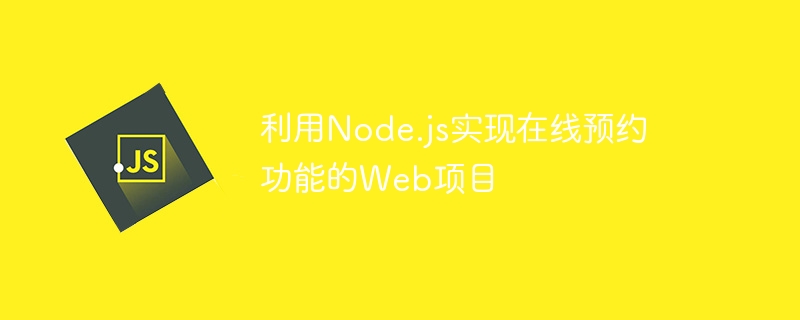
With the continuous development of the Internet, more and more businesses are beginning to use online appointment systems to facilitate customers to make appointments and manage business. Under this circumstance, web projects that use Node.js to implement online reservation functions are gradually becoming a hot topic.
In this article, we will briefly introduce how to develop a web-based online appointment system using Node.js, and provide some code examples, before you start making your own online appointment system, it is hoped that can help you understand the process.
- Requirements Analysis
Before developing such a Web project, we need to conduct a careful requirements analysis. The following are some necessary functions and features that need to be implemented in this Web project:
- Customers can view and select available times and services on the website.
- Customers can choose any suitable time and send a request to the merchant.
- Merchant can view appointment requests and accept or reject them.
- When the merchant accepts the reservation request, the system will enter the reservation information into the database and send a confirmation email to the customer.
- When a merchant rejects an appointment request, the system will send a rejection email to the customer.
- Database design
In this example, we will use the MySQL database to save reservation information. You need to create a table called "Appointments" which will contain the following columns:
- ID (Unique Identifier)
- Customer Name
- Customer Email
- Service Type
- Date
- Time
- Status (Pending, Accepted or Rejected)
The following is one that can be used SQL statement to create the table:
CREATE TABLE Appointments (
ID INT NOT NULL AUTO_INCREMENT,
CustomerName VARCHAR(50),
CustomerEmail VARCHAR(50),
ServiceType VARCHAR(50),
AppointmentDate DATE,
AppointmentTime TIME,
Status ENUM('Pending', 'Accepted', 'Rejected'),
PRIMARY KEY (ID)
);- Creating a Node.js application
First, we need to install Node.js on the local computer. Now, we will create a Node.js application named "AppointmentSystem".
Create a folder named "AppointmentSystem" and create a file named "app.js" in the folder. This file will be the main file of our Node.js application and contains all of our code.
Follow these steps to install the required third-party Node.js modules:
- Open a command prompt or terminal and switch to the "AppointmentSystem" folder.
- Run the following command:
npm init - Answer all prompt questions using default values to complete the creation of the "package.json" file.
- Install the following modules:
npm install express ejs nodemailer mysql body-parser express-session --save
- express: This is a popular Node.js framework for building web applications.
- ejs: This is a template engine that can dynamically generate HTML pages.
- nodemailer: This is a Node.js module for sending emails to customers.
- mysql: This is a Node.js module used to connect to the MySQL database.
- body-parser: This is a Node.js middleware for parsing the body of HTTP requests.
- express-session: This is a Node.js middleware for handling sessions.
- Code implementation
First, we need to introduce all the modules we just installed into our main file "app.js":
const express = require('express');
const ejs = require('ejs');
const nodemailer = require('nodemailer');
const mysql = require('mysql');
const bodyParser = require('body-parser');
const session = require('express-session');
const app = express();Next, we need to configure the application. Our application will use the default "views" and "public" folders, so we don't need to configure them.
app.set('view engine', 'ejs');
app.use(express.static(__dirname + '/public'));
app.use(bodyParser.urlencoded({extended: true}));
app.use(session({
secret: 'mysecretkey',
resave: true,
saveUninitialized: true
}));Next, we need to connect to the MySQL database. We will use the "createConnection" function to create a database connection and then use the object to query.
const pool = mysql.createPool({
host: 'localhost',
user: 'root',
password: 'password',
database: 'appointments'
});Now, let’s define our routing function. We define two routes, one for getting the reservation form and the other for submitting the waybill.
app.get('/', (req, res) => {
res.render('index');
});
app.post('/appointment', (req, res) => {
const {customerName, customerEmail, serviceType, appointmentDate, appointmentTime} = req.body;
pool.query('INSERT INTO Appointments SET ?', {
CustomerName: customerName,
CustomerEmail: customerEmail,
ServiceType: serviceType,
AppointmentDate: appointmentDate,
AppointmentTime: appointmentTime,
Status: 'Pending'
}, (error, results) => {
if (error) {
throw error;
} else {
const transporter = nodemailer.createTransport({
service: 'gmail',
auth: {
user: 'youremail@gmail.com',
pass: 'yourpassword'
}
});
const mailOptions = {
from: 'youremail@gmail.com',
to: customerEmail,
subject: 'Your Appointment Request',
text: `Dear ${customerName},
Thank you for requesting an appointment with our company. We have received your request and will get back to you as soon as possible.
Best regards,
The Company`
};
transporter.sendMail(mailOptions, (error, info) => {
if (error) {
throw error;
} else {
console.log(`Email sent: ${info.response}`);
}
});
res.render('confirmation', {
customerName,
customerEmail,
serviceType,
appointmentDate,
appointmentTime
});
}
});
});In the above code snippet, first we use the "pool.query" function to insert new reservation records into the MySQL database, and then create a Nodemailer mail transmitter to send confirmation emails to customers. Finally, we render the customer's details onto the confirmation page so they can view their appointment details.
Finally, we need to use the "app.listen" function to start our application and provide a listening port.
app.listen(3000, () => {
console.log('Server started on port 3000');
});- Start the application
To start the server, simply navigate to the Programs folder in the command prompt or terminal and run the following command:
node app.js
Now, open "localhost:3000" in your web browser to use your online reservation system.
The above is the detailed content of Web project using Node.js to implement online reservation function. For more information, please follow other related articles on the PHP Chinese website!

Hot AI Tools

Undresser.AI Undress
AI-powered app for creating realistic nude photos

AI Clothes Remover
Online AI tool for removing clothes from photos.

Undress AI Tool
Undress images for free

Clothoff.io
AI clothes remover

AI Hentai Generator
Generate AI Hentai for free.

Hot Article

Hot Tools

Notepad++7.3.1
Easy-to-use and free code editor

SublimeText3 Chinese version
Chinese version, very easy to use

Zend Studio 13.0.1
Powerful PHP integrated development environment

Dreamweaver CS6
Visual web development tools

SublimeText3 Mac version
God-level code editing software (SublimeText3)

Hot Topics
 The difference between nodejs and tomcat
Apr 21, 2024 am 04:16 AM
The difference between nodejs and tomcat
Apr 21, 2024 am 04:16 AM
The main differences between Node.js and Tomcat are: Runtime: Node.js is based on JavaScript runtime, while Tomcat is a Java Servlet container. I/O model: Node.js uses an asynchronous non-blocking model, while Tomcat is synchronous blocking. Concurrency handling: Node.js handles concurrency through an event loop, while Tomcat uses a thread pool. Application scenarios: Node.js is suitable for real-time, data-intensive and high-concurrency applications, and Tomcat is suitable for traditional Java web applications.
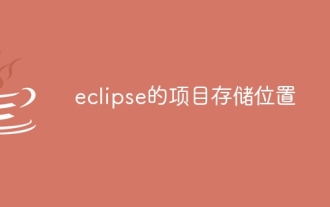 eclipse project storage location
May 05, 2024 pm 07:36 PM
eclipse project storage location
May 05, 2024 pm 07:36 PM
Where Eclipse projects are stored depends on the project type and workspace settings. Java Project: Stored in the project folder within the workspace. Web project: stored in the project folder in the workspace, divided into multiple subfolders. Other project types: Files are stored in project folders within the workspace, and the organization may vary depending on the project type. The workspace location is located in "<home directory>/workspace" by default and can be changed through Eclipse preferences. To modify the project storage location, right-click the project and select the Resources tab in Properties.
 The difference between nodejs and vuejs
Apr 21, 2024 am 04:17 AM
The difference between nodejs and vuejs
Apr 21, 2024 am 04:17 AM
Node.js is a server-side JavaScript runtime, while Vue.js is a client-side JavaScript framework for creating interactive user interfaces. Node.js is used for server-side development, such as back-end service API development and data processing, while Vue.js is used for client-side development, such as single-page applications and responsive user interfaces.
 Is nodejs a backend framework?
Apr 21, 2024 am 05:09 AM
Is nodejs a backend framework?
Apr 21, 2024 am 05:09 AM
Node.js can be used as a backend framework as it offers features such as high performance, scalability, cross-platform support, rich ecosystem, and ease of development.
 What is the difference between npm and npm.cmd files in the nodejs installation directory?
Apr 21, 2024 am 05:18 AM
What is the difference between npm and npm.cmd files in the nodejs installation directory?
Apr 21, 2024 am 05:18 AM
There are two npm-related files in the Node.js installation directory: npm and npm.cmd. The differences are as follows: different extensions: npm is an executable file, and npm.cmd is a command window shortcut. Windows users: npm.cmd can be used from the command prompt, npm can only be run from the command line. Compatibility: npm.cmd is specific to Windows systems, npm is available cross-platform. Usage recommendations: Windows users use npm.cmd, other operating systems use npm.
 Is nodejs a back-end development language?
Apr 21, 2024 am 05:09 AM
Is nodejs a back-end development language?
Apr 21, 2024 am 05:09 AM
Yes, Node.js is a backend development language. It is used for back-end development, including handling server-side business logic, managing database connections, and providing APIs.
 What are the global variables in nodejs
Apr 21, 2024 am 04:54 AM
What are the global variables in nodejs
Apr 21, 2024 am 04:54 AM
The following global variables exist in Node.js: Global object: global Core module: process, console, require Runtime environment variables: __dirname, __filename, __line, __column Constants: undefined, null, NaN, Infinity, -Infinity
 Is there a big difference between nodejs and java?
Apr 21, 2024 am 06:12 AM
Is there a big difference between nodejs and java?
Apr 21, 2024 am 06:12 AM
The main differences between Node.js and Java are design and features: Event-driven vs. thread-driven: Node.js is event-driven and Java is thread-driven. Single-threaded vs. multi-threaded: Node.js uses a single-threaded event loop, and Java uses a multi-threaded architecture. Runtime environment: Node.js runs on the V8 JavaScript engine, while Java runs on the JVM. Syntax: Node.js uses JavaScript syntax, while Java uses Java syntax. Purpose: Node.js is suitable for I/O-intensive tasks, while Java is suitable for large enterprise applications.






