How to implement the IO model and Selector of Java underlying technology
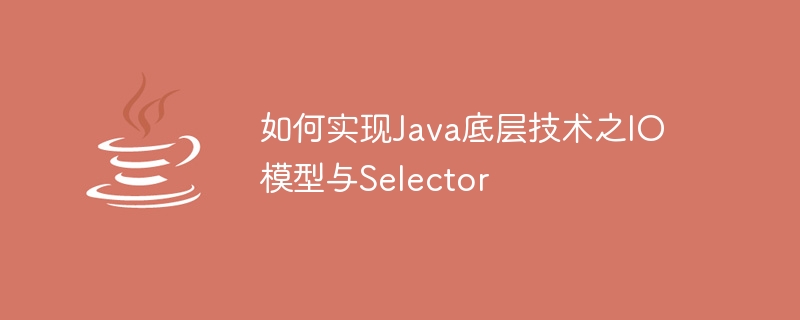
Implementing the IO model and Selector of Java underlying technology
In Java programming, the IO (Input-Output) model and Selector are very important underlying technologies. They are very important for Handling network communications and file operations efficiently is critical. In this article, we will delve into the implementation principles of the IO model and Selector in Java, and provide specific code examples to help readers better understand these concepts.
1. IO model
- Blocking IO
The blocking IO model is the most basic IO model. Under this model, when an application initiates an IO request, if the data is not ready, the application will be blocked until the data is ready to continue execution. The implementation of this model is very simple, but it is less efficient in high concurrency environments. - Non-blocking IO
The non-blocking IO model checks the readiness of IO operations through polling. If the data is not ready, the application can return immediately without being blocked. However, this model requires the application to continuously poll and is not efficient. - Multiplexed IO
The multiplexed IO model informs the application of the preparation status of the IO operation through event notification, and does not require the application to actively poll. Selector and SelectableChannel in Java are based on the multiplexed IO model.
2. Use of Selector
Selector is an important component in the Java NIO library. Through Selector, single-threaded management of multiple Channel IO operations can be achieved. Selector provides an efficient IO multiplexing mechanism that can greatly improve the efficiency of network communication.
The basic steps for using Selector are as follows:
- Create Selector
Selector selector = Selector.open(); - Create SelectableChannel
SelectableChannel channel = new SocketChannel(); - Register the channel to the Selector
channel.register(selector, SelectionKey.OP_READ); - Select IO events through the Selector
int readyChannels = selector. select(); - Handling IO events
SetselectedKeys = selector.selectedKeys();
IteratorkeyIterator = selectedKeys.iterator();
while (keyIterator. hasNext()) {
SelectionKey key = keyIterator.next();
if (key.isReadable()) {
// Handle readable events
}
keyIterator.remove() ;
}
Through the above steps, we can see that when using the Selector, you need to create the object first, then register the channel for IO operations to the Selector, and then perform the IO event Selection and processing.
Let’s look at a specific example to implement a simple Selector-based server and client communication program.
Server code example:
public class Server {
public static void main(String[] args) throws IOException {
ServerSocketChannel serverSocket = ServerSocketChannel.open();
serverSocket.socket().bind(new InetSocketAddress(8888));
serverSocket.configureBlocking(false);
Selector selector = Selector.open();
serverSocket.register(selector, SelectionKey.OP_ACCEPT);
while (true) {
int readyChannels = selector.select();
if (readyChannels == 0) continue;
Set<SelectionKey> selectedKeys = selector.selectedKeys();
Iterator<SelectionKey> keyIterator = selectedKeys.iterator();
while (keyIterator.hasNext()) {
SelectionKey key = keyIterator.next();
if (key.isAcceptable()) {
SocketChannel client = serverSocket.accept();
client.configureBlocking(false);
client.register(selector, SelectionKey.OP_READ);
System.out.println("客户端连接:" + client.getRemoteAddress());
} else if (key.isReadable()) {
SocketChannel client = (SocketChannel) key.channel();
ByteBuffer buffer = ByteBuffer.allocate(1024);
int bytesRead = client.read(buffer);
while (bytesRead > 0) {
buffer.flip();
while (buffer.hasRemaining()) {
System.out.print((char) buffer.get());
}
System.out.println();
bytesRead = client.read(buffer);
}
}
keyIterator.remove();
}
}
}
}Client code example:
public class Client {
public static void main(String[] args) throws IOException {
SocketChannel socket = SocketChannel.open();
socket.configureBlocking(false);
socket.connect(new InetSocketAddress("localhost", 8888));
Selector selector = Selector.open();
socket.register(selector, SelectionKey.OP_CONNECT);
while (true) {
int readyChannels = selector.select();
if (readyChannels == 0) continue;
Set<SelectionKey> selectedKeys = selector.selectedKeys();
Iterator<SelectionKey> keyIterator = selectedKeys.iterator();
while (keyIterator.hasNext()) {
SelectionKey key = keyIterator.next();
if (key.isConnectable()) {
if (socket.finishConnect()) {
socket.register(selector, SelectionKey.OP_WRITE);
System.out.println("客户端连接成功");
}
} else if (key.isWritable()) {
ByteBuffer buffer = ByteBuffer.allocate(1024);
buffer.put("Hello, Server".getBytes());
buffer.flip();
while (buffer.hasRemaining()) {
socket.write(buffer);
}
System.out.println("发送数据到服务端");
}
keyIterator.remove();
}
}
}
}Through the above code example, we can see how to use Selector to communicate between the server and the client. In the server, we first create a ServerSocketChannel and register it on the Selector, then select IO events in the loop and handle the client's connection request and data reading; in the client, we create a SocketChannel and register it on the Selector, and then in the loop Select IO events and handle connections and data sending.
Summary
Through the introduction and sample code of this article, I hope readers can better understand the implementation principles and usage of the IO model and Selector in Java. In-depth study and mastery of these underlying technologies is crucial to writing efficient network communication and file operation programs. It should be noted that in actual development, appropriate IO models and technologies need to be selected according to specific needs and scenarios to better meet the requirements of the project.
In the process of learning, readers can also deepen their understanding and mastery of these underlying technologies by reading more relevant materials and referring to more practical application cases. At the same time, continuous practice and experimentation will help readers understand these concepts more deeply and be able to apply them skillfully to actual project development.
The above is the detailed content of How to implement the IO model and Selector of Java underlying technology. For more information, please follow other related articles on the PHP Chinese website!

Hot AI Tools

Undresser.AI Undress
AI-powered app for creating realistic nude photos

AI Clothes Remover
Online AI tool for removing clothes from photos.

Undress AI Tool
Undress images for free

Clothoff.io
AI clothes remover

AI Hentai Generator
Generate AI Hentai for free.

Hot Article

Hot Tools

Notepad++7.3.1
Easy-to-use and free code editor

SublimeText3 Chinese version
Chinese version, very easy to use

Zend Studio 13.0.1
Powerful PHP integrated development environment

Dreamweaver CS6
Visual web development tools

SublimeText3 Mac version
God-level code editing software (SublimeText3)

Hot Topics
 1378
1378
 52
52
 How does Java's classloading mechanism work, including different classloaders and their delegation models?
Mar 17, 2025 pm 05:35 PM
How does Java's classloading mechanism work, including different classloaders and their delegation models?
Mar 17, 2025 pm 05:35 PM
Java's classloading involves loading, linking, and initializing classes using a hierarchical system with Bootstrap, Extension, and Application classloaders. The parent delegation model ensures core classes are loaded first, affecting custom class loa
 How do I implement multi-level caching in Java applications using libraries like Caffeine or Guava Cache?
Mar 17, 2025 pm 05:44 PM
How do I implement multi-level caching in Java applications using libraries like Caffeine or Guava Cache?
Mar 17, 2025 pm 05:44 PM
The article discusses implementing multi-level caching in Java using Caffeine and Guava Cache to enhance application performance. It covers setup, integration, and performance benefits, along with configuration and eviction policy management best pra
 How can I use JPA (Java Persistence API) for object-relational mapping with advanced features like caching and lazy loading?
Mar 17, 2025 pm 05:43 PM
How can I use JPA (Java Persistence API) for object-relational mapping with advanced features like caching and lazy loading?
Mar 17, 2025 pm 05:43 PM
The article discusses using JPA for object-relational mapping with advanced features like caching and lazy loading. It covers setup, entity mapping, and best practices for optimizing performance while highlighting potential pitfalls.[159 characters]
 How do I use Maven or Gradle for advanced Java project management, build automation, and dependency resolution?
Mar 17, 2025 pm 05:46 PM
How do I use Maven or Gradle for advanced Java project management, build automation, and dependency resolution?
Mar 17, 2025 pm 05:46 PM
The article discusses using Maven and Gradle for Java project management, build automation, and dependency resolution, comparing their approaches and optimization strategies.
 How do I create and use custom Java libraries (JAR files) with proper versioning and dependency management?
Mar 17, 2025 pm 05:45 PM
How do I create and use custom Java libraries (JAR files) with proper versioning and dependency management?
Mar 17, 2025 pm 05:45 PM
The article discusses creating and using custom Java libraries (JAR files) with proper versioning and dependency management, using tools like Maven and Gradle.




