How to implement image processing in Workerman documents
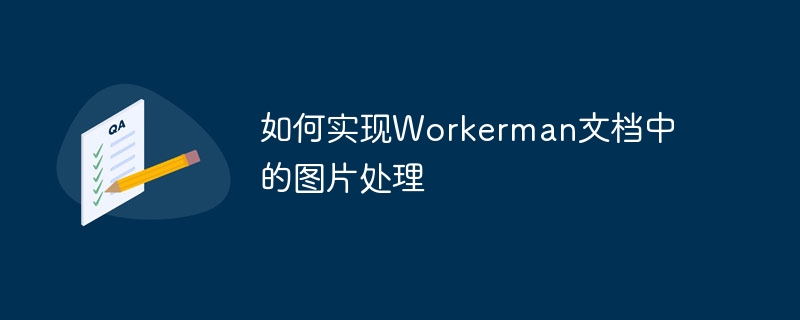
How to implement image processing in Workerman documents requires specific code examples
Workerman is a high-performance asynchronous event-driven network server framework based on PHP. It can Real-time communication and high concurrency processing are achieved. In Workerman's official documentation, there is a chapter on how to process images. This article will combine specific code examples to introduce how to implement image processing in Workerman.
First, we need to install Workerman, which can be installed through Composer. Create a composer.json file in the project directory and add the following content in the file:
{
"require": {
"workerman/workerman": "3.*"
}
}Then execute the following command to install:
composer install
Next, we will create a Workerman server, Used to receive images uploaded by clients and process them. The following is a simple sample code:
<?php
require_once __DIR__ . '/vendor/autoload.php';
use WorkermanWorker;
$worker = new Worker('tcp://0.0.0.0:8000');
$worker->onMessage = function ($connection, $data) {
// 接收到客户端上传的图片
$imageData = $data;
// 对图片进行处理,这里可以根据具体需求进行处理
// 例如,可以将图片进行缩放、裁剪、加水印等操作
$processedImage = processImage($imageData);
// 将处理后的图片返回给客户端
$connection->send($processedImage);
};
Worker::runAll();
function processImage($imageData)
{
// 这里是处理图片的代码逻辑
// 返回处理后的图片数据
}
?>In the above code, we create a Workerman server and bind it on port 8000. When the message sent by the client is received, that is, when the picture data is received, the onMessage callback function will be called for processing. In the callback function, we can process the received images, such as scaling, cropping, watermarking, etc. Finally, the processed image data is returned to the client.
After we complete the server-side code, we need to write a client program to send pictures to the server. Here is a simple sample code:
<?php
require_once __DIR__ . '/vendor/autoload.php';
use WorkermanConnectionAsyncTcpConnection;
$imageData = file_get_contents('path_to_image.jpg');
$connection = new AsyncTcpConnection('tcp://127.0.0.1:8000');
$connection->onConnect = function ($connection) use ($imageData) {
// 连接成功后发送图片数据给服务器
$connection->send($imageData);
};
$connection->onMessage = function ($connection, $imageData) {
// 服务器返回处理后的图片数据
// 这里可以保存图片或进行其他操作
};
$connection->connect();
Worker::runAll();
?>In the above code, we read an image and send it to the server. After processing by the server, the processed image data will be returned to the client. We can save the returned image data or perform other operations in the onMessage callback function.
Through the above code examples, we can implement the image processing function in Workerman. Through customized processing logic, we can perform various operations on images to meet specific needs. At the same time, Workerman's high performance and asynchronous event-driven features can also ensure the efficiency and concurrency performance of image processing.
The above is the detailed content of How to implement image processing in Workerman documents. For more information, please follow other related articles on the PHP Chinese website!

Hot AI Tools

Undresser.AI Undress
AI-powered app for creating realistic nude photos

AI Clothes Remover
Online AI tool for removing clothes from photos.

Undress AI Tool
Undress images for free

Clothoff.io
AI clothes remover

AI Hentai Generator
Generate AI Hentai for free.

Hot Article

Hot Tools

Notepad++7.3.1
Easy-to-use and free code editor

SublimeText3 Chinese version
Chinese version, very easy to use

Zend Studio 13.0.1
Powerful PHP integrated development environment

Dreamweaver CS6
Visual web development tools

SublimeText3 Mac version
God-level code editing software (SublimeText3)

Hot Topics
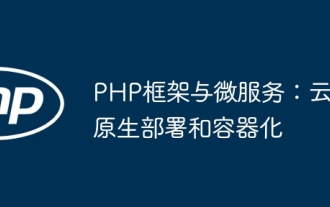 PHP Frameworks and Microservices: Cloud Native Deployment and Containerization
Jun 04, 2024 pm 12:48 PM
PHP Frameworks and Microservices: Cloud Native Deployment and Containerization
Jun 04, 2024 pm 12:48 PM
Benefits of combining PHP framework with microservices: Scalability: Easily extend the application, add new features or handle more load. Flexibility: Microservices are deployed and maintained independently, making it easier to make changes and updates. High availability: The failure of one microservice does not affect other parts, ensuring higher availability. Practical case: Deploying microservices using Laravel and Kubernetes Steps: Create a Laravel project. Define microservice controllers. Create Dockerfile. Create a Kubernetes manifest. Deploy microservices. Test microservices.
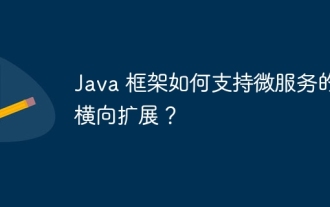 How does the Java framework support horizontal scaling of microservices?
Jun 04, 2024 pm 04:34 PM
How does the Java framework support horizontal scaling of microservices?
Jun 04, 2024 pm 04:34 PM
The Java framework supports horizontal expansion of microservices. Specific methods include: Spring Cloud provides Ribbon and Feign for server-side and client-side load balancing. NetflixOSS provides Eureka and Zuul to implement service discovery, load balancing and failover. Kubernetes simplifies horizontal scaling with autoscaling, health checks, and automatic restarts.
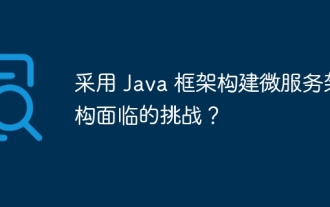 What are the challenges in building a microservices architecture using Java frameworks?
Jun 02, 2024 pm 03:22 PM
What are the challenges in building a microservices architecture using Java frameworks?
Jun 02, 2024 pm 03:22 PM
Building a microservice architecture using a Java framework involves the following challenges: Inter-service communication: Choose an appropriate communication mechanism such as REST API, HTTP, gRPC or message queue. Distributed data management: Maintain data consistency and avoid distributed transactions. Service discovery and registration: Integrate mechanisms such as SpringCloudEureka or HashiCorpConsul. Configuration management: Use SpringCloudConfigServer or HashiCorpVault to centrally manage configurations. Monitoring and observability: Integrate Prometheus and Grafana for indicator monitoring, and use SpringBootActuator to provide operational indicators.
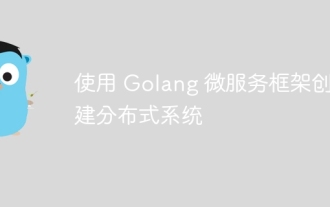 Create distributed systems using the Golang microservices framework
Jun 05, 2024 pm 06:36 PM
Create distributed systems using the Golang microservices framework
Jun 05, 2024 pm 06:36 PM
Create a distributed system using the Golang microservices framework: Install Golang, choose a microservices framework (such as Gin), create a Gin microservice, add endpoints to deploy the microservice, build and run the application, create an order and inventory microservice, use the endpoint to process orders and inventory Use messaging systems such as Kafka to connect microservices Use the sarama library to produce and consume order information
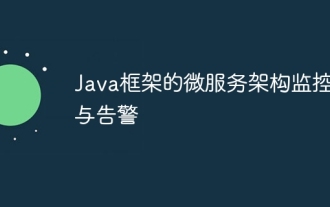 Microservice architecture monitoring and alarming in Java framework
Jun 02, 2024 pm 12:39 PM
Microservice architecture monitoring and alarming in Java framework
Jun 02, 2024 pm 12:39 PM
Microservice architecture monitoring and alarming in the Java framework In the microservice architecture, monitoring and alarming are crucial to ensuring system health and reliable operation. This article will introduce how to use Java framework to implement monitoring and alarming of microservice architecture. Practical case: Use SpringBoot+Prometheus+Alertmanager1. Integrate Prometheus@ConfigurationpublicclassPrometheusConfig{@BeanpublicSpringBootMetricsCollectorspringBootMetric
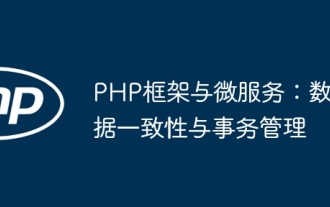 PHP framework and microservices: data consistency and transaction management
Jun 02, 2024 pm 04:59 PM
PHP framework and microservices: data consistency and transaction management
Jun 02, 2024 pm 04:59 PM
In PHP microservice architecture, data consistency and transaction management are crucial. The PHP framework provides mechanisms to implement these requirements: use transaction classes, such as DB::transaction in Laravel, to define transaction boundaries. Use an ORM framework, such as Doctrine, to provide atomic operations such as the lock() method to prevent concurrency errors. For distributed transactions, consider using a distributed transaction manager such as Saga or 2PC. For example, transactions are used in online store scenarios to ensure data consistency when adding to a shopping cart. Through these mechanisms, the PHP framework effectively manages transactions and data consistency, improving application robustness.
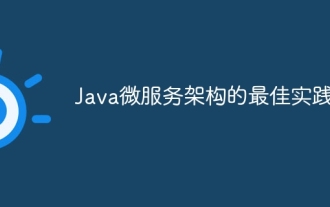 Best Practices for Java Microservice Architecture
Jun 01, 2024 pm 06:58 PM
Best Practices for Java Microservice Architecture
Jun 01, 2024 pm 06:58 PM
Best Java microservices architecture practices: Use microservices frameworks: Provide structures and tools, such as SpringBoot, Quarkus, Micronaut. Adopt RESTfulAPI: Provide a consistent and standardized interface for cross-service communication. Implement a circuit breaker mechanism: gracefully handle service failures and prevent cascading errors. Use distributed tracing: Monitor requests and dependencies across services for easy debugging and troubleshooting. Automated testing: ensure system robustness and reliability, such as using JUnit. Containerization and orchestration: Use tools like Docker and Kubernetes to simplify deployment and management.
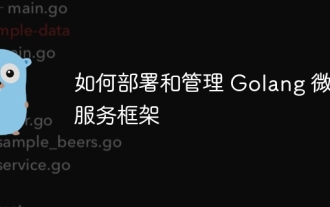 How to deploy and manage the Golang microservices framework
Jun 02, 2024 pm 08:33 PM
How to deploy and manage the Golang microservices framework
Jun 02, 2024 pm 08:33 PM
How to deploy and manage the Golang microservices framework to build microservices: Create a Go project and use mockgen to generate a basic service template. Deploy microservices: Deploy using specific commands depending on the platform (e.g. Kubernetes or Docker). Manage microservices: monitoring (Prometheus, Grafana), logging (Jaeger, Zipkin), failover (Istio, Envoy).






