How to build a simple blog system using Node.js
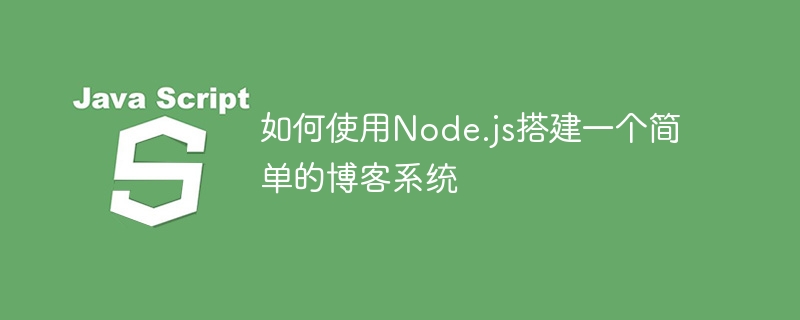
How to use Node.js to build a simple blog system
Node.js is a JavaScript runtime environment based on the Chrome V8 engine, which can make JavaScript run faster More efficient. With the help of Node.js, we can build powerful server-side applications using JavaScript, including blogging systems.
This article will introduce you how to use Node.js to build a simple blog system and provide you with specific code examples. Please follow the steps below.
Step 1: Install Node.js and npm
First, you need to install Node.js and npm (the package manager for Node.js). You can download the Node.js installer on the Node.js official website (https://nodejs.org) and follow the prompts to install it.
After the installation is completed, open the command line tool and enter the following command to verify whether the installation of Node.js and npm is successful:
node -v npm -v
If the installation is successful, the corresponding version number will be displayed.
Step 2: Create the project directory
Choose a suitable location on your computer and create a new project directory. Use the command line tool to navigate to the directory and execute the following command:
mkdir my-blog cd my-blog
Step 3: Initialize the project
Execute the following command in the project directory to initialize a new Node.js project:
npm init -y
This will generate a file named package.json for managing project dependencies and scripts.
Step 4: Install the necessary dependencies
Execute the following command in the project directory to install Express and other necessary dependencies:
npm install express body-parser ejs --save
These dependencies will be used Build and run our blogging system.
Step 5: Write server-side code
Create a file named index.js in the project directory and write server-side code in it. Here is a simple example:
const express = require("express");
const bodyParser = require("body-parser");
const ejs = require("ejs");
const app = express();
app.set("view engine", "ejs");
app.use(bodyParser.urlencoded({ extended: true }));
app.use(express.static("public"));
// 路由
app.get("/", (req, res) => {
res.render("index");
});
// 更多路由...
// 启动服务器
app.listen(3000, () => {
console.log("Server started on port 3000");
}); In this example, we create a server using the Express framework, set up support for ejs templates, and use body-parser Middleware to parse the request body. The app.get method defines a route for the home page and uses the res.render method to render a template named index.
Step 6: Create a view template
Create a folder named views in the project directory, and create a folder named index.ejs in it document. This file will serve as the view template for the homepage, which you can design according to your needs.
For example, you can add the following code in the index.ejs file:
<!DOCTYPE html> <html> <head> <title>My Blog</title> </head> <body> <h1 id="Welcome-to-My-Blog">Welcome to My Blog</h1> </body> </html>
Step 7: Start the server
Execute in the command line tool Start the server with the following command:
node index.js
If all goes well, you will see an output: "Server started on port 3000". You can now view your blogging system's homepage by visiting http://localhost:3000 in your browser.
Conclusion
Through this article, we learned how to use Node.js to build a simple blog system. At the same time, we also provide specific code examples, hoping to help readers better understand and use Node.js. Of course, this is just a simple example. In fact, more functions and modules are needed to build a complete blog system, but the method introduced in this article can be used as a good starting point.
I hope this article will be helpful to you, and I wish you a successful blog system!
The above is the detailed content of How to build a simple blog system using Node.js. For more information, please follow other related articles on the PHP Chinese website!

Hot AI Tools

Undresser.AI Undress
AI-powered app for creating realistic nude photos

AI Clothes Remover
Online AI tool for removing clothes from photos.

Undress AI Tool
Undress images for free

Clothoff.io
AI clothes remover

AI Hentai Generator
Generate AI Hentai for free.

Hot Article

Hot Tools

Notepad++7.3.1
Easy-to-use and free code editor

SublimeText3 Chinese version
Chinese version, very easy to use

Zend Studio 13.0.1
Powerful PHP integrated development environment

Dreamweaver CS6
Visual web development tools

SublimeText3 Mac version
God-level code editing software (SublimeText3)

Hot Topics
 1378
1378
 52
52
 What is the use of net4.0
May 10, 2024 am 01:09 AM
What is the use of net4.0
May 10, 2024 am 01:09 AM
.NET 4.0 is used to create a variety of applications and it provides application developers with rich features including: object-oriented programming, flexibility, powerful architecture, cloud computing integration, performance optimization, extensive libraries, security, Scalability, data access, and mobile development support.
 Integration of Java functions and databases in serverless architecture
Apr 28, 2024 am 08:57 AM
Integration of Java functions and databases in serverless architecture
Apr 28, 2024 am 08:57 AM
In a serverless architecture, Java functions can be integrated with the database to access and manipulate data in the database. Key steps include: creating Java functions, configuring environment variables, deploying functions, and testing functions. By following these steps, developers can build complex applications that seamlessly access data stored in databases.
 How to configure MongoDB automatic expansion on Debian
Apr 02, 2025 am 07:36 AM
How to configure MongoDB automatic expansion on Debian
Apr 02, 2025 am 07:36 AM
This article introduces how to configure MongoDB on Debian system to achieve automatic expansion. The main steps include setting up the MongoDB replica set and disk space monitoring. 1. MongoDB installation First, make sure that MongoDB is installed on the Debian system. Install using the following command: sudoaptupdatesudoaptinstall-ymongodb-org 2. Configuring MongoDB replica set MongoDB replica set ensures high availability and data redundancy, which is the basis for achieving automatic capacity expansion. Start MongoDB service: sudosystemctlstartmongodsudosys
 How to ensure high availability of MongoDB on Debian
Apr 02, 2025 am 07:21 AM
How to ensure high availability of MongoDB on Debian
Apr 02, 2025 am 07:21 AM
This article describes how to build a highly available MongoDB database on a Debian system. We will explore multiple ways to ensure data security and services continue to operate. Key strategy: ReplicaSet: ReplicaSet: Use replicasets to achieve data redundancy and automatic failover. When a master node fails, the replica set will automatically elect a new master node to ensure the continuous availability of the service. Data backup and recovery: Regularly use the mongodump command to backup the database and formulate effective recovery strategies to deal with the risk of data loss. Monitoring and Alarms: Deploy monitoring tools (such as Prometheus, Grafana) to monitor the running status of MongoDB in real time, and
 How to Get Started with NodeJS – a Handbook for Beginners
Oct 09, 2024 am 10:44 AM
How to Get Started with NodeJS – a Handbook for Beginners
Oct 09, 2024 am 10:44 AM
Node is an environment in which you can run JavaScript code "Outside the web browser". Node be like – "Hey y'all, you give your JS code to me and I'll run it ". It uses Google's V8 Engine to convert the JavaScript code to Machine Code. Since Node runs JavaScript code outside the web browser, this means that it doesn't have access to certain features that are only available in the browser, like the DOM or the window object or even the localStorage.
 Major update of Pi Coin: Pi Bank is coming!
Mar 03, 2025 pm 06:18 PM
Major update of Pi Coin: Pi Bank is coming!
Mar 03, 2025 pm 06:18 PM
PiNetwork is about to launch PiBank, a revolutionary mobile banking platform! PiNetwork today released a major update on Elmahrosa (Face) PIMISRBank, referred to as PiBank, which perfectly integrates traditional banking services with PiNetwork cryptocurrency functions to realize the atomic exchange of fiat currencies and cryptocurrencies (supports the swap between fiat currencies such as the US dollar, euro, and Indonesian rupiah with cryptocurrencies such as PiCoin, USDT, and USDC). What is the charm of PiBank? Let's find out! PiBank's main functions: One-stop management of bank accounts and cryptocurrency assets. Support real-time transactions and adopt biospecies
 Navicat's method to view MongoDB database password
Apr 08, 2025 pm 09:39 PM
Navicat's method to view MongoDB database password
Apr 08, 2025 pm 09:39 PM
It is impossible to view MongoDB password directly through Navicat because it is stored as hash values. How to retrieve lost passwords: 1. Reset passwords; 2. Check configuration files (may contain hash values); 3. Check codes (may hardcode passwords).
 How to split a recorded blob stream into multiple 5 second WAV files using JavaScript and make sure it plays normally?
Apr 04, 2025 pm 02:39 PM
How to split a recorded blob stream into multiple 5 second WAV files using JavaScript and make sure it plays normally?
Apr 04, 2025 pm 02:39 PM
When recording using JavaScript, we encountered a requirement: the recorded blob stream needs to be...




