 Database
Database
 Mysql Tutorial
Mysql Tutorial
 How to implement MySQL underlying optimization: Advanced use and performance analysis of query cache
How to implement MySQL underlying optimization: Advanced use and performance analysis of query cache
How to implement MySQL underlying optimization: Advanced use and performance analysis of query cache
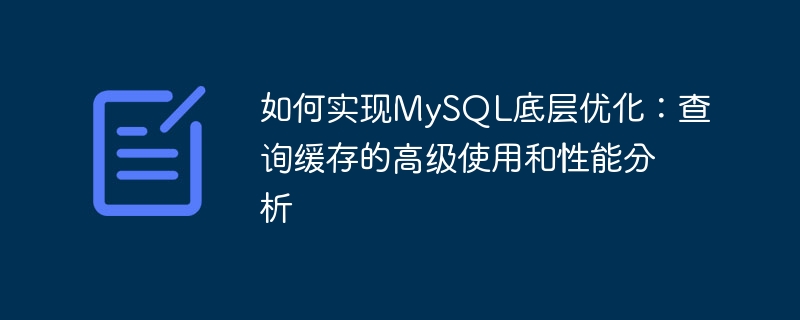
How to realize the underlying optimization of MySQL: Advanced use and performance analysis of query cache
Abstract:
MySQL is a widely used relational database management system. Its query caching function can effectively improve query performance. This article will introduce the advanced usage and performance analysis of MySQL query cache, including enabling query cache, using query cache instances, causes and solutions of query cache failure, etc., and also gives specific code examples to help readers better understand and practice .
Keywords: MySQL, query cache, optimization, performance analysis, code examples
- Introduction
MySQL's query cache is a very useful feature that can query The results are cached, and the same query can be obtained directly from the cache next time, avoiding the need to execute the actual query statement, thereby improving query performance. However, in actual use, query caching does not always bring performance improvements, so we need to perform some advanced usage and performance analysis work. - Enable query cache
First, we need to ensure that the query cache is enabled. In the MySQL configuration file my.cnf, you can find the following configuration items:
query_cache_type = 1
query_cache_size = 64M
query_cache_limit = 2M
Set query_cache_type to 1 to enable it Query cache, query_cache_size indicates the cache size, query_cache_limit indicates the upper limit of a single query result cache.
After enabling the query cache, you need to restart the MySQL service for the configuration to take effect. In the command line, you can use the following command to restart the MySQL service:
sudo service mysql restart
- Use query cache instance
In the actual query, we can add SQL feature comments to Controls whether query caching is used. Just add the following comment before the query statement:
SELECT /SELECT_WITHOUT_CACHE/ * FROM table;
If you want the query to not go through the query cache, you can use the SELECT_NO_CACHE comment:
SELECT /SELECT_NO_CACHE/ * FROM table;
- Causes and solutions for query cache failure
The performance improvement of query cache is not always what we want. There are some common reasons that lead to query cache failure. Let's analyze them below and give corresponding solutions.
4.1. The data table is modified
The query cache mechanism is based on the data table. If the data table is updated, inserted or deleted, the cache related to the data table will be cleared. . In order to reduce invalid cache clearing and minimize modifications to the data table, you can use some advanced features, such as INSERT DELAYED, HANDLER, etc.
4.2. The data table uses a storage engine that does not support query caching
Some storage engines of MySQL do not support query caching, such as the MEMORY storage engine. Therefore, when designing data tables, try to choose a storage engine that supports query caching, such as InnoDB, MyISAM, etc.
4.3. The query statement is very complex
The query cache is cached based on the query statement. If the query statement is particularly complex, the effect of the query cache will be greatly reduced. Therefore, when designing query statements, try to simplify the query conditions and split them into multiple simple query statements for querying.
4.4. The hit rate of the query cache is low
The hit rate of the query cache indicates the proportion of the number of queries that hit the cache to the number of all queries. If the hit rate of the query cache is very low, the effectiveness of the query cache will be greatly reduced. You can get the current query cache hit rate by checking the MySQL status variable:
SHOW STATUS LIKE 'Qcache_hits';
If the hit rate is low, you can consider increasing the value of query_cache_size and increasing the cache size.
- Performance Analysis
In addition to using MySQL's query cache, we also need to analyze its performance. You can obtain detailed information about slow query statements and perform performance optimization by viewing MySQL's slow query log.
In the MySQL configuration file my.cnf, you can find the following configuration items:
slow_query_log = 1
slow_query_log_file = /var/log/mysql/slow-query.log
long_query_time = 2
Set slow_query_log to 1 to enable the slow query log, slow_query_log_file to indicate the path of the slow query log file, and long_query_time to indicate that queries exceeding this time will be recorded.
After enabling the slow query log, you need to restart the MySQL service for the configuration to take effect. In the command line, you can use the following command to view the slow query log:
sudo tail -f /var/log/mysql/slow-query.log
Conclusion:
MySQL’s query cache is a This is a very useful function. Proper use and optimization can greatly improve query performance. This article introduces the advanced use and performance analysis methods of query cache, including enabling query cache, using query cache instances, causes and solutions of query cache failure, etc., and gives specific code examples to help readers better understand and practice . Through the optimization and performance analysis of MySQL query cache, the stability and response speed of the application can be improved to meet the needs of users.
The above is the detailed content of How to implement MySQL underlying optimization: Advanced use and performance analysis of query cache. For more information, please follow other related articles on the PHP Chinese website!

Hot AI Tools

Undresser.AI Undress
AI-powered app for creating realistic nude photos

AI Clothes Remover
Online AI tool for removing clothes from photos.

Undress AI Tool
Undress images for free

Clothoff.io
AI clothes remover

AI Hentai Generator
Generate AI Hentai for free.

Hot Article

Hot Tools

Notepad++7.3.1
Easy-to-use and free code editor

SublimeText3 Chinese version
Chinese version, very easy to use

Zend Studio 13.0.1
Powerful PHP integrated development environment

Dreamweaver CS6
Visual web development tools

SublimeText3 Mac version
God-level code editing software (SublimeText3)

Hot Topics
 1376
1376
 52
52
 Performance analysis of Kirin 8000 and Snapdragon processors: detailed comparison of strengths and weaknesses
Mar 24, 2024 pm 06:09 PM
Performance analysis of Kirin 8000 and Snapdragon processors: detailed comparison of strengths and weaknesses
Mar 24, 2024 pm 06:09 PM
Kirin 8000 and Snapdragon processor performance analysis: detailed comparison of strengths and weaknesses. With the popularity of smartphones and their increasing functionality, processors, as the core components of mobile phones, have also attracted much attention. One of the most common and excellent processor brands currently on the market is Huawei's Kirin series and Qualcomm's Snapdragon series. This article will focus on the performance analysis of Kirin 8000 and Snapdragon processors, and explore the comparison of the strengths and weaknesses of the two in various aspects. First, let’s take a look at the Kirin 8000 processor. As Huawei’s latest flagship processor, Kirin 8000
 Performance comparison: speed and efficiency of Go language and C language
Mar 10, 2024 pm 02:30 PM
Performance comparison: speed and efficiency of Go language and C language
Mar 10, 2024 pm 02:30 PM
Performance comparison: speed and efficiency of Go language and C language In the field of computer programming, performance has always been an important indicator that developers pay attention to. When choosing a programming language, developers usually focus on its speed and efficiency. Go language and C language, as two popular programming languages, are widely used for system-level programming and high-performance applications. This article will compare the performance of Go language and C language in terms of speed and efficiency, and demonstrate the differences between them through specific code examples. First, let's take a look at the overview of Go language and C language. Go language is developed by G
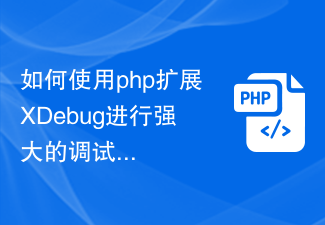 How to use the php extension XDebug for powerful debugging and performance analysis
Jul 28, 2023 pm 07:45 PM
How to use the php extension XDebug for powerful debugging and performance analysis
Jul 28, 2023 pm 07:45 PM
How to use the PHP extension Xdebug for powerful debugging and performance analysis Introduction: In the process of developing PHP applications, debugging and performance analysis are essential links. Xdebug is a powerful debugging tool commonly used by PHP developers. It provides a series of advanced functions, such as breakpoint debugging, variable tracking, performance analysis, etc. This article will introduce how to use Xdebug for powerful debugging and performance analysis, as well as some practical tips and precautions. 1. Install Xdebug and start using Xdebu
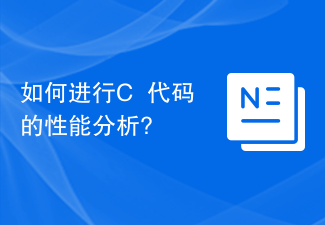 How to perform performance analysis of C++ code?
Nov 02, 2023 pm 02:36 PM
How to perform performance analysis of C++ code?
Nov 02, 2023 pm 02:36 PM
How to perform performance analysis of C++ code? Performance is an important consideration when developing C++ programs. Optimizing the performance of your code can improve the speed and efficiency of your program. However, to optimize your code, you first need to understand where its performance bottlenecks are. To find the performance bottleneck, you first need to perform code performance analysis. This article will introduce some commonly used C++ code performance analysis tools and techniques to help developers find performance bottlenecks in the code for optimization. Profiling tool using Profiling tool
 How to implement MySQL underlying optimization: Advanced use and analysis of performance testing and tuning tools
Nov 08, 2023 pm 03:27 PM
How to implement MySQL underlying optimization: Advanced use and analysis of performance testing and tuning tools
Nov 08, 2023 pm 03:27 PM
How to achieve underlying optimization of MySQL: Advanced use and analysis of performance testing and tuning tools Introduction MySQL is a commonly used relational database management system that is widely used in various Web applications and large software systems. In order to ensure the operating efficiency and performance of the system, we need to perform underlying optimization of MySQL. This article describes how to use performance testing and tuning tools for advanced usage and analysis, and provides specific code examples. 1. Selection and use of performance testing tools Performance testing tools are important for evaluating system performance and bottlenecks
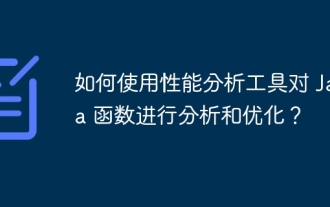 How to use performance analysis tools to analyze and optimize Java functions?
Apr 29, 2024 pm 03:15 PM
How to use performance analysis tools to analyze and optimize Java functions?
Apr 29, 2024 pm 03:15 PM
Java performance analysis tools can be used to analyze and optimize the performance of Java functions. Choose performance analysis tools: JVisualVM, VisualVM, JavaFlightRecorder (JFR), etc. Configure performance analysis tools: set sampling rate, enable events. Execute the function and collect data: Execute the function after enabling the profiling tool. Analyze performance data: identify bottleneck indicators such as CPU usage, memory usage, execution time, hot spots, etc. Optimize functions: Use optimization algorithms, refactor code, use caching and other technologies to improve efficiency.
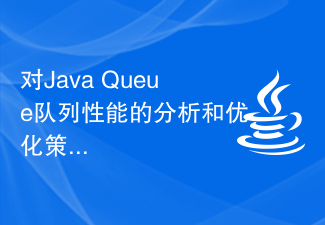 Analysis and optimization strategies for Java Queue queue performance
Jan 09, 2024 pm 05:02 PM
Analysis and optimization strategies for Java Queue queue performance
Jan 09, 2024 pm 05:02 PM
Performance Analysis and Optimization Strategy of JavaQueue Queue Summary: Queue (Queue) is one of the commonly used data structures in Java and is widely used in various scenarios. This article will discuss the performance issues of JavaQueue queues from two aspects: performance analysis and optimization strategies, and give specific code examples. Introduction Queue is a first-in-first-out (FIFO) data structure that can be used to implement producer-consumer mode, thread pool task queue and other scenarios. Java provides a variety of queue implementations, such as Arr
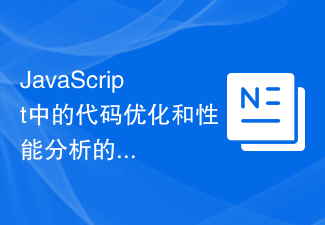 Tools and techniques for code optimization and performance analysis in JavaScript
Jun 16, 2023 pm 12:34 PM
Tools and techniques for code optimization and performance analysis in JavaScript
Jun 16, 2023 pm 12:34 PM
With the rapid development of Internet technology, JavaScript, as a widely used front-end language, is receiving more and more attention. However, when processing large amounts of data or complex logic, JavaScript performance will be affected. In order to solve this problem, we need to master some code optimization and performance analysis tools and techniques. This article will introduce you to some commonly used JavaScript code optimization and performance analysis tools and techniques. 1. Code optimization to avoid global variables: global variables will occupy more



