 Backend Development
Backend Development
 PHP Tutorial
PHP Tutorial
 How to use Memcache to improve the performance and availability of PHP applications?
How to use Memcache to improve the performance and availability of PHP applications?
How to use Memcache to improve the performance and availability of PHP applications?
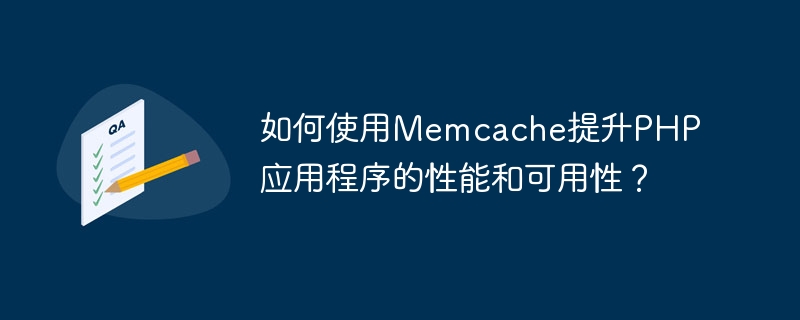
How to use Memcache to improve the performance and availability of PHP applications?
Introduction:
With the rapid development of Internet applications and the increase in user visits, improving the performance and availability of applications has become one of the issues that developers urgently need to solve. Among them, using cache is a common optimization method. Memcache is a commonly used caching technology that can significantly improve application performance and availability. This article will introduce how to use Memcache in PHP applications and give specific code examples.
- Installation and Configuration Memcache
Before you start using Memcache, you first need to install and configure the Memcache extension. This can be done by following these steps:
- Download the Memcache extension and unzip it.
-
Enter the unzipped directory and execute the following command to compile and install the extension:
phpize ./configure make make install
Copy after login Edit the php.ini file and add the following lines to enable it Memcache extension:
extension=memcache.so
Copy after login- Restart the web server to make the configuration take effect.
- Connecting to the Memcache server
Before using Memcache, you need to connect to a Memcache server. This can be achieved through the following code example:
<?php
$memcache = new Memcache;
$memcache->connect('127.0.0.1', 11211) or die ("无法连接到Memcache服务器");
?>This code connects to the local Memcache server by calling the connect method of the Memcache class. After the connection is successful, the $memcache object can be used for subsequent operations.
- Cache data
Generally speaking, some frequently read and infrequently changing data can be cached in Memcache to reduce the number of reads to the database or other external resources and improve application performance. Program performance. The following code example demonstrates how to cache data in Memcache:
<?php
$key = 'user_profile_123'; // 缓存的键名
$cache_data = $memcache->get($key);
if ($cache_data === false) {
// 如果缓存不存在,则从数据库或其他地方获取数据
$data = ... // 从数据库或其他地方获取数据的代码
$memcache->set($key, $data, MEMCACHE_COMPRESSED, 3600); // 将数据缓存一小时
} else {
$data = $cache_data; // 如果缓存存在,则直接使用缓存数据
}
?>In the above code, an attempt is made to get the data from the cache first by calling the get method of the Memcache class. If the cache does not exist, get the data from the database or elsewhere and cache it through the set method. The next time you need the data, just get it directly from the cache.
- Delete cache
In some cases, it is necessary to delete the data in the cache to maintain the consistency of data updates. The following code example demonstrates how to delete the cache:
<?php $key = 'user_profile_123'; // 缓存的键名 $memcache->delete($key); ?>
By calling the delete method of the Memcache class and passing in the cache key name, you can delete the specified cache data.
- Compress data
In order to reduce the space occupied by cached data, the data can be compressed. The following code example demonstrates how to compress cached data:
<?php $key = 'user_profile_123'; // 缓存的键名 $data = ... // 需要被缓存的数据 $memcache->set($key, gzcompress($data, 9), MEMCACHE_COMPRESSED, 3600); // 压缩数据并缓存 ?>
In the above code, the data is compressed by calling the gzcompress function, and the compressed data is cached in Memcache. The next time you need to use the data, you need to decompress the cached data and use it.
Summary:
By using Memcache to cache data, the performance and availability of PHP applications can be effectively improved. This article introduces how to install and configure the Memcache extension, and gives specific code examples to show how to connect to the Memcache server, cache data, delete cache, and compress cached data. By properly utilizing Memcache, developers can make PHP applications respond to user requests faster and more efficiently.
The above is the detailed content of How to use Memcache to improve the performance and availability of PHP applications?. For more information, please follow other related articles on the PHP Chinese website!

Hot AI Tools

Undresser.AI Undress
AI-powered app for creating realistic nude photos

AI Clothes Remover
Online AI tool for removing clothes from photos.

Undress AI Tool
Undress images for free

Clothoff.io
AI clothes remover

AI Hentai Generator
Generate AI Hentai for free.

Hot Article

Hot Tools

Notepad++7.3.1
Easy-to-use and free code editor

SublimeText3 Chinese version
Chinese version, very easy to use

Zend Studio 13.0.1
Powerful PHP integrated development environment

Dreamweaver CS6
Visual web development tools

SublimeText3 Mac version
God-level code editing software (SublimeText3)

Hot Topics
 1376
1376
 52
52
 The secret weapon to speed up PHP application deployment: Deployer
Jul 12, 2023 am 10:22 AM
The secret weapon to speed up PHP application deployment: Deployer
Jul 12, 2023 am 10:22 AM
The secret weapon to accelerate PHP application deployment: Deployer. Quick and efficient deployment of applications has always been one of the important tasks of the software development team. In PHP development, deploying an application usually involves multiple steps such as uploading files, updating code, and configuring the environment. In order to simplify and accelerate this process, modern development tools and technologies are gradually introduced, and one of the widely recognized secret weapons is Deployer. Deployer is a PHP library for automated application deployment
 How to deploy PHP applications using Deployer
Jul 12, 2023 pm 07:03 PM
How to deploy PHP applications using Deployer
Jul 12, 2023 pm 07:03 PM
How to use Deployer to deploy PHP applications In the modern software development process, automated deployment is becoming more and more important. Deployer is a simple and powerful PHP deployment tool, which can help us deploy PHP applications easily. This article will introduce how to use Deployer to deploy PHP applications and provide some code examples. 1. Install Deployer First, we need to install Deployer through Composer. Run the following command in the command line
 Set up routing in PHP applications using Symfony routing component
Sep 03, 2023 pm 10:37 PM
Set up routing in PHP applications using Symfony routing component
Sep 03, 2023 pm 10:37 PM
What are Symfony routing components? Symfony routing component is a very popular routing component that is adapted from several frameworks and provides a lot of flexibility if you wish to set up routing in your PHP application. If you have built a custom PHP application and are looking for a feature-rich routing library, Symfony Routing Component is one of the best candidates. It also allows you to define your application's routes in YAML format. Starting with installation and configuration, we will demonstrate through practical examples the various options this component has for routing configuration. In this article, you will learn: Installation and configuration of the Symfony routing component How to set up a basic route How to load a route from a YAML file Create a route as an annotation:
 How to use Memcache to improve the performance and availability of PHP applications?
Nov 08, 2023 pm 09:57 PM
How to use Memcache to improve the performance and availability of PHP applications?
Nov 08, 2023 pm 09:57 PM
How to use Memcache to improve the performance and availability of PHP applications? Introduction: With the rapid development of Internet applications and the increase in user visits, improving the performance and availability of applications has become one of the issues that developers need to solve urgently. Among them, using cache is a common optimization method. Memcache is a commonly used caching technology that can significantly improve application performance and availability. This article will introduce how to use Memcache in PHP applications and give specific code examples. Install
 Efficient batch deployment of PHP applications: using Deployer
Jul 12, 2023 am 08:36 AM
Efficient batch deployment of PHP applications: using Deployer
Jul 12, 2023 am 08:36 AM
Efficient batch deployment of PHP applications: Use Deployer Introduction: With the rise of cloud computing, containerization and microservice architecture, the deployment of modern applications has become increasingly complex and cumbersome. Especially in situations where a development team needs to deploy multiple PHP applications frequently, manually deploying each application is time-consuming and error-prone. To solve this problem, we can use the Deployer tool to automate and simplify the deployment process of PHP applications. In this article, we will introduce the Deployer
 Application of security testing tools to PHP applications
Aug 07, 2023 pm 07:36 PM
Application of security testing tools to PHP applications
Aug 07, 2023 pm 07:36 PM
Application of security testing tools to PHP applications With the development of the Internet, the use of PHP applications in the network is becoming more and more common. However, security threats are also increasing. To ensure the security of PHP applications, developers need to conduct effective security testing. This article will introduce some commonly used security testing tools and provide relevant code examples to help developers better protect their applications. Static code analysis tools Static code analysis tools can check potential vulnerabilities in source code and provide relevant
 How to use Memcache to improve sorting performance of PHP applications?
Nov 07, 2023 am 11:27 AM
How to use Memcache to improve sorting performance of PHP applications?
Nov 07, 2023 am 11:27 AM
How to use Memcache to improve sorting performance of PHP applications? Overview: When developing PHP applications, you often need to sort data in the database. However, if the data set is very large, conventional sorting methods may cause performance issues. To solve this problem, we can use Memcache to cache sorted data to improve sorting performance. This article will introduce how to use Memcache to improve the sorting performance of PHP applications and provide specific code examples. Operation steps: Install and
 How to optimize PHP application response time through caching technology?
Jun 20, 2023 pm 12:12 PM
How to optimize PHP application response time through caching technology?
Jun 20, 2023 pm 12:12 PM
In recent years, as web applications have become more and more complex, how to optimize the response time of web applications has become a hot topic. Among them, caching technology is an important means to optimize response time. In this article, we will detail how to optimize PHP application response time through caching technology. 1. Why is caching needed? When a user accesses a web application, the web server parses the PHP script into HTML code and returns it to the user's browser. However, if the PHP script is very complex, before returning HTM



