JAVA core exception handling and debugging skills
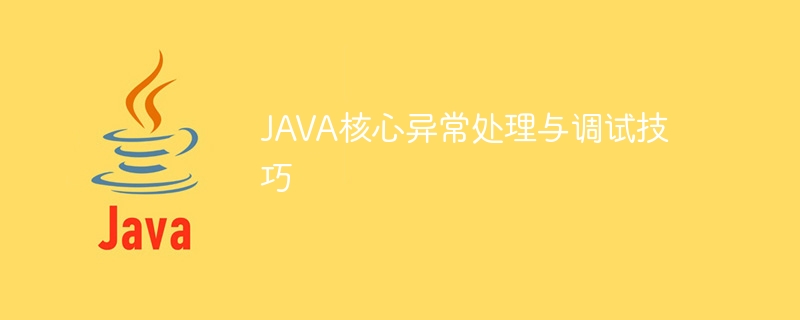
JAVA core exception handling and debugging skills
Abstract: Exception handling is an inevitable part of software development. In JAVA programming, mastering core exception handling and debugging skills is crucial to ensuring the stability and reliability of the program. This article will introduce the concepts of JAVA core exception handling and common exception types, and provide specific code examples to help readers understand exception handling and debugging techniques.
1. Concepts and principles of exception handling
In JAVA programming, exceptions refer to abnormal situations that occur during program execution. Exceptions are divided into two types: checkable exceptions and uncheckable exceptions. Checkable exceptions refer to exceptions that can be discovered during the compilation phase, such as input/output errors, null pointer references, etc.; uncheckable exceptions refer to exceptions that occur only at runtime, such as division-by-zero errors, array out-of-bounds, etc.
There are three principles of exception handling: catching exceptions, throwing exceptions and handling exceptions. Catching exceptions means using the try-catch statement block to catch possible exceptions, and processing or throwing exceptions; throwing exceptions means using the throw keyword to manually throw exceptions; handling exceptions means after catching the exceptions Execute the corresponding processing code, such as outputting error information, recording exceptions, etc.
2. Common exception types and their handling
In JAVA programming, the common exception types are as follows:
-
NullPointerException (null pointer exception): When an object is null and a method or property of the object is called, a null pointer exception is thrown.
Code example:String str = null; try { System.out.println(str.length()); } catch (NullPointerException e) { System.out.println("发生了空指针异常"); e.printStackTrace(); }Copy after login ArrayIndexOutOfBoundsException (array out-of-bounds exception): When the subscript accessing an array element exceeds the range of the array, an array out-of-bounds exception will be thrown.
Code example:int[] arr = {1, 2, 3}; try { System.out.println(arr[3]); } catch (ArrayIndexOutOfBoundsException e) { System.out.println("发生了数组越界异常"); e.printStackTrace(); }Copy after loginArithmeticException (arithmetic exception): When an error occurs in an arithmetic operation, an arithmetic exception will be thrown, such as the division operation is zero.
Code example:int num1 = 10; int num2 = 0; try { int result = num1 / num2; System.out.println(result); } catch (ArithmeticException e) { System.out.println("发生了算术异常"); e.printStackTrace(); }Copy after loginIOException (input/output exception): When an error occurs during an IO operation, an input/output exception is thrown, such as when reading a file file does not exist.
Code sample:try { FileReader fileReader = new FileReader("file.txt"); } catch (IOException e) { System.out.println("发生了输入/输出异常"); e.printStackTrace(); }Copy after login
3. Debugging skills
Debugging is a common method to solve program problems and troubleshoot errors. In JAVA programming, you can use the following debugging techniques to improve debugging efficiency:
1. Use System.out.println() to output the value of a variable to help understand the program running process;
Code example:
int num = 10;
System.out.println("num的值为:" + num);2. Use breakpoints to pause program execution in the code, view the value of each variable, and debug the code line by line.
Code example:
for (int i = 0; i < 10; i++) {
System.out.println("i的值为:" + i);
}3. Use the log to output error information, which can help locate the problem;
Code example:
import java.util.logging.Logger;
Logger logger = Logger.getLogger("TestLogger");
logger.severe("发生了错误");Conclusion: Exception handling and debugging are important in JAVA programming Indispensable part. By understanding the concepts and principles of exception handling and being proficient in handling common exception types, the stability and reliability of the program can be effectively improved. At the same time, the proper use of debugging skills can help developers solve problems and troubleshoot errors faster, and improve development efficiency.
References:
1. "Java Programming Thoughts" (Bruce Eckel, 2007)
2. "Effective Java" (Joshua Bloch, 2008)
The above is the detailed content of JAVA core exception handling and debugging skills. For more information, please follow other related articles on the PHP Chinese website!

Hot AI Tools

Undresser.AI Undress
AI-powered app for creating realistic nude photos

AI Clothes Remover
Online AI tool for removing clothes from photos.

Undress AI Tool
Undress images for free

Clothoff.io
AI clothes remover

Video Face Swap
Swap faces in any video effortlessly with our completely free AI face swap tool!

Hot Article

Hot Tools

Notepad++7.3.1
Easy-to-use and free code editor

SublimeText3 Chinese version
Chinese version, very easy to use

Zend Studio 13.0.1
Powerful PHP integrated development environment

Dreamweaver CS6
Visual web development tools

SublimeText3 Mac version
God-level code editing software (SublimeText3)

Hot Topics
 1386
1386
 52
52
 Perfect Number in Java
Aug 30, 2024 pm 04:28 PM
Perfect Number in Java
Aug 30, 2024 pm 04:28 PM
Guide to Perfect Number in Java. Here we discuss the Definition, How to check Perfect number in Java?, examples with code implementation.
 Weka in Java
Aug 30, 2024 pm 04:28 PM
Weka in Java
Aug 30, 2024 pm 04:28 PM
Guide to Weka in Java. Here we discuss the Introduction, how to use weka java, the type of platform, and advantages with examples.
 Smith Number in Java
Aug 30, 2024 pm 04:28 PM
Smith Number in Java
Aug 30, 2024 pm 04:28 PM
Guide to Smith Number in Java. Here we discuss the Definition, How to check smith number in Java? example with code implementation.
 Java Spring Interview Questions
Aug 30, 2024 pm 04:29 PM
Java Spring Interview Questions
Aug 30, 2024 pm 04:29 PM
In this article, we have kept the most asked Java Spring Interview Questions with their detailed answers. So that you can crack the interview.
 How do you handle exceptions effectively in PHP (try, catch, finally, throw)?
Apr 05, 2025 am 12:03 AM
How do you handle exceptions effectively in PHP (try, catch, finally, throw)?
Apr 05, 2025 am 12:03 AM
In PHP, exception handling is achieved through the try, catch, finally, and throw keywords. 1) The try block surrounds the code that may throw exceptions; 2) The catch block handles exceptions; 3) Finally block ensures that the code is always executed; 4) throw is used to manually throw exceptions. These mechanisms help improve the robustness and maintainability of your code.
 Break or return from Java 8 stream forEach?
Feb 07, 2025 pm 12:09 PM
Break or return from Java 8 stream forEach?
Feb 07, 2025 pm 12:09 PM
Java 8 introduces the Stream API, providing a powerful and expressive way to process data collections. However, a common question when using Stream is: How to break or return from a forEach operation? Traditional loops allow for early interruption or return, but Stream's forEach method does not directly support this method. This article will explain the reasons and explore alternative methods for implementing premature termination in Stream processing systems. Further reading: Java Stream API improvements Understand Stream forEach The forEach method is a terminal operation that performs one operation on each element in the Stream. Its design intention is
 TimeStamp to Date in Java
Aug 30, 2024 pm 04:28 PM
TimeStamp to Date in Java
Aug 30, 2024 pm 04:28 PM
Guide to TimeStamp to Date in Java. Here we also discuss the introduction and how to convert timestamp to date in java along with examples.
 Java Program to Find the Volume of Capsule
Feb 07, 2025 am 11:37 AM
Java Program to Find the Volume of Capsule
Feb 07, 2025 am 11:37 AM
Capsules are three-dimensional geometric figures, composed of a cylinder and a hemisphere at both ends. The volume of the capsule can be calculated by adding the volume of the cylinder and the volume of the hemisphere at both ends. This tutorial will discuss how to calculate the volume of a given capsule in Java using different methods. Capsule volume formula The formula for capsule volume is as follows: Capsule volume = Cylindrical volume Volume Two hemisphere volume in, r: The radius of the hemisphere. h: The height of the cylinder (excluding the hemisphere). Example 1 enter Radius = 5 units Height = 10 units Output Volume = 1570.8 cubic units explain Calculate volume using formula: Volume = π × r2 × h (4




