Why does the front end have implicit type conversion?
The reasons why the front end will have implicit type conversion include weak type characteristics, operator overloading, loose comparison and function parameter passing, etc. Detailed introduction: 1. Weakly typed features. JavaScript is a weakly typed language. The type of a variable is determined by the value assigned, not by the type when declared. This means that the type of the variable can change at runtime. This results in the need for type conversion when performing calculations in expressions; 2. Operator overloading, operators in JavaScript can be applied to different types of operands, etc.
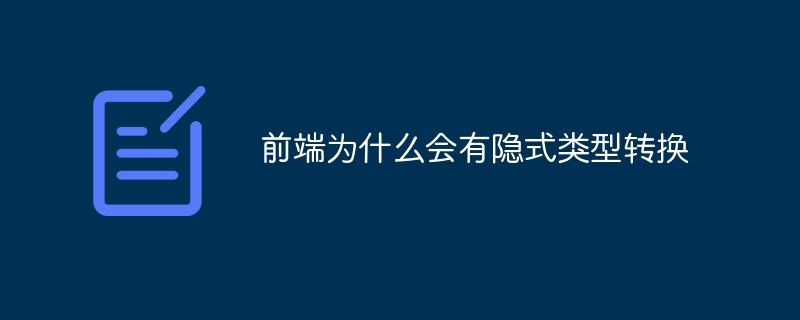
The operating system for this tutorial: Windows 10 system, DELL G3 computer.
Implicit type conversion in the front end is caused by the characteristics of the JavaScript language itself. JavaScript is a dynamically typed programming language that uses weak typing features to allow different types of data to be stored in the same variable. Since JavaScript is an interpreted language, the compiler does not perform type checking before executing the code, which results in implicit type conversions when calculations are performed in expressions. The following are some reasons for implicit type conversion in the front end:
1. Weak type characteristics: JavaScript is a weakly typed language. The type of a variable is determined by the assigned value, not by the declaration. Determined by type. This means that the type of a variable can change at runtime, resulting in the need for type conversions when evaluating within an expression.
2. Operator overloading: Operators in JavaScript can be applied to different types of operands. When an operator requires operands of different types, JavaScript automatically performs type conversion so that the types of the operands match. For example, when adding a string and a number, JavaScript converts the number to a string and then concatenates them.
3. Loose comparison: In JavaScript, when using the double equal sign (==) for comparison, if the types of the two operands are different, JavaScript will try to perform type conversion to make the types of the operands match. This type conversion may cause unexpected results. For example, '1' == 1 evaluates to true, and JavaScript will implicitly convert the numeric type 1 to a string type and then compare.
4. Function parameter passing: In JavaScript, functions can accept parameters of any type. When the types of actual and formal parameters passed in by a function do not match, JavaScript will try to perform type conversion to meet the needs of the function call. This type conversion can occur inside a function or when the function is called.
Although implicit type conversions can bring convenience and simplicity in some situations, they can also lead to unexpected behavior and errors. In front-end development, it is very important to understand the potential problems of implicit type conversion. To avoid incorrect conversions, developers should explicitly perform type conversions in their code to ensure that the types of operands are predictable and follow the developer's intent.
In addition, ECMAScript6 introduces new features such as arrow functions and template literals, providing more stringent type checking and type conversion. During the development process, using strict mode ("use strict") can help developers catch potential errors and inconsistencies, and improve the reliability and maintainability of the code.
The above is the detailed content of Why does the front end have implicit type conversion?. For more information, please follow other related articles on the PHP Chinese website!

Hot AI Tools

Undresser.AI Undress
AI-powered app for creating realistic nude photos

AI Clothes Remover
Online AI tool for removing clothes from photos.

Undress AI Tool
Undress images for free

Clothoff.io
AI clothes remover

AI Hentai Generator
Generate AI Hentai for free.

Hot Article

Hot Tools

Notepad++7.3.1
Easy-to-use and free code editor

SublimeText3 Chinese version
Chinese version, very easy to use

Zend Studio 13.0.1
Powerful PHP integrated development environment

Dreamweaver CS6
Visual web development tools

SublimeText3 Mac version
God-level code editing software (SublimeText3)

Hot Topics
 1378
1378
 52
52
 What implicit type conversions exist in mysql?
Nov 14, 2023 am 11:28 AM
What implicit type conversions exist in mysql?
Nov 14, 2023 am 11:28 AM
The implicit type conversions that exist in MySQL include string to numeric types, date and time types, floating point and integer types, NULL values, etc. Detailed introduction: 1. Implicit type conversion from string to numeric type. When a string is compared or calculated with a value of numeric type, MySQL will convert the string into numeric type; 2. Implicit type conversion of date and time types. Implicit type conversion, in MySQL, date and time types can also perform implicit type conversion with other data types; 3. Implicit type conversion of floating point and integer types, etc.
 PHP and Vue: a perfect pairing of front-end development tools
Mar 16, 2024 pm 12:09 PM
PHP and Vue: a perfect pairing of front-end development tools
Mar 16, 2024 pm 12:09 PM
PHP and Vue: a perfect pairing of front-end development tools. In today's era of rapid development of the Internet, front-end development has become increasingly important. As users have higher and higher requirements for the experience of websites and applications, front-end developers need to use more efficient and flexible tools to create responsive and interactive interfaces. As two important technologies in the field of front-end development, PHP and Vue.js can be regarded as perfect tools when paired together. This article will explore the combination of PHP and Vue, as well as detailed code examples to help readers better understand and apply these two
 Questions frequently asked by front-end interviewers
Mar 19, 2024 pm 02:24 PM
Questions frequently asked by front-end interviewers
Mar 19, 2024 pm 02:24 PM
In front-end development interviews, common questions cover a wide range of topics, including HTML/CSS basics, JavaScript basics, frameworks and libraries, project experience, algorithms and data structures, performance optimization, cross-domain requests, front-end engineering, design patterns, and new technologies and trends. . Interviewer questions are designed to assess the candidate's technical skills, project experience, and understanding of industry trends. Therefore, candidates should be fully prepared in these areas to demonstrate their abilities and expertise.
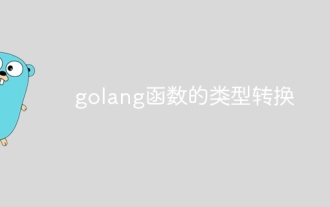 Type conversion of golang function
Apr 19, 2024 pm 05:33 PM
Type conversion of golang function
Apr 19, 2024 pm 05:33 PM
In-function type conversion allows data of one type to be converted to another type, thereby extending the functionality of the function. Use syntax: type_name:=variable.(type). For example, you can use the strconv.Atoi function to convert a string to a number and handle errors if the conversion fails.
 Comparison of the advantages and disadvantages of C++ function default parameters and variable parameters
Apr 21, 2024 am 10:21 AM
Comparison of the advantages and disadvantages of C++ function default parameters and variable parameters
Apr 21, 2024 am 10:21 AM
The advantages of default parameters in C++ functions include simplifying calls, enhancing readability, and avoiding errors. The disadvantages are limited flexibility and naming restrictions. Advantages of variadic parameters include unlimited flexibility and dynamic binding. Disadvantages include greater complexity, implicit type conversions, and difficulty in debugging.
 Is Django front-end or back-end? check it out!
Jan 19, 2024 am 08:37 AM
Is Django front-end or back-end? check it out!
Jan 19, 2024 am 08:37 AM
Django is a web application framework written in Python that emphasizes rapid development and clean methods. Although Django is a web framework, to answer the question whether Django is a front-end or a back-end, you need to have a deep understanding of the concepts of front-end and back-end. The front end refers to the interface that users directly interact with, and the back end refers to server-side programs. They interact with data through the HTTP protocol. When the front-end and back-end are separated, the front-end and back-end programs can be developed independently to implement business logic and interactive effects respectively, and data exchange.
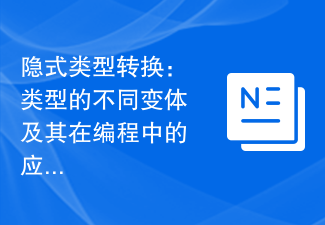 Implicit type conversion: An exploration of different variations of types and their applications in programming
Jan 13, 2024 pm 02:54 PM
Implicit type conversion: An exploration of different variations of types and their applications in programming
Jan 13, 2024 pm 02:54 PM
Explore the different types of implicit type conversions and their role in programming Introduction: In programming, we often need to deal with different types of data. Sometimes, we need to convert one data type to another type in order to perform a specific operation or meet specific requirements. In this process, implicit type conversion is a very important concept. Implicit type conversion refers to the process in which the programming language automatically performs data type conversion without explicitly specifying the conversion type. This article will explore the different types of implicit type conversions and their role in programming,
 C# development experience sharing: front-end and back-end collaborative development skills
Nov 23, 2023 am 10:13 AM
C# development experience sharing: front-end and back-end collaborative development skills
Nov 23, 2023 am 10:13 AM
As a C# developer, our development work usually includes front-end and back-end development. As technology develops and the complexity of projects increases, the collaborative development of front-end and back-end has become more and more important and complex. This article will share some front-end and back-end collaborative development techniques to help C# developers complete development work more efficiently. After determining the interface specifications, collaborative development of the front-end and back-end is inseparable from the interaction of API interfaces. To ensure the smooth progress of front-end and back-end collaborative development, the most important thing is to define good interface specifications. Interface specification involves the name of the interface




