session全教程(三)_PHP
三、session应用举例
以下这些例子片断仅供参考,你可以定制也可以不定制session,随你便
(1)用于用户认证
session_start();
$dbh = mysql_connect("localhost:3306","xxxx","xxxx");
mysql_select_db("znsoft");//选择数据库
$query="select userid from reguser where userid='$userid' and pass='$pass' ";
//$userid $pass 是登录form传递过来的用户名和密码
$res=mysql_query($query,$dbh);
if($row=mysql_fetch($res))
{
$reguser=$row[0];
?>
<script> <br />alert("ok,哥们,欢迎你!"); <br /></script>
}
else
{
$reguser="";
?>
<script> <br />alert("sorry,你不是注册用户!"); <br /></script>
//你自己放上代码吧
}
session_register("reguser");
?>
另一页面中检查是否已经登录
================
session_start();
if(isset($reguser)&&$reguser!="")//已经登录
{
echo "欢迎你,哥们";
}
else//没有登录呀
echo "请注册吧";
?>
退出功能
===============================
session_destroy();
//或 $reguser="";
?>
(2)用于传递变量
本程序用于在页面之间传递变量
$name="m.y";
if(!sesion_is_registered("name"))//没有注册session变量 name
session_register("name");//注册 变量 name
?>
第二页
===================
echo $name;
//不想用了,删掉吧
if(session_is_registered("name"))//是否注册,如果已经注册
session_unregister("name");//当然删掉啦
?>

Hot AI Tools

Undresser.AI Undress
AI-powered app for creating realistic nude photos

AI Clothes Remover
Online AI tool for removing clothes from photos.

Undress AI Tool
Undress images for free

Clothoff.io
AI clothes remover

AI Hentai Generator
Generate AI Hentai for free.

Hot Article

Hot Tools

Notepad++7.3.1
Easy-to-use and free code editor

SublimeText3 Chinese version
Chinese version, very easy to use

Zend Studio 13.0.1
Powerful PHP integrated development environment

Dreamweaver CS6
Visual web development tools

SublimeText3 Mac version
God-level code editing software (SublimeText3)

Hot Topics
 1376
1376
 52
52
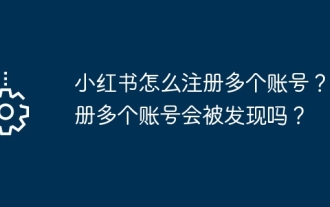 How to register multiple accounts on Xiaohongshu? Will I be discovered if I register multiple accounts?
Mar 25, 2024 am 09:41 AM
How to register multiple accounts on Xiaohongshu? Will I be discovered if I register multiple accounts?
Mar 25, 2024 am 09:41 AM
As a platform integrating social networking and e-commerce, Xiaohongshu has attracted more and more users to join. Some users hope to register multiple accounts to better experience interacting with Xiaohongshu. So, how to register multiple accounts on Xiaohongshu? 1. How to register multiple accounts on Xiaohongshu? 1. Use different mobile phone numbers to register. Currently, Xiaohongshu mainly uses mobile phone numbers to register accounts. Users sometimes try to purchase multiple mobile phone number cards and use them to register multiple Xiaohongshu accounts. However, this approach has some limitations, because purchasing multiple mobile phone number cards is cumbersome and costly. 2. Use email to register. In addition to your mobile phone number, your email can also be used to register a Xiaohongshu account. Users can prepare multiple email addresses and then use these email addresses to register accounts. but
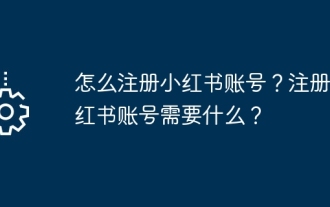 How to register a Xiaohongshu account? What is required to register a Xiaohongshu account?
Mar 22, 2024 am 10:16 AM
How to register a Xiaohongshu account? What is required to register a Xiaohongshu account?
Mar 22, 2024 am 10:16 AM
Xiaohongshu, a social platform integrating life, entertainment, shopping and sharing, has become an indispensable part of the daily life of many young people. So, how to register a Xiaohongshu account? 1. How to register a Xiaohongshu account? 1. Open the Xiaohongshu official website or download the Xiaohongshu APP. Click the "Register" button below and you can choose different registration methods. Currently, Xiaohongshu supports registration with mobile phone numbers, email addresses, and third-party accounts (such as WeChat, QQ, Weibo, etc.). 3. Fill in the relevant information. According to the selected registration method, fill in the corresponding mobile phone number, email address or third-party account information. 4. Set a password. Set a strong password to keep your account secure. 5. Complete the verification. Follow the prompts to complete mobile phone verification or email verification. 6. Perfect the individual
 Tutorial on how to use Dewu
Mar 21, 2024 pm 01:40 PM
Tutorial on how to use Dewu
Mar 21, 2024 pm 01:40 PM
Dewu APP is currently a very popular brand shopping software, but most users do not know how to use the functions in Dewu APP. The most detailed usage tutorial guide is compiled below. Next is the Dewuduo that the editor brings to users. A summary of function usage tutorials. Interested users can come and take a look! Tutorial on how to use Dewu [2024-03-20] How to use Dewu installment purchase [2024-03-20] How to obtain Dewu coupons [2024-03-20] How to find Dewu manual customer service [2024-03-20] How to check the pickup code of Dewu [2024-03-20] Where to find Dewu purchase [2024-03-20] How to open Dewu VIP [2024-03-20] How to apply for return or exchange of Dewu
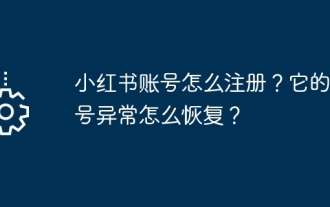 How to register a Xiaohongshu account? How to recover if its account is abnormal?
Mar 21, 2024 pm 04:57 PM
How to register a Xiaohongshu account? How to recover if its account is abnormal?
Mar 21, 2024 pm 04:57 PM
As one of the most popular lifestyle sharing platforms in the world, Xiaohongshu has attracted a large number of users. So, how to register a Xiaohongshu account? This article will introduce you to the Xiaohongshu account registration process in detail, and answer the question of how to recover Xiaohongshu account abnormalities. 1. How to register a Xiaohongshu account? 1. Download the Xiaohongshu APP: Search and download the Xiaohongshu APP in the mobile app store, and open it after the installation is complete. 2. Register an account: After opening the Xiaohongshu APP, click the "Me" button in the lower right corner of the homepage, and then select "Register". 3. Fill in the registration information: Fill in the mobile phone number, set password, verification code and other registration information according to the prompts. 4. Complete personal information: After successful registration, follow the prompts to complete personal information, such as name, gender, birthday, etc. 5. Settings
 How to register a qooapp account
Mar 19, 2024 pm 08:58 PM
How to register a qooapp account
Mar 19, 2024 pm 08:58 PM
qooapp is a software that can download many games, so how to register an account? Users need to click the "Register" button if they don't have a pass yet, and then choose a registration method. This account registration method introduction is enough to tell you how to operate it. The following is a detailed introduction, so take a look. How to register a qooapp account? Answer: Click to register, and then choose a registration method. Specific methods: 1. After entering the login interface, click below. Don’t have a pass yet? Apply now. 2. Then choose the login method you need. 3. You can use it directly after that. Official website registration: 1. Open the website https://apps.ppaooq.com/ and click on the upper right corner to register. 2. Select registration
 In summer, you must try shooting a rainbow
Jul 21, 2024 pm 05:16 PM
In summer, you must try shooting a rainbow
Jul 21, 2024 pm 05:16 PM
After rain in summer, you can often see a beautiful and magical special weather scene - rainbow. This is also a rare scene that can be encountered in photography, and it is very photogenic. There are several conditions for a rainbow to appear: first, there are enough water droplets in the air, and second, the sun shines at a low angle. Therefore, it is easiest to see a rainbow in the afternoon after the rain has cleared up. However, the formation of a rainbow is greatly affected by weather, light and other conditions, so it generally only lasts for a short period of time, and the best viewing and shooting time is even shorter. So when you encounter a rainbow, how can you properly record it and photograph it with quality? 1. Look for rainbows. In addition to the conditions mentioned above, rainbows usually appear in the direction of sunlight, that is, if the sun shines from west to east, rainbows are more likely to appear in the east.
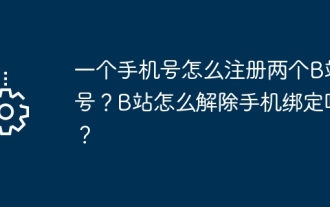 How to register two B-site numbers with one mobile phone number? How does Station B unbind its mobile phone?
Mar 21, 2024 pm 10:10 PM
How to register two B-site numbers with one mobile phone number? How does Station B unbind its mobile phone?
Mar 21, 2024 pm 10:10 PM
Bilibili (Bilibili), as a video sharing website very popular among Chinese young people, has attracted a large number of users. Some users hope to have two Bilibili accounts so that they can be managed and used separately. So, how to register two B-site numbers with one mobile phone number? This article will focus on this issue and how to unbind the mobile phone. 1. How to register two B-site numbers with one mobile phone number? 1. Register a new account: First, open the Bilibili App on your mobile phone or log in to the official website, click the "Register" button, and select the registration method. You can use your mobile phone number, email or third-party account (such as WeChat, QQ, etc.) to register. 2. When registering an account, please fill in the necessary information according to the system prompts, including mobile phone number, verification code, and set password. Be sure to use different accounts
 How to check how long it has been since WeChat registration? How to check how long you have been registered on WeChat
Mar 13, 2024 am 08:52 AM
How to check how long it has been since WeChat registration? How to check how long you have been registered on WeChat
Mar 13, 2024 am 08:52 AM
WeChat is a popular social software with rich functions and many users. If you want to check how long you have been registered on WeChat, although WeChat itself does not directly provide the function of checking the registration time, we can speculate through some indirect methods. However, these methods are not absolutely accurate as various factors may affect the accuracy of the results. If you have precise requirements for the registration time, it is recommended to contact WeChat customer service for consultation. How to check how long it has been since WeChat registration? The first way to see how long you have been registered on WeChat is by checking your QQ mailbox. If you use QQ to log in to WeChat, after successful registration, your QQ mailbox will receive a welcome email from WeChat. You can search for "WeChat" in your QQ mailbox to see if there is such an email, and then determine the registration time. The second way is by looking at




