Blue Lake usage tutorial
Blue Lake usage steps: 1. Register an account; 2. Create a project; 3. Upload design files; 4. Annotate and comment; 5. Generate a style guide; 6. Export resources.
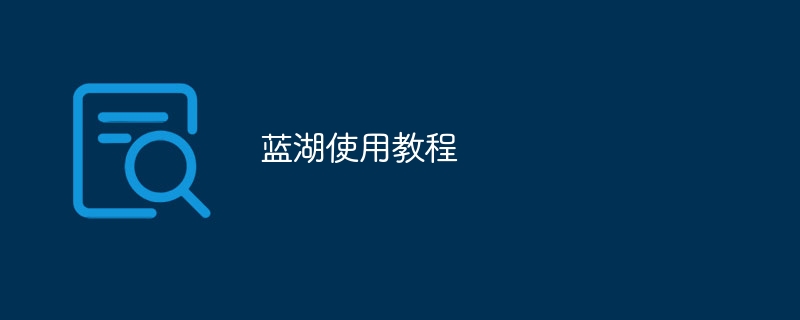
Blue Lake is a design collaboration platform mainly used for collaboration and communication between designers and developers. The following is the general usage process of Blue Lake:
1. Register an account: First, you need to register an account on the official Blue Lake website, fill in the relevant information and create a new project.
2. Create a project: In Blue Lake, you can create a project to organize your design files and team members. In a project, you can upload design files, add team members, and share designs with them.
3. Upload design files: Upload your design files (such as PSD, Sketch, XD, etc.) to the Blue Lake project. Blue Lake automatically parses the design files and converts them into interactive online previews.
4. Annotation and comments: In Blue Lake, you can annotate and comment on design files. You can add callouts to design files to direct developers or other team members to focus on specific design details. You can also comment on design files for discussion and feedback with team members.
5. Generate style guide: Blue Lake can automatically generate a style guide to help developers understand the design style and specifications. A style guide includes details on design elements such as colors, fonts, icons, and more to help maintain design consistency.
6. Export resources: In Blue Lake, you can export the layers and slices in the design file to various formats, such as PNG, SVG, etc. These exported resources can be used by developers to implement designs in actual development.
Please note that the above is the general usage process of Blue Lake, and the specific operation steps may change due to version updates. It is recommended that you refer to the detailed usage tutorial provided by Blue Lake's official website or contact their customer service team for more accurate and up-to-date information. Hope this information can be helpful to you!
The above is the detailed content of Blue Lake usage tutorial. For more information, please follow other related articles on the PHP Chinese website!

Hot AI Tools

Undresser.AI Undress
AI-powered app for creating realistic nude photos

AI Clothes Remover
Online AI tool for removing clothes from photos.

Undress AI Tool
Undress images for free

Clothoff.io
AI clothes remover

AI Hentai Generator
Generate AI Hentai for free.

Hot Article

Hot Tools

Notepad++7.3.1
Easy-to-use and free code editor

SublimeText3 Chinese version
Chinese version, very easy to use

Zend Studio 13.0.1
Powerful PHP integrated development environment

Dreamweaver CS6
Visual web development tools

SublimeText3 Mac version
God-level code editing software (SublimeText3)

Hot Topics
 1378
1378
 52
52


