Which page routes require lazy loading?
Page routing that requires lazy loading includes homepages, dynamically loaded pages, long list pages, content in pop-up windows or modal boxes, and pages that require user interaction. Detailed introduction: 1. The homepage is usually the first page when users visit the website, and it is also the user’s first impression of the website. Since the homepage usually contains a large amount of content and functions, such as carousels, navigation bars, recommended content, etc., If all content is loaded at once, the initial loading time will be too long; 2. Dynamically loaded pages. Dynamically loaded pages are usually based on the user's selection or input after the user performs certain operations.
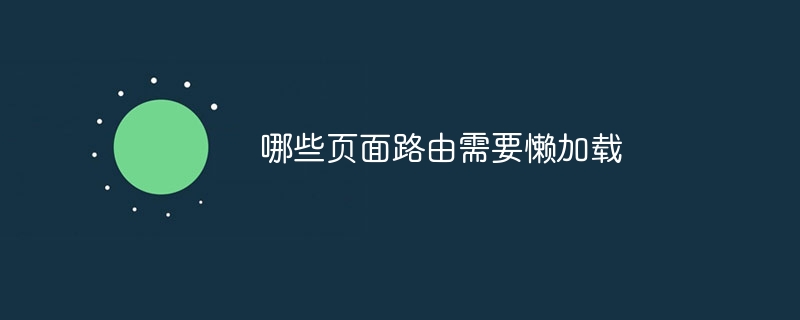
The operating system for this tutorial: Windows 10 system, DELL G3 computer.
With the development of front-end development, web applications are becoming more and more complex and large. In order to improve user experience and application performance, lazy loading has become a common technical method. Lazy loading can delay loading part or all of the content of the page, loading it only when the user needs to access it, thereby reducing initial loading time and resource consumption. In this article, we will discuss which page routes require lazy loading.
1. Home page: The home page is usually the first page when users visit the website, and it is also the user’s first impression of the website. Since the homepage usually contains a large amount of content and functions, such as carousels, navigation bars, recommended content, etc., loading all the content at once will cause the initial loading time to be too long. Therefore, lazily loading part or all of the content on the homepage can significantly improve the user experience.
2. Dynamically loaded pages: Dynamically loaded pages are usually dynamically generated based on the user's selection or input after the user performs certain operations. For example, search results page, product list page, etc. Since the content of these pages is dynamically generated based on the user's needs, only the necessary content is loaded on the initial load, and the rest can be loaded lazily.
3. Long list page: Long list page usually contains a large amount of data, such as news list, comment list, etc. Because these pages have a lot of content, loading them all at once can result in long initial load times. Therefore, you can use lazy loading to only load the currently visible part of the content, and then load more content when the user scrolls the page to the bottom, thereby improving the loading speed and performance of the page.
4. Contents in pop-up windows or modal boxes: Pop-up windows or modal boxes usually pop up after the user performs certain operations, such as login pop-ups, image zoom browsing, etc. Since the content of a pop-up window or modal box is usually dynamically generated, its content can be lazy loaded and loaded only when the pop-up window or modal box is displayed, thereby reducing the initial loading time.
5. Pages that require user interaction: Some pages require user interaction before content can be displayed, for example, personal information pages that are displayed only after the user performs a certain operation. Since the content of these pages is dynamically generated based on user operations, their content can be lazy loaded and loaded only after the user performs operations to improve the loading speed and performance of the page.
In summary, page routing that requires lazy loading includes homepages, dynamically loaded pages, long list pages, content in pop-up windows or modal boxes, and pages that require user interaction. Through lazy loading, the loading speed and performance of the page can be improved, and the user experience can be improved. Of course, in actual development, which page routes to lazily load need to be determined based on specific application scenarios and needs.
The above is the detailed content of Which page routes require lazy loading?. For more information, please follow other related articles on the PHP Chinese website!

Hot AI Tools

Undresser.AI Undress
AI-powered app for creating realistic nude photos

AI Clothes Remover
Online AI tool for removing clothes from photos.

Undress AI Tool
Undress images for free

Clothoff.io
AI clothes remover

Video Face Swap
Swap faces in any video effortlessly with our completely free AI face swap tool!

Hot Article

Hot Tools

Notepad++7.3.1
Easy-to-use and free code editor

SublimeText3 Chinese version
Chinese version, very easy to use

Zend Studio 13.0.1
Powerful PHP integrated development environment

Dreamweaver CS6
Visual web development tools

SublimeText3 Mac version
God-level code editing software (SublimeText3)

Hot Topics
 1386
1386
 52
52
 How to copy a page in Word
Feb 20, 2024 am 10:09 AM
How to copy a page in Word
Feb 20, 2024 am 10:09 AM
Want to copy a page in Microsoft Word and keep the formatting intact? This is a smart idea because duplicating pages in Word can be a useful time-saving technique when you want to create multiple copies of a specific document layout or format. This guide will walk you through the step-by-step process of copying pages in Word, whether you are creating a template or copying a specific page in a document. These simple instructions are designed to help you easily recreate your page without having to start from scratch. Why copy pages in Microsoft Word? There are several reasons why copying pages in Word is very beneficial: When you have a document with a specific layout or format that you want to copy. Unlike recreating the entire page from scratch
 How to quickly refresh a web page?
Feb 18, 2024 pm 01:14 PM
How to quickly refresh a web page?
Feb 18, 2024 pm 01:14 PM
Page refresh is very common in our daily network use. When we visit a web page, we sometimes encounter some problems, such as the web page not loading or displaying abnormally, etc. At this time, we usually choose to refresh the page to solve the problem, so how to refresh the page quickly? Let’s discuss the shortcut keys for page refresh. The page refresh shortcut key is a method to quickly refresh the current web page through keyboard operations. In different operating systems and browsers, the shortcut keys for page refresh may be different. Below we use the common W
 Java Apache Camel: Building a flexible and efficient service-oriented architecture
Feb 19, 2024 pm 04:12 PM
Java Apache Camel: Building a flexible and efficient service-oriented architecture
Feb 19, 2024 pm 04:12 PM
Apache Camel is an Enterprise Service Bus (ESB)-based integration framework that can easily integrate disparate applications, services, and data sources to automate complex business processes. ApacheCamel uses route-based configuration to easily define and manage integration processes. Key features of ApacheCamel include: Flexibility: ApacheCamel can be easily integrated with a variety of applications, services, and data sources. It supports multiple protocols, including HTTP, JMS, SOAP, FTP, etc. Efficiency: ApacheCamel is very efficient, it can handle a large number of messages. It uses an asynchronous messaging mechanism, which improves performance. Expandable
 How to Rearrange, Disable, and Delete iPhone Home Screen Pages
Nov 29, 2023 am 08:22 AM
How to Rearrange, Disable, and Delete iPhone Home Screen Pages
Nov 29, 2023 am 08:22 AM
In iOS, Apple allows you to disable individual home screen pages on your iPhone. It's also possible to rearrange the order of home screen pages and delete pages directly instead of just disabling them. Here's how it works. How to Rearrange Home Screen Pages Touch and hold Space on the Home screen to enter jitter mode. Tap the row of dots that represent Home screen pages. In the Home screen grid that appears, touch and drag a page to rearrange it relative to other pages. Others move in response to your dragging. When you're happy with your new arrangement, tap "Done" in the upper right corner of the screen, then tap "Done" again to exit dither mode. How to Disable or Remove Home Screen Pages Touch and hold Space on the Home screen to enter dither mode. Tap to represent home screen
 How to implement page jump in 3 seconds: PHP Programming Guide
Mar 25, 2024 am 10:42 AM
How to implement page jump in 3 seconds: PHP Programming Guide
Mar 25, 2024 am 10:42 AM
Title: Implementation method of page jump in 3 seconds: PHP Programming Guide In web development, page jump is a common operation. Generally, we use meta tags in HTML or JavaScript methods to jump to pages. However, in some specific cases, we need to perform page jumps on the server side. This article will introduce how to use PHP programming to implement a function that automatically jumps to a specified page within 3 seconds, and will also give specific code examples. The basic principle of page jump using PHP. PHP is a kind of
 How to deal with the problem that Laravel page cannot display CSS correctly
Mar 10, 2024 am 11:33 AM
How to deal with the problem that Laravel page cannot display CSS correctly
Mar 10, 2024 am 11:33 AM
"Methods to handle Laravel pages that cannot display CSS correctly, need specific code examples" When using the Laravel framework to develop web applications, sometimes you will encounter the problem that the page cannot display CSS styles correctly, which may cause the page to render abnormal styles. Affect user experience. This article will introduce some methods to deal with the failure of Laravel pages to display CSS correctly, and provide specific code examples to help developers solve this common problem. 1. Check the file path. First check the path of the CSS file.
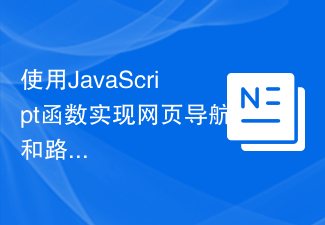 Use JavaScript functions to implement web page navigation and routing
Nov 04, 2023 am 09:46 AM
Use JavaScript functions to implement web page navigation and routing
Nov 04, 2023 am 09:46 AM
In modern web applications, implementing web page navigation and routing is a very important part. Using JavaScript functions to implement this function can make our web applications more flexible, scalable and user-friendly. This article will introduce how to use JavaScript functions to implement web page navigation and routing, and provide specific code examples. Implementing web page navigation For a web application, web page navigation is the most frequently operated part by users. When a user clicks on the page
 What are the methods of lazy loading?
Nov 13, 2023 pm 03:14 PM
What are the methods of lazy loading?
Nov 13, 2023 pm 03:14 PM
The methods of lazy loading include lazy loading of pictures, lazy loading of videos, lazy loading of script files, lazy loading of data, etc. Detailed introduction: 1. Image lazy loading is a common lazy loading implementation method. When the page is loaded, only the images in the visible area are loaded, and the images in other areas are presented in the form of placeholders. When the user scrolls the page to The real image is loaded when the image position is specified. Image lazy loading can be achieved by using the existing JavaScript library or custom code; 2. Video lazy loading is implemented in a similar way to image lazy loading, such as when the page is loading, etc.




