
Solution: 1. Check the hardware connection; 2. Enter safe mode; 3. Detect hard disk errors; 4. Detect memory problems; 5. Check the file system; 6. Uninstall recently installed software; 7. Update Or roll back the driver; 8. Restore the system; 9. Reinstall the operating system, etc.
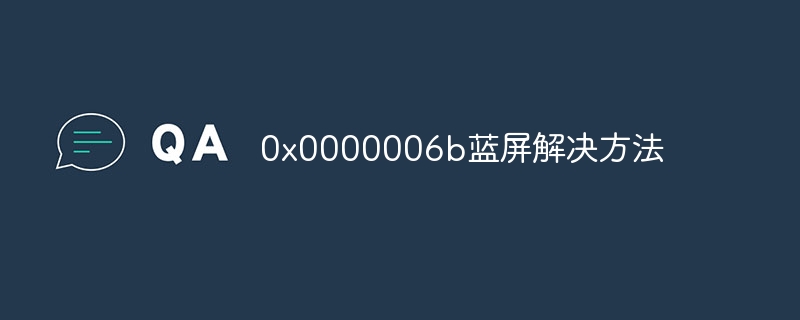
0x0000006b blue screen error usually indicates that some storage device or file system related issue has occurred. This error may cause the computer to fail to boot or cause frequent blue screens. In this article, I will provide you with some solutions to help you resolve the 0x0000006b blue screen error.
Check the hardware connection
First, you need to check whether the hardware connection is good. Disconnect and reconnect hard drives, memory modules, and other storage devices to make sure they are connected correctly. Sometimes, bad hardware connection can lead to 0x0000006b blue screen error.
Enter Safe Mode
If your computer is able to enter Safe Mode, then you can try some operations in Safe Mode to resolve the 0x0000006b blue screen error. In safe mode, you can try running antivirus software, detect hard drive errors, or uninstall recently installed software.
Detect hard disk errors
Use the disk detection tool that comes with Windows to detect whether the hard disk has errors. You can run the disk check tool by typing "chkdsk /f" on the command line. This will scan and fix errors in the hard drive and help resolve the 0x0000006b blue screen error.
Detect memory problems
Run the memory detection tool to detect whether there are memory problems. You can use the memory detection tool that comes with Windows or use third-party memory detection software to detect it. If there is a problem with the memory, it is recommended to replace or repair it in time.
Check the file system
Check whether the file system is damaged. You can enter "sfc /scannow" on the command line to run the system file detection tool to check and repair system file problems. This helps resolve the 0x0000006b blue screen error.
Uninstall recently installed software
If you have recently installed some software and you get a 0x0000006b blue screen error after installation, then these software may be the problem. Try uninstalling the software and restarting the computer to see if the problem is resolved.
Update or rollback drivers
Sometimes, outdated or incompatible drivers can cause the 0x0000006b blue screen error. You can try updating the drivers for all your hardware devices or rolling back to a previous version. This helps resolve the 0x0000006b blue screen error.
Restore the system
If none of the above methods can solve the 0x0000006b blue screen error, you can try to restore the system to a previous point in time. You can find the Recovery option in Control Panel and select a previous system restore point to recover from.
Reinstall the operating system
If all the above methods cannot solve the 0x0000006b blue screen error, then you may want to consider reinstalling the operating system. On the premise of backing up important data, use the Windows installation disk to reinstall the operating system.
Summary
0x0000006b blue screen error is usually related to hardware or file system. When solving this problem, you can try to detect and fix hard drive errors, memory problems, uninstall unnecessary software, update drivers, etc. If none of the above methods resolve the issue, you may want to consider reinstalling your operating system. I hope the above methods can help you solve the 0x0000006b blue screen error and get your computer running normally again.
The above is the detailed content of 0x0000006b blue screen solution. For more information, please follow other related articles on the PHP Chinese website!




