
The Douyin account can be changed. The specific operations are as follows: 1. Open the Douyin software on your mobile phone; 2. After entering the page, click "I" in the lower right corner; 3. Find the editing information and enter; 4. After entering the page, click the Douyin account; 5. Enter the desired The Douyin account to be modified; 6. Finally, click Save.
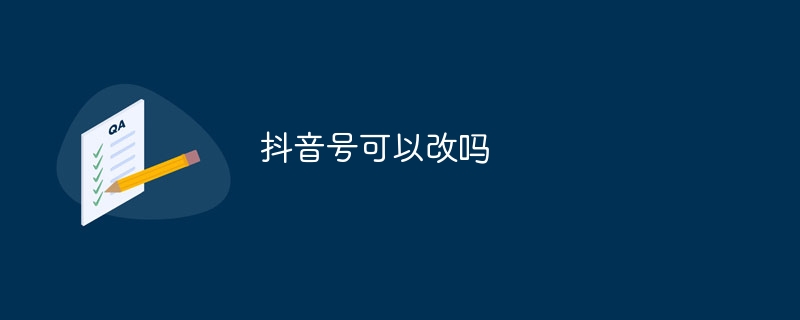
The operating system of this tutorial: ios16.6 system, Douyin version 27.4.0, iphone14 mobile phone.
There are certain restrictions on the modification of Douyin account. According to Douyin’s official regulations, users can only modify their Douyin account within 30 days after registration, and each user can only modify it once. The specific modification methods are as follows:
1. Open the Douyin software on your mobile phone,

2. After entering the page, click on me in the lower right corner,

3. Find the editing information and enter,

4. After entering the page, click on the Douyin account,

5. Enter the Douyin account you want to modify,

#6. Finally, click Save That's it.
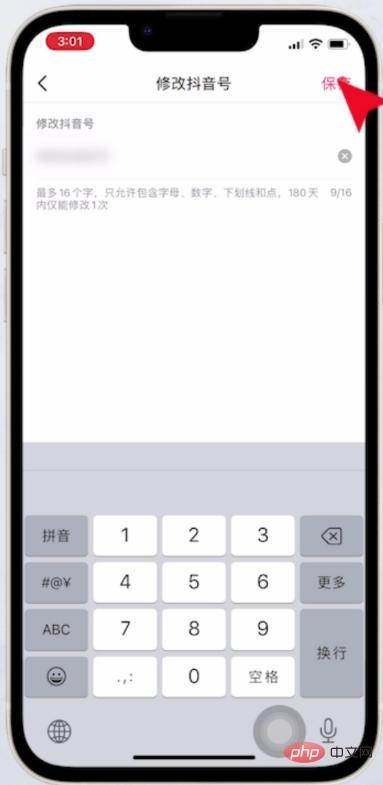
It should be noted that there are certain restrictions on the modification of Douyin account. First of all, modifying the Douyin account needs to be done within 30 days after registration. It cannot be modified after this time. Secondly, each user can only modify their Douyin account once, so please consider carefully before modifying it.
In addition, modifying Douyin account may cause some problems and inconvenience. For example, after modifying the Douyin account, previous data such as fans, followers, and likes may not be retained and need to be re-established. At the same time, after modifying your Douyin account, some other users may be unable to find your account and need to inform you of your new Douyin account again.
In short, there are certain restrictions and precautions when modifying Douyin accounts. Before modifying, please carefully consider and evaluate to ensure that your operation complies with Douyin's official regulations and avoid unnecessary trouble and losses.
The above is the detailed content of Can I change my Douyin account?. For more information, please follow other related articles on the PHP Chinese website!
 Douyin cannot download and save videos
Douyin cannot download and save videos
 How to watch live broadcast playback records on Douyin
How to watch live broadcast playback records on Douyin
 Check friends' online status on TikTok
Check friends' online status on TikTok
 What's the matter with Douyin crashing?
What's the matter with Douyin crashing?
 Why can't I see visitors on my TikTok
Why can't I see visitors on my TikTok
 How many people can you raise on Douyin?
How many people can you raise on Douyin?
 How to get Douyin Xiaohuoren
How to get Douyin Xiaohuoren
 How to raise a little fireman on Douyin
How to raise a little fireman on Douyin




