
According to news from this site on November 15, TikTok today launched a new “Add to Music App” function, which supports adding your favorite music to Apple Music, Spotify and Amazon Music.
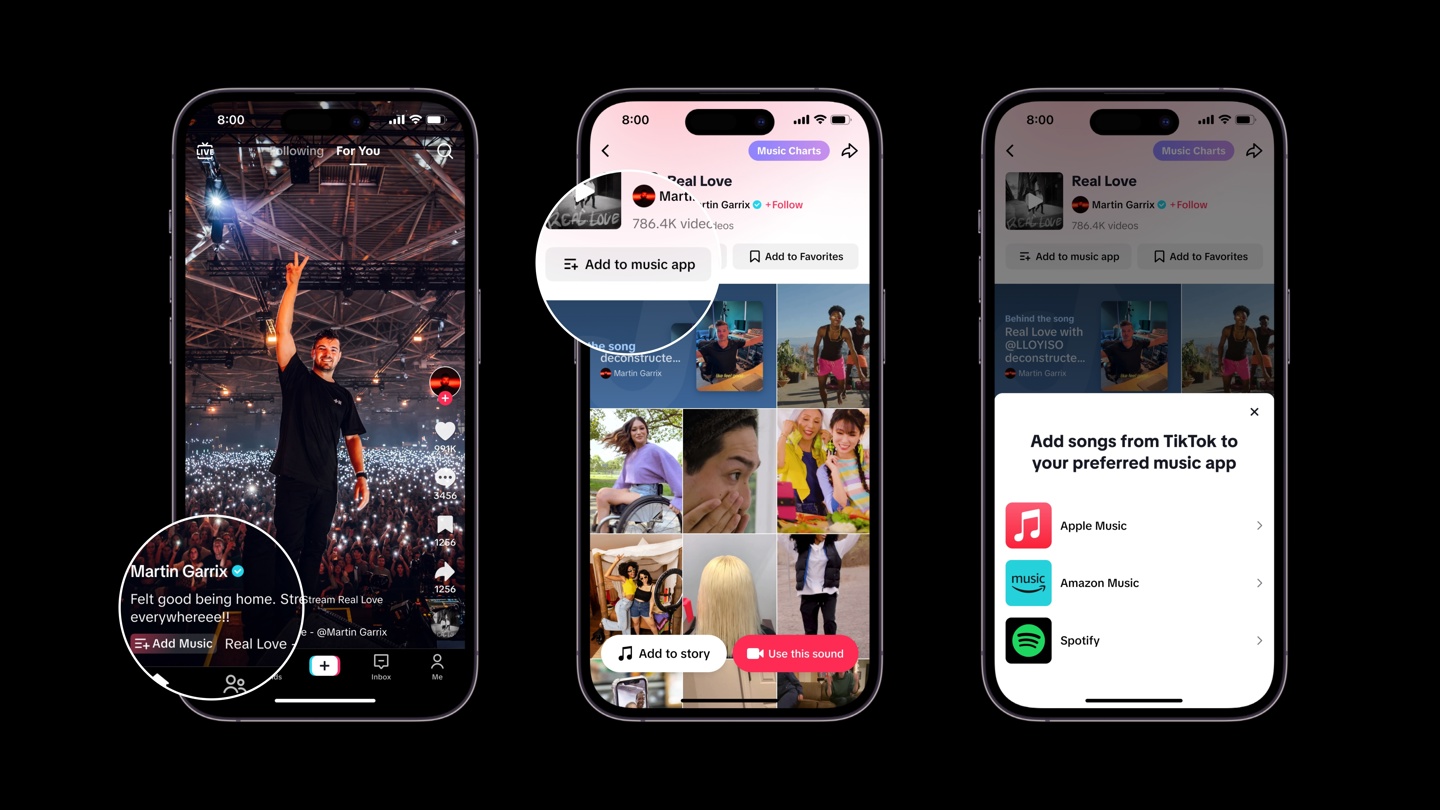
Users can find the "Add Song" button next to the video BGM name at the bottom of TikTok's "Recommended" page, and click to save the song on TikTok to the music library of a music streaming service. In addition, users can also use the add to music application function from the artist details page.
When users click the button for the first time, they need to manually select their preferred music streaming service, and this will be set as the default option later. If users wish, they can select another streaming service (music app installed on their phone) to add when adding music.
This site reminds that the music you save in TikTok will be saved to the following location by default:
Amazon Music: TikTok song playlist (or a playlist of your choice )
Spotify: Favorite song playlist
According to reports, although this feature can be saved to Amazon Music, it is only available on Prime Members and Amazon Music Unlimited customers.
Advertising statement: The external jump links (including but not limited to hyperlinks, QR codes, passwords, etc.) contained in the article are used to convey more information and save selection time. The results are for reference only. All articles on the site contain this statement.
The above is the detailed content of TikTok launches new feature to add songs to Apple Music, Spotify and Amazon Music libraries. For more information, please follow other related articles on the PHP Chinese website!
 What does Apple LTE network mean?
What does Apple LTE network mean?
 The role of Apple's Do Not Disturb mode
The role of Apple's Do Not Disturb mode
 How to solve the problem that Apple cannot download more than 200 files
How to solve the problem that Apple cannot download more than 200 files
 What is the principle and mechanism of dubbo
What is the principle and mechanism of dubbo
 postgresql common commands
postgresql common commands
 How to close port 135 445
How to close port 135 445
 what is mac address
what is mac address
 Top ten digital currency exchanges
Top ten digital currency exchanges
 What is the impact of closing port 445?
What is the impact of closing port 445?




