What to do if the karaoke Bluetooth headset is delayed?
National Karaoke Bluetooth headset delay can be solved by using a low-latency codec, turning off the system's audio enhancement function, adjusting the application's settings, using wired headphones, and updating the system and applications. Detailed introduction: 1. Use a low-latency codec, such as aptX LL (low latency) encoder; 2. Turn off the system's audio enhancement functions, such as sound effects, equalizer, etc.; 3. Adjust the settings of the application, such as adjusting the audio buffer Area size, select low-latency mode, etc.; 4. Use wired headphones, etc.
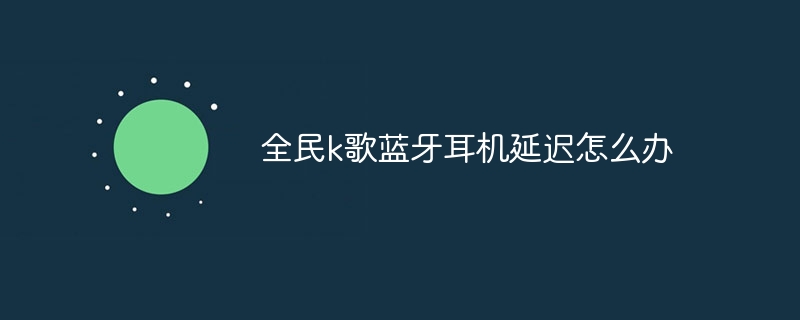
The operating system of this tutorial: ios16.6 system, National Karaoke version 8.15.38.278, iphone14 mobile phone.
The delay problem of National Karaoke Bluetooth headsets is a very common situation, mainly due to factors such as the characteristics of Bluetooth transmission and the compatibility between different devices. Before we can fix the latency issue, we need to understand what's causing it. The delay is mainly caused by the following aspects:
1. Signal transmission delay: Bluetooth headsets communicate with mobile phones through Bluetooth protocol. It takes a certain amount of time for the signal to be sent from the mobile phone to the Bluetooth headset. This time is the signal transmission delay. .
2. Encoding and decoding delay: The Bluetooth headset decodes the received audio signal and outputs it. The decoding process also takes a certain amount of time. This time is the encoding and decoding delay.
3. Delay compensation: In order to ensure audio and video synchronization, the system will perform delay compensation on the audio to make the playback time of the audio and video consistent. The delay compensation time will also cause the delay of the Bluetooth headset to increase.
In response to the above reasons for delay, we can try the following methods to solve the delay problem:
1. Use low-latency codecs: Some Bluetooth headsets support the use of low-latency codecs. For example aptX LL (low latency) encoder can significantly reduce the delay time between encoding and decoding. When connecting a Bluetooth headset, you can choose to use a low-latency encoder in your phone's Bluetooth settings.
2. Turn off the audio enhancement function of the system: Some mobile phone systems will provide audio enhancement functions, such as sound effects, equalizers, etc. These functions will process the audio, resulting in increased delay. You can try turning these features off to reduce latency.
3. Adjust application settings: Some applications will provide setting options, such as adjusting the audio buffer size, selecting low-latency mode, etc. You can try adjusting these settings to reduce latency.
4. Use wired headphones: If the delay problem cannot be solved well, you can consider using wired headphones to avoid the delay problem caused by Bluetooth transmission.
5. Update the system and applications: Update the mobile phone system and applications to the latest versions in a timely manner. Sometimes software updates can fix known delay issues.
It should be noted that since the Bluetooth headset delay problem may involve multiple factors, different devices and scenarios may require different solutions. If the above methods cannot solve the delay problem, it is recommended to consult the Bluetooth headset manufacturer or professional technical support staff for more specific solutions.
The above is the detailed content of What to do if the karaoke Bluetooth headset is delayed?. For more information, please follow other related articles on the PHP Chinese website!

Hot AI Tools

Undresser.AI Undress
AI-powered app for creating realistic nude photos

AI Clothes Remover
Online AI tool for removing clothes from photos.

Undress AI Tool
Undress images for free

Clothoff.io
AI clothes remover

Video Face Swap
Swap faces in any video effortlessly with our completely free AI face swap tool!

Hot Article

Hot Tools

Notepad++7.3.1
Easy-to-use and free code editor

SublimeText3 Chinese version
Chinese version, very easy to use

Zend Studio 13.0.1
Powerful PHP integrated development environment

Dreamweaver CS6
Visual web development tools

SublimeText3 Mac version
God-level code editing software (SublimeText3)

Hot Topics
 1387
1387
 52
52
 How to cast national karaoke songs to the TV screen and how to cast the screen to the TV
Mar 13, 2024 am 08:10 AM
How to cast national karaoke songs to the TV screen and how to cast the screen to the TV
Mar 13, 2024 am 08:10 AM
How do we cast the screen to the TV when using this platform? Our users who like karaoke should all know clearly about using it on mobile phones. The mobile phone screen is not very big, so I thought You need to perform screencasting on the TV, but you don’t know how to perform some operations in this area, so today I will carefully explain some of the above content information to each user, so that everyone can better Learn more about it, so friends who have any interest and ideas, be sure not to miss the method of projecting a TV to your screen below, so that you can directly operate and sing on the TV series, and the experience is relatively good. So let’s have a good experience now. I believe everyone will like it.
 How to open National K Geerhui
Feb 23, 2024 pm 03:40 PM
How to open National K Geerhui
Feb 23, 2024 pm 03:40 PM
How to turn on the earphone return function of karaoke? There is an earphone feedback function in the karaoke app, but many users who need it don’t know how to turn on the earphone feedback function. Next is the diagram of how to turn on the earphone feedback of karaoke song brought by the editor to the players. We have written a tutorial. Interested users can come and take a look! How to use the National K Song tutorial to open the National K Song APP 1. First open the National K Song APP, enter the [My] section on the main page and select the [Settings] function in the upper left corner. ;2. Then on the settings function page, select [General Settings] under the avatar; 3. Then on the general settings interface, click the [Device Related] function; 4. Finally, slide the button behind [Headphone Listening] to turn it on.
 Sharing of tuning tips to improve the sound quality of national karaoke
Jan 03, 2024 am 08:17 AM
Sharing of tuning tips to improve the sound quality of national karaoke
Jan 03, 2024 am 08:17 AM
If you like to sing, then you will definitely not be unfamiliar with the National Karaoke software. It is a simple and easy-to-use karaoke software. Recently, some users have found that their singing voices do not sound good when using National Karaoke. In fact, National Karaoke has a tuning method that can beautify your voice. So, how to set up national karaoke to make the tuning effect better? I will introduce it to you below. Friends who have this need, please pay attention to how to make the tone of national karaoke better? First, open the National Karaoke app on your phone, and then click the [K Song] icon in the center of the interface. Second, after entering the Karaoke interface, select the song you want to sing, then start [Solo], and put [ Original song] is turned on. After completing the third step, when the song is finished, just
 In which folder is the National Karaoke draft box located?
Nov 14, 2023 pm 01:41 PM
In which folder is the National Karaoke draft box located?
Nov 14, 2023 pm 01:41 PM
The karaoke draft box is usually located in the internal storage space of the application and can be found through the settings or profile options of the karaoke application. The steps are as follows: 1. Open the National Karaoke application; 2. Set options, click the icon to enter the settings interface; 3. Find the draft box option, click this option to further view and manage the draft box; 4. Draft box files folder, click the icon or path and you will be taken to the folder of the National Karaoke draft box. In this folder, you can find the saved drafts and related audio files.
 How to adjust the subtitles of National K-song
Feb 23, 2024 pm 07:16 PM
How to adjust the subtitles of National K-song
Feb 23, 2024 pm 07:16 PM
How to adjust the subtitles of karaoke? The subtitles of lyrics can be adjusted in the National Karaoke APP, but many users do not know how to adjust the subtitles of Karaoke moments. The latest solutions to the problems will be continuously sorted out below. Next is the National Karaoke that the editor brings to users. Here is a graphic tutorial on how to adjust subtitles. Interested users can take a look together! Tutorial on the use of National Karaoke. How to adjust the subtitles of National Karaoke. 1. First open the Universal Karaoke APP, switch to the [Voice Sing] section on the main page, select your favorite song and click [K Song]; 2. Then switch to the Karaoke page, Click the red button [Start Singing] at the bottom; 3. Then on the latest page, click the [three dots] function in the upper right corner; 4. Finally, expand the function bar at the bottom and select [Font Size] to adjust
 How to set up the karaoke microphone
Feb 24, 2024 pm 05:49 PM
How to set up the karaoke microphone
Feb 24, 2024 pm 05:49 PM
How to set up the microphone for National Karaoke? In the National Karaoke APP, you can set up your favorite microphone to sing, but most users don’t know how to set and adjust the microphone. Next is the diagram of how to set up the Microphone for National Karaoke brought to users by the editor. Text tutorial, interested users can take a look together! Tutorial for National Karaoke. How to set up the microphone for National Karaoke. 1. First open the Full Name Karaoke APP and click on the search box at the top of the main page; 2. Then enter the song name in the frame and click; 3. Enter the interface shown below and select [ I want a karaoke] button; 4. Finally, click the microphone button on the singing page to select what you like and set it up.
 How to delete photos from National Karaoke album
Feb 23, 2024 pm 02:30 PM
How to delete photos from National Karaoke album
Feb 23, 2024 pm 02:30 PM
How to delete photos from the National K-Song album? You can store your favorite photos in the National K-Song APP. Many users don’t know how to delete photos from the National K-Sing album. Next is the deletion of the National K-Sing album brought to users by the editor. Photo method tutorial, interested users can take a look together! National K Song usage tutorial How to delete photos from the National K Song album 1. First open the National K Song APP, click [My] in the lower right corner of the main page to enter the special area; 2. Then on the personal center page, click on the background above the avatar, and the function will appear bar and click [View Karaoke Album]; 3. Then switch to the My Album interface and click the [Manage] function in the upper right corner; 4. Finally, check the photos you want to delete and click [Delete] in the lower right corner to complete.
 How to change the K-song number in National K-Song
Feb 23, 2024 pm 03:10 PM
How to change the K-song number in National K-Song
Feb 23, 2024 pm 03:10 PM
How to change the karaoke account of karaoke? You can modify the karaoke room number in karaoke, but most users don’t know how to modify the karaoke account created in karaoke. Next is the karaoke account brought by the editor to users Graphic tutorial on how to modify karaoke account, interested users can take a look together! Tutorial on how to use National Karaoke. How to change the National Karaoke account. 1. First open the Universal Karaoke APP and select [My] personal area in the lower right corner of the main page; 2. Then jump to the personal center page in the picture below and click [In the upper left corner] Settings]; 3. Then enter the setting function page, select the [Avatar] border and click; 4. Then enter the account management page, click [Edit Information]; 5. Finally find [K Song Account] and modify it to your needs number.



