
Regular expressions start with "^", "\A", "\b", "<" or "(?m)". Detailed introduction: 1. ^, means matching the beginning of the string; 2. \A, also means matching the beginning of the string, but only matches the beginning of the entire string; 3. \b, means matching a word boundary, and the word boundary can It is the position between letters, numbers or underline characters and non-letters, numbers or underline characters; 4. < means matching a word boundary, only matching the beginning of the entire word, not any word boundary at any position; 5. "( ?m)" and so on.
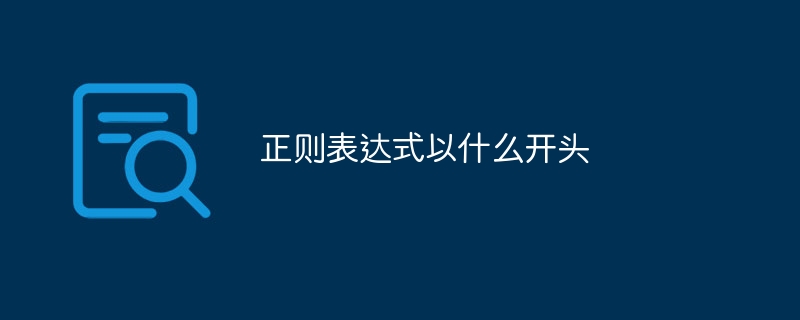
# Operating system for this tutorial: Windows 10 system, Dell G3 computer.
What does a regular expression start with is a basic question about regular expressions. Regular expression is a tool used to match and manipulate strings. It can describe the pattern of strings through a series of rules. In regular expressions, the beginning part is also called the "anchor", which can be used to specify the position of the matching string in the target string.
In regular expressions, there are several common anchor points that can be used to specify the beginning of the matched string, including:
^ (caret): Indicates matching the beginning of the string. For example, the regular expression '^abc' will match a string starting with "abc".
\A: also means matching the beginning of the string, but unlike ^, \A only matches the beginning of the entire string, not the beginning of each line. For example, the regular expression '\Aabc' will match the entire string starting with "abc".
\b: means matching a word boundary. A word boundary can be a position between a letter, number, or underscore character and a non-letter, number, or underscore character. In the beginning position, it can be used to match the beginning of a string. For example, the regular expression '\babc' will match a string starting with "abc", but will not match the "abc" in "zabc".
<: is similar to \b, indicating matching a word boundary. The difference is that < only matches the beginning of the entire word, not any word boundary. For example, the regular expression ' (?m): represents multi-line mode, and each line in the string will be treated as an independent string for matching. In multiline mode, ^ and \b can match the beginning of each line, not just the beginning of the entire string. It should be noted that different programming languages and tools may have different support and syntax for regular expressions. Therefore, in actual use, it is necessary to choose the appropriate anchor point according to the specific needs and usage environment. Specifies the beginning of the matching string. In short, regular expressions can use anchor points such as ^, \A, \b, < or (?m) to specify the beginning of the matching string. The specific anchor point you choose depends on your needs and usage environment. The above is the detailed content of What does a regular expression start with?. For more information, please follow other related articles on the PHP Chinese website!




