
If you cannot find the transaction record when buying something on Douyin, you can solve the problem by re-purchasing, finding the hidden transaction record and logging in again. The operation to find transaction records is as follows: 1. Open Douyin and make sure you are logged in to the account; 2. Find the "I" button in the lower right corner and click to enter the personal homepage; 3. In the personal homepage, you need to find the options related to the order; 4. In the order page, you can view the transaction records on Douyin.
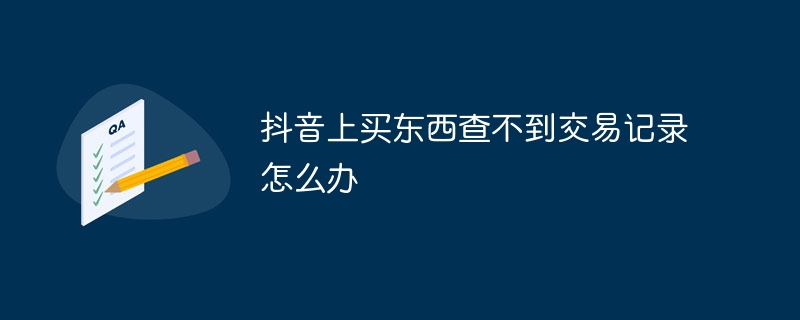
The operating system of this tutorial: ios16.6 system, Douyin version 27.4.0, iphone14 mobile phone.
To find transaction records on Douyin, you can follow the steps below:
1. Open the Douyin application: First, you need to open your Douyin application, and Make sure you are logged in to your account.
2. Enter the personal homepage: On the main interface of Douyin, you can find the "Me" button in the lower right corner and click to enter the personal homepage.
3. Enter the order page: In the personal homepage, you need to find the options related to the order. Different versions of Douyin may have different interface layouts. Common locations include "Orders", "Purchase Records" and other options. Click to enter the order page.
4. View transaction records: On the order page, you can view your transaction records on Douyin. Normally, you can see the details of the order, including order number, product name, purchase quantity, transaction amount, etc. You can filter and sort as needed to better manage and find your transaction records.
If you cannot find the relevant transaction records on the order page, there may be the following situations and solutions:
No order generated: If you purchased the product on Douyin but did not When generating an order, there may be a problem with the payment process. You can try to make the purchase again and make sure the payment is successful.
Transaction records are hidden: Some users may choose to hide their transaction records on Douyin. If your transaction records are hidden, you can find relevant setting options on the order page and try to unhide or view hidden orders.
System problem: If you cannot find the transaction record on the order page and you are sure that the purchase has been made successfully, there may be a problem with the Douyin system. You can try to log out of your account and log in again, or wait for a while and try to find the transaction records again.
If you encounter difficulties during the operation or cannot find the relevant options, please refer to Douyin’s official help document or contact Douyin’s customer service support team for further assistance.
The above is the detailed content of What should I do if I can't find the transaction records when I buy something on Douyin?. For more information, please follow other related articles on the PHP Chinese website!
 Douyin cannot download and save videos
Douyin cannot download and save videos
 How to watch live broadcast playback records on Douyin
How to watch live broadcast playback records on Douyin
 Check friends' online status on TikTok
Check friends' online status on TikTok
 What's the matter with Douyin crashing?
What's the matter with Douyin crashing?
 Why can't I see visitors on my TikTok
Why can't I see visitors on my TikTok
 How many people can you raise on Douyin?
How many people can you raise on Douyin?
 How to get Douyin Xiaohuoren
How to get Douyin Xiaohuoren
 How to raise a little fireman on Douyin
How to raise a little fireman on Douyin




