How to connect to the database in php8
PHP8 can use mysqli and PDO to connect to the database. Detailed introduction: 1. Use mysqli to connect to the database by passing in the database server name, user name, password and database name to connect. Then, use the `connect_error` attribute to check whether the connection is successful and output an error message if the connection fails. Finally, close the connection by calling the `close()` method; 2. Use PDO to connect to the database, and connect by passing in the database server name, password and database name, etc.
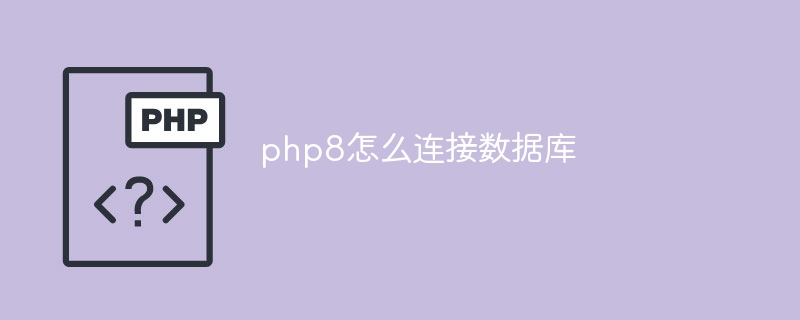
The operating system of this tutorial: windows10 system, php8.1.3 version, DELL G3 computer.
PHP8 can use mysqli and PDO to connect to the database.
1. Use mysqli to connect to the database:
First, you need to ensure that the mysqli extension has been installed. Then, you can connect to the database by following the steps below:
$servername = "localhost"; // 数据库服务器名称或IP地址
$username = "username"; // 数据库用户名
$password = "password"; // 数据库密码
$dbname = "database"; // 数据库名称
// 创建连接
$conn = new mysqli($servername, $username, $password, $dbname);
// 检查连接是否成功
if ($conn->connect_error) {
die("连接失败: " . $conn->connect_error);
} else {
echo "连接成功!";
}
// 关闭连接
$conn->close();
?>This code first creates a mysqli object by passing in the database server name, user name, password and database name. Make a connection. Then, use the `connect_error` attribute to check whether the connection is successful and output an error message if the connection fails. Finally, the connection is closed by calling the `close()` method.
2. Use PDO to connect to the database:
First, you need to ensure that the PDO extension and corresponding database driver have been installed. Then, you can connect to the database by following the steps below:
$servername = "localhost"; // 数据库服务器名称或IP地址
$username = "username"; // 数据库用户名
$password = "password"; // 数据库密码
$dbname = "database"; // 数据库名称
// 创建连接
$dsn = "mysql:host=$servername;dbname=$dbname;charset=utf8mb4";
$options = [
PDO::ATTR_ERRMODE => PDO::ERRMODE_EXCEPTION,
PDO::ATTR_DEFAULT_FETCH_MODE => PDO::FETCH_ASSOC,
PDO::ATTR_EMULATE_PREPARES => false,
];
try {
$conn = new PDO($dsn, $username, $password, $options);
echo "连接成功!";
} catch (PDOException $e) {
die("连接失败: " . $e->getMessage());
}
// 关闭连接
$conn = null;
?>This code first creates a PDO object by passing in the database server name, user name, password and database name. Make a connection. Then, use a `try-catch` block to catch exceptions that may occur during the connection process and output error information. Finally, close the connection by assigning null to the connection object.
The above is the method of using mysqli and PDO to connect to the database respectively. According to the specific situation, choose the connection method that suits you, and perform corresponding configuration and operation according to actual needs.
The above is the detailed content of How to connect to the database in php8. For more information, please follow other related articles on the PHP Chinese website!

Hot AI Tools

Undresser.AI Undress
AI-powered app for creating realistic nude photos

AI Clothes Remover
Online AI tool for removing clothes from photos.

Undress AI Tool
Undress images for free

Clothoff.io
AI clothes remover

AI Hentai Generator
Generate AI Hentai for free.

Hot Article

Hot Tools

Notepad++7.3.1
Easy-to-use and free code editor

SublimeText3 Chinese version
Chinese version, very easy to use

Zend Studio 13.0.1
Powerful PHP integrated development environment

Dreamweaver CS6
Visual web development tools

SublimeText3 Mac version
God-level code editing software (SublimeText3)

Hot Topics
 1382
1382
 52
52
 What is the difference between php5 and php8
Sep 25, 2023 pm 01:34 PM
What is the difference between php5 and php8
Sep 25, 2023 pm 01:34 PM
The differences between php5 and php8 are in terms of performance, language structure, type system, error handling, asynchronous programming, standard library functions and security. Detailed introduction: 1. Performance improvement. Compared with PHP5, PHP8 has a huge improvement in performance. PHP8 introduces a JIT compiler, which can compile and optimize some high-frequency execution codes, thereby improving the running speed; 2. Improved language structure, PHP8 introduces some new language structures and functions. PHP8 supports named parameters, allowing developers to pass parameter names instead of parameter order, etc.
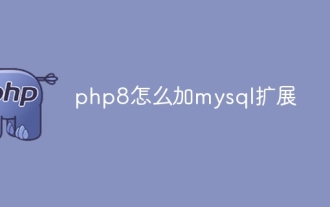 How to add mysql extension to php8
Oct 07, 2023 pm 03:31 PM
How to add mysql extension to php8
Oct 07, 2023 pm 03:31 PM
The steps to add mysql extension to php8 are: 1. Install the MySQL client library; 2. Install the development tools for PHP 8; 3. Download the MySQL extension source code; 4. Compile and install the MySQL extension; 5. Enable the MySQL extension; 6. Restart Just a web server.
 Detailed graphic explanation of the installation and configuration method of apache2.4+php8.0
Dec 06, 2022 pm 04:53 PM
Detailed graphic explanation of the installation and configuration method of apache2.4+php8.0
Dec 06, 2022 pm 04:53 PM
This article will introduce to you how to install apache2.4 and how to configure php8.0. The article is accompanied by pictures and detailed steps. Let's take a look at how to install and configure apache2.4+php8.0~
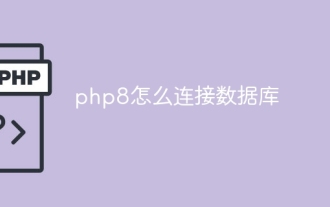 How to connect to the database in php8
Nov 16, 2023 pm 02:41 PM
How to connect to the database in php8
Nov 16, 2023 pm 02:41 PM
PHP8 can use mysqli and PDO to connect to the database. Detailed introduction: 1. Use mysqli to connect to the database by passing in the database server name, user name, password and database name to connect. Then, use the `connect_error` attribute to check whether the connection is successful and output an error message if the connection fails. Finally, close the connection by calling the `close()` method; 2. Use PDO to connect to the database, and connect by passing in the database server name, password and database name, etc.
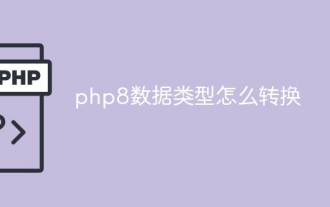 How to convert php8 data types
Nov 16, 2023 pm 02:51 PM
How to convert php8 data types
Nov 16, 2023 pm 02:51 PM
The methods of the php8 data type include converting strings to integers, converting integers to strings, converting strings to floating point numbers, converting floating point numbers to strings, converting arrays to strings, converting strings to arrays, and converting Boolean values to integers. Integer conversion to Boolean value and variable type determination and conversion. Detailed introduction: 1. Converting a string to an integer includes the intval() function and (int) forced type conversion; 2. Converting an integer to a string includes the strval() function and (string) forced type conversion; 3. Converting a string to a float Points and so on.
 An in-depth look at JIT in PHP 8
Apr 25, 2022 pm 08:46 PM
An in-depth look at JIT in PHP 8
Apr 25, 2022 pm 08:46 PM
This article will take you through the JIT in PHP 8 and talk about how JIT participates in the interpretation process. I hope it will be helpful to everyone!
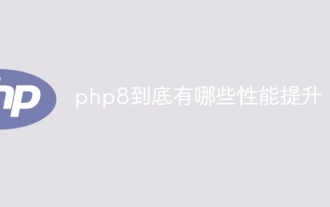 What performance improvements does php8 have?
Dec 21, 2023 pm 02:44 PM
What performance improvements does php8 have?
Dec 21, 2023 pm 02:44 PM
The improved performance of php8 includes: 1. Introduction of JIT compiler; 2. Optimization of function calls; 3. Improvement of garbage collection mechanism; 4. Improvement of type system; 5. New language features; 6. Optimized string processing; 7. Improve array processing; 8. Introduce a new memory management mechanism; 9. Optimize code generation. Detailed introduction: 1. The introduction of the JIT compiler. PHP8 introduces the JIT compiler, which is a dynamic compilation technology that can convert PHP code into machine code for more efficient execution; 2. Optimization of function calls, etc.
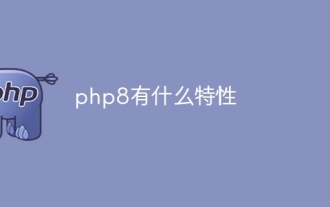 What features does php8 have?
Dec 21, 2023 pm 02:54 PM
What features does php8 have?
Dec 21, 2023 pm 02:54 PM
Features of php8: 1. JIT compiler; 2. Named parameters; 3. Union types; 4. Annotations; 5. Constructor attribute enhancement; 6. Match expression; 7. nullsafe operator; 8. Improved type system; 9 , Error handling improvements; 10. Consistency improvements. Detailed introduction: 1. JIT compiler, PHP8 introduces just-in-time compilation technology, which compiles PHP code into native machine code, thereby improving the execution speed of the program; 2. Named parameters, PHP8 supports named parameters, allowing the use of parameter names when calling functions. etc.




