Which one is better, php8 or php7?
Compared with PHP7, PHP8 has some advantages and improvements in terms of performance, new features and syntax improvements, type system, error handling and extensions. However, choosing which version to use depends on your specific needs and project circumstances. Detailed introduction: 1. Performance improvement, PHP8 introduces the Just-in-Time (JIT) compiler, which can improve the execution speed of the code; 2. New features and syntax improvements, PHP8 supports the declaration of named parameters and optional parameters, making functions Calling is more flexible; anonymous classes, type declarations of properties, etc. are introduced.

The operating system of this tutorial: windows10 system, php8.1.3 version, DELL G3 computer.
PHP8 and PHP7 are both versions of the PHP programming language, and there are some differences and improvements between them. Below I will compare PHP8 and PHP7 from several aspects to help you understand their advantages and features.
1. Performance improvement:
PHP8 has made many optimizations in terms of performance. Compared with PHP7, PHP8 has better performance. PHP8 introduces the Just-in-Time (JIT) compiler, which can improve the execution speed of the code. In addition, PHP8 also made some improvements to the internal implementation of the language to improve memory management and execution efficiency.
2. New features and syntax improvements:
PHP8 introduces many new features and syntax improvements, making programming more convenient and efficient. For example, PHP8 supports the declaration of named parameters and optional parameters, making function calls more flexible; it introduces features such as anonymous classes, attribute type declarations, and static return types, which enhance the capabilities of object-oriented programming; there are also some new built-in functions and syntactic sugar, making code writing more concise and readable.
3. Type system improvements:
PHP8 has improved the type system and introduced static type checking and type inference. Through type annotations and declarations, type errors and potential problems can be discovered during the coding phase, improving the reliability and maintainability of the code. PHP8 also introduced Union types and Mixed types, adding support for complex types.
4. Error handling and exception handling improvements:
PHP8 has improved error handling and exception handling. PHP8 introduces a new error handling mechanism, which converts some operations that would otherwise cause fatal errors into exceptions, so that these errors can be better handled and captured. In addition, PHP8 also introduces a new exception class FiberError for handling coroutine-related errors.
5. Extensions and compatibility:
PHP8 has updated and improved some extensions to provide better functionality and performance. At the same time, PHP8 also adds deprecation warnings for some outdated and deprecated features, encouraging developers to write code in a more modern and secure way. This may require modification and adaptation of some old code to ensure compatibility with PHP8.
To sum up, PHP8 has some advantages and improvements compared to PHP7 in terms of performance, new features and syntax improvements, type system, error handling and extensions. However, choosing which version to use depends on your specific needs and project circumstances. If your project requires better performance and more new features, then PHP8 is a good choice. If your project is already running well on PHP7 and does not have high requirements for performance and new features, then it is okay to continue using PHP7. The most important thing is to make a choice based on your own needs and circumstances, and make reasonable use of various versions and features of PHP to improve development efficiency and code quality.
The above is the detailed content of Which one is better, php8 or php7?. For more information, please follow other related articles on the PHP Chinese website!

Hot AI Tools

Undresser.AI Undress
AI-powered app for creating realistic nude photos

AI Clothes Remover
Online AI tool for removing clothes from photos.

Undress AI Tool
Undress images for free

Clothoff.io
AI clothes remover

AI Hentai Generator
Generate AI Hentai for free.

Hot Article

Hot Tools

Notepad++7.3.1
Easy-to-use and free code editor

SublimeText3 Chinese version
Chinese version, very easy to use

Zend Studio 13.0.1
Powerful PHP integrated development environment

Dreamweaver CS6
Visual web development tools

SublimeText3 Mac version
God-level code editing software (SublimeText3)

Hot Topics
 1377
1377
 52
52
 What is the difference between php5 and php8
Sep 25, 2023 pm 01:34 PM
What is the difference between php5 and php8
Sep 25, 2023 pm 01:34 PM
The differences between php5 and php8 are in terms of performance, language structure, type system, error handling, asynchronous programming, standard library functions and security. Detailed introduction: 1. Performance improvement. Compared with PHP5, PHP8 has a huge improvement in performance. PHP8 introduces a JIT compiler, which can compile and optimize some high-frequency execution codes, thereby improving the running speed; 2. Improved language structure, PHP8 introduces some new language structures and functions. PHP8 supports named parameters, allowing developers to pass parameter names instead of parameter order, etc.
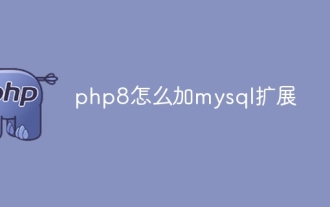 How to add mysql extension to php8
Oct 07, 2023 pm 03:31 PM
How to add mysql extension to php8
Oct 07, 2023 pm 03:31 PM
The steps to add mysql extension to php8 are: 1. Install the MySQL client library; 2. Install the development tools for PHP 8; 3. Download the MySQL extension source code; 4. Compile and install the MySQL extension; 5. Enable the MySQL extension; 6. Restart Just a web server.
 Detailed graphic explanation of the installation and configuration method of apache2.4+php8.0
Dec 06, 2022 pm 04:53 PM
Detailed graphic explanation of the installation and configuration method of apache2.4+php8.0
Dec 06, 2022 pm 04:53 PM
This article will introduce to you how to install apache2.4 and how to configure php8.0. The article is accompanied by pictures and detailed steps. Let's take a look at how to install and configure apache2.4+php8.0~
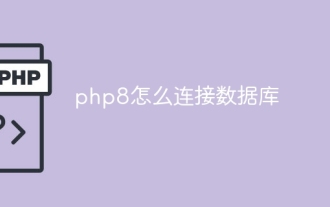 How to connect to the database in php8
Nov 16, 2023 pm 02:41 PM
How to connect to the database in php8
Nov 16, 2023 pm 02:41 PM
PHP8 can use mysqli and PDO to connect to the database. Detailed introduction: 1. Use mysqli to connect to the database by passing in the database server name, user name, password and database name to connect. Then, use the `connect_error` attribute to check whether the connection is successful and output an error message if the connection fails. Finally, close the connection by calling the `close()` method; 2. Use PDO to connect to the database, and connect by passing in the database server name, password and database name, etc.
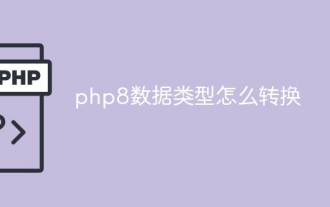 How to convert php8 data types
Nov 16, 2023 pm 02:51 PM
How to convert php8 data types
Nov 16, 2023 pm 02:51 PM
The methods of the php8 data type include converting strings to integers, converting integers to strings, converting strings to floating point numbers, converting floating point numbers to strings, converting arrays to strings, converting strings to arrays, and converting Boolean values to integers. Integer conversion to Boolean value and variable type determination and conversion. Detailed introduction: 1. Converting a string to an integer includes the intval() function and (int) forced type conversion; 2. Converting an integer to a string includes the strval() function and (string) forced type conversion; 3. Converting a string to a float Points and so on.
 An in-depth look at JIT in PHP 8
Apr 25, 2022 pm 08:46 PM
An in-depth look at JIT in PHP 8
Apr 25, 2022 pm 08:46 PM
This article will take you through the JIT in PHP 8 and talk about how JIT participates in the interpretation process. I hope it will be helpful to everyone!
 What should I do if the plug-in is installed in php7.0 but it still shows that it is not installed?
Apr 02, 2024 pm 07:39 PM
What should I do if the plug-in is installed in php7.0 but it still shows that it is not installed?
Apr 02, 2024 pm 07:39 PM
To resolve the plugin not showing installed issue in PHP 7.0: Check the plugin configuration and enable the plugin. Restart PHP to apply configuration changes. Check the plugin file permissions to make sure they are correct. Install missing dependencies to ensure the plugin functions properly. If all other steps fail, rebuild PHP. Other possible causes include incompatible plugin versions, loading the wrong version, or PHP configuration issues.
 How to solve the problem when php7 detects that the tcp port is not working
Mar 22, 2023 am 09:30 AM
How to solve the problem when php7 detects that the tcp port is not working
Mar 22, 2023 am 09:30 AM
In php5, we can use the fsockopen() function to detect the TCP port. This function can be used to open a network connection and perform some network communication. But in php7, the fsockopen() function may encounter some problems, such as being unable to open the port, unable to connect to the server, etc. In order to solve this problem, we can use the socket_create() function and socket_connect() function to detect the TCP port.




