 Common Problem
Common Problem
 What should I do if my kindle has been in suspended animation for a long time and the orange light keeps on?
What should I do if my kindle has been in suspended animation for a long time and the orange light keeps on?
What should I do if my kindle has been in suspended animation for a long time and the orange light keeps on?
Wait patiently for a while and make sure you are using the original Kindle charger. If the problem still exists, you can try the following solutions: 1. Force restart, press and hold the Kindle's power button until the screen turns black and the Kindle logo appears; 2. Recharge, make sure the Kindle is fully charged, or replace the power adapter Charge; 3. Clear the cache, find the "Settings" menu, and then select the "Reset" or "Clear Cache" option; 4. Contact customer service to solve the problem, etc.
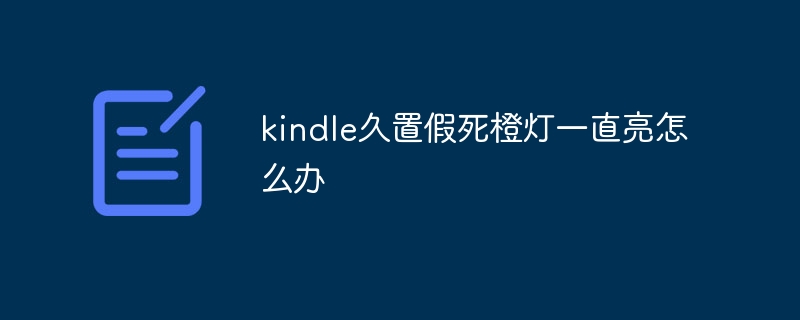
# Operating system for this tutorial: Windows 10 system, Dell G3 computer.
If the Kindle has not been used for a long time and appears to be suspended and the orange light is always on, it may be due to low battery. In this case, even if it is plugged in and charged, it may take some time to switch from the orange charging state to the green power-on state. It is recommended that you wait patiently for a while and make sure you are using the original Kindle charger.
If the problem persists, we recommend that you try the following methods:
Force restart: Press and hold the Kindle's power button until the screen turns black and the Kindle logo appears, then Release the power button and the device will start again.
Recharge: Make sure the Kindle is fully charged, or change the power adapter to charge.
Clear Cache: Find the Settings menu on your Kindle and select the Reset or Clear Cache option.
Contact customer service: If none of the above methods can solve the problem, you can contact Amazon’s customer service for consultation and resolution.
In addition to low battery, other causes of Kindle suspended animation may include system software problems, third-party software or content conflicts, hardware failures, etc.
System software problems: If there is a problem with the Kindle's system software, it may cause it to crash. You can try holding the power button for more than 15 seconds until the Kindle turns off completely. Then press and hold the power button again, wait for the Kindle to turn on and display the word "Kindle", then release the power button.
Third-party software or content conflicts: If you install third-party software or download incompatible content on your Kindle, it may cause it to freeze. You can try deleting recently installed or downloaded content and then restarting the Kindle.
Hardware failure: If there is a problem with the Kindle's hardware, such as screen damage, battery life, etc., it may also cause a crash. At this time, the manufacturer can only be contacted for repair or replacement.
If the above methods still cannot solve the problem, it is recommended to contact Amazon customer service for consultation and resolution.
The above is the detailed content of What should I do if my kindle has been in suspended animation for a long time and the orange light keeps on?. For more information, please follow other related articles on the PHP Chinese website!

Hot AI Tools

Undresser.AI Undress
AI-powered app for creating realistic nude photos

AI Clothes Remover
Online AI tool for removing clothes from photos.

Undress AI Tool
Undress images for free

Clothoff.io
AI clothes remover

AI Hentai Generator
Generate AI Hentai for free.

Hot Article

Hot Tools

Notepad++7.3.1
Easy-to-use and free code editor

SublimeText3 Chinese version
Chinese version, very easy to use

Zend Studio 13.0.1
Powerful PHP integrated development environment

Dreamweaver CS6
Visual web development tools

SublimeText3 Mac version
God-level code editing software (SublimeText3)

Hot Topics
 1377
1377
 52
52
 What should I do if my kindle has been in suspended animation for a long time and the orange light keeps on?
Nov 16, 2023 pm 03:17 PM
What should I do if my kindle has been in suspended animation for a long time and the orange light keeps on?
Nov 16, 2023 pm 03:17 PM
Wait patiently for a while and make sure you are using the original Kindle charger. If the problem still exists, you can try the following solutions: 1. Force restart, press and hold the Kindle's power button until the screen turns black and the Kindle logo appears; 2. Recharge, make sure the Kindle is fully charged, or replace the power adapter Charge; 3. Clear the cache, find the "Settings" menu, and then select the "Reset" or "Clear Cache" option; 4. Contact customer service to solve the problem, etc.
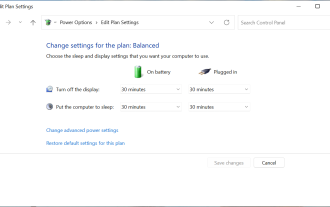 Windows 11 doesn't recognize Kindle? Apply these fixes
May 20, 2023 pm 05:24 PM
Windows 11 doesn't recognize Kindle? Apply these fixes
May 20, 2023 pm 05:24 PM
Kindle is an e-reader produced by Amazon that allows users to purchase, download and read thousands of books. It's a great device for anyone who loves reading and has excellent support, but many users find that Windows 11 doesn't recognize the Kindle. This is a big problem for those who frequently transfer data between PC and Kindle. But the problem is not as complicated as it seems, and if you adopt the right approach, it should be solved in a few minutes. So, without further ado, let’s delve into the topic at hand and understand why Windows 11 doesn’t recognize Kindle. Why doesn't my Windows 11 computer recognize my Kindle?
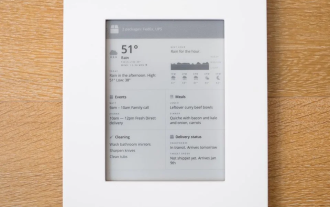 Your old Kindle can be transformed into an electronic calendar in seconds, reminding you to get dressed and pick up express delivery, just by typing a few commands on the line.
Apr 08, 2023 pm 10:01 PM
Your old Kindle can be transformed into an electronic calendar in seconds, reminding you to get dressed and pick up express delivery, just by typing a few commands on the line.
Apr 08, 2023 pm 10:01 PM
Besides eating dust, what else can a Kindle do? It's not an instant noodle cover, but your smart butler that reminds you of the weather conditions and upcoming packages before you go out every day. Someone has already built this thing. An American guy who does front-end and design transformed an old Kindle from more than 10 years ago into a smart display board that can display calendar, weather, online shopping packages, and housework reminders. During the whole process, there is no need to buy any hardware, and the operation process is also simple. On reddit, the project has received more than 500 likes, and some netizens said that they have modified several pieces. How does it work? Look down. The cost is cheaper than the Raspberry Pi. The reason why I started to modify it was because I wanted to have a display tool hanging on the wall besides my mobile phone to remind me of my time, schedule, and schedule at any time.
 Chinese e-book manufacturers are filling the void after Amazon Kindle exits the market, with sales increasing by 12.2% to 762,000 units in 2023
Jan 26, 2024 pm 05:24 PM
Chinese e-book manufacturers are filling the void after Amazon Kindle exits the market, with sales increasing by 12.2% to 762,000 units in 2023
Jan 26, 2024 pm 05:24 PM
According to news from this website on January 26, Luotu Technology today released a new "Global E-Paper Tablet Market Analysis Quarterly Report", which mentioned that global e-paper tablet shipments in 2023 will be 12.54 million units, a year-on-year increase of 17.2%. Among them, the sales volume of global e-book brands in the Chinese market reached 1.23 million units, a year-on-year increase of 20.6%, accounting for 9.8% of the global total, an increase of 0.5 percentage points from 2022. A total of 40 new products were released in the Chinese market throughout the year, continuing the popularity of 2022. In terms of brand performance, iFlytek, PalmReader, Aragonite, and Xiaoyuan lead the sales. This site learned from a report published by Luotu Technology that due to the withdrawal of Kindle e-books from the Chinese market on June 30, 2023, there will be a gap in the industry, resulting in domestic electronic
 Does kindle support epub?
Nov 13, 2023 pm 03:53 PM
Does kindle support epub?
Nov 13, 2023 pm 03:53 PM
Kindle officially does not directly support e-books in EPUB format, but users can use conversion tools or services provided by Amazon to convert e-books in EPUB format to formats supported by Kindle for reading on Kindle. It should be noted that converting an e-book in EPUB format to a format supported by Kindle may result in some formatting or layout changes. Because the EPUB and Kindle e-book formats are different in structure and characteristics, the conversion process may result in changes in some content or layout.
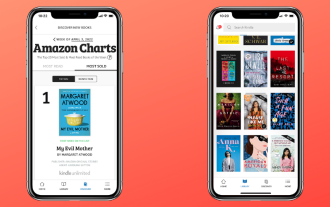 Which case is best for you, Apple Books or Kindle?
May 09, 2023 pm 01:43 PM
Which case is best for you, Apple Books or Kindle?
May 09, 2023 pm 01:43 PM
I've been using a Kindle for most of my e-book needs for the past decade. I've been reading about Fire tablets for the past few years because it offers more features than the Paperwhite at a more affordable price. Since becoming an Apple user during that time, it's hard to get over the all-in-one seamless user experience of AppleBooks. Now that Apple's Friday Night Baseball is bringing content to Apple Books, is it a good idea to switch from Kindle? Amazon offers a range of options in its Kindle app. However, some of these products require additional orders
 Kindle e-book store in China closed, refund arrangements attract attention
Jul 05, 2023 pm 11:37 PM
Kindle e-book store in China closed, refund arrangements attract attention
Jul 05, 2023 pm 11:37 PM
On July 1st, according to the official announcement of Kindle China, starting today, the Kindle China e-book store has officially ceased operations, which has had a certain impact on the majority of users. According to the official announcement, as of now, if users still have unexpired membership fees, refund arrangements will be made. The refund channel will be opened at 9 am today, and users will be notified via text message or email. Please pay close attention and check in time. Although the e-book store has ceased operations, users can still enjoy Kindle China customer service. This service will last until June 30, 2024. In addition, users will still be able to download their purchased Kindle content from the cloud until June 30, 2024. It is worth mentioning that although the official bookstore has ceased operations,
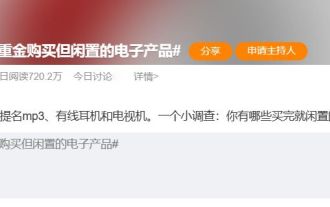 Digital product with the highest idle rate: Kindle only ranks second, the first was once a heartthrob
Mar 27, 2024 pm 12:10 PM
Digital product with the highest idle rate: Kindle only ranks second, the first was once a heartthrob
Mar 27, 2024 pm 12:10 PM
There may not be many "melons" these days, but the discussion about idle electronic items has actually become a hot search on Weibo. It was neither a new product exposure nor a celebrity appearance. Such an ordinary digital-related topic was actually on the hot search list. My curiosity drove me to click on it. (Source: Sina Weibo) Looking at the comments, netizens shared electronic products that they “bought and never used”, ranging from the more common iPads and Android tablets, SLR or DSLR cameras, to the rarer drones and capture cards. , to unusually "big" converted RVs and camping tents, everyone's idle items are also a huge variety, with everything in them. (Photo source: Sina Weibo) In today’s era of prevalent consumerism, people have more or less rashly purchased various novel digital products or products on impulse.


